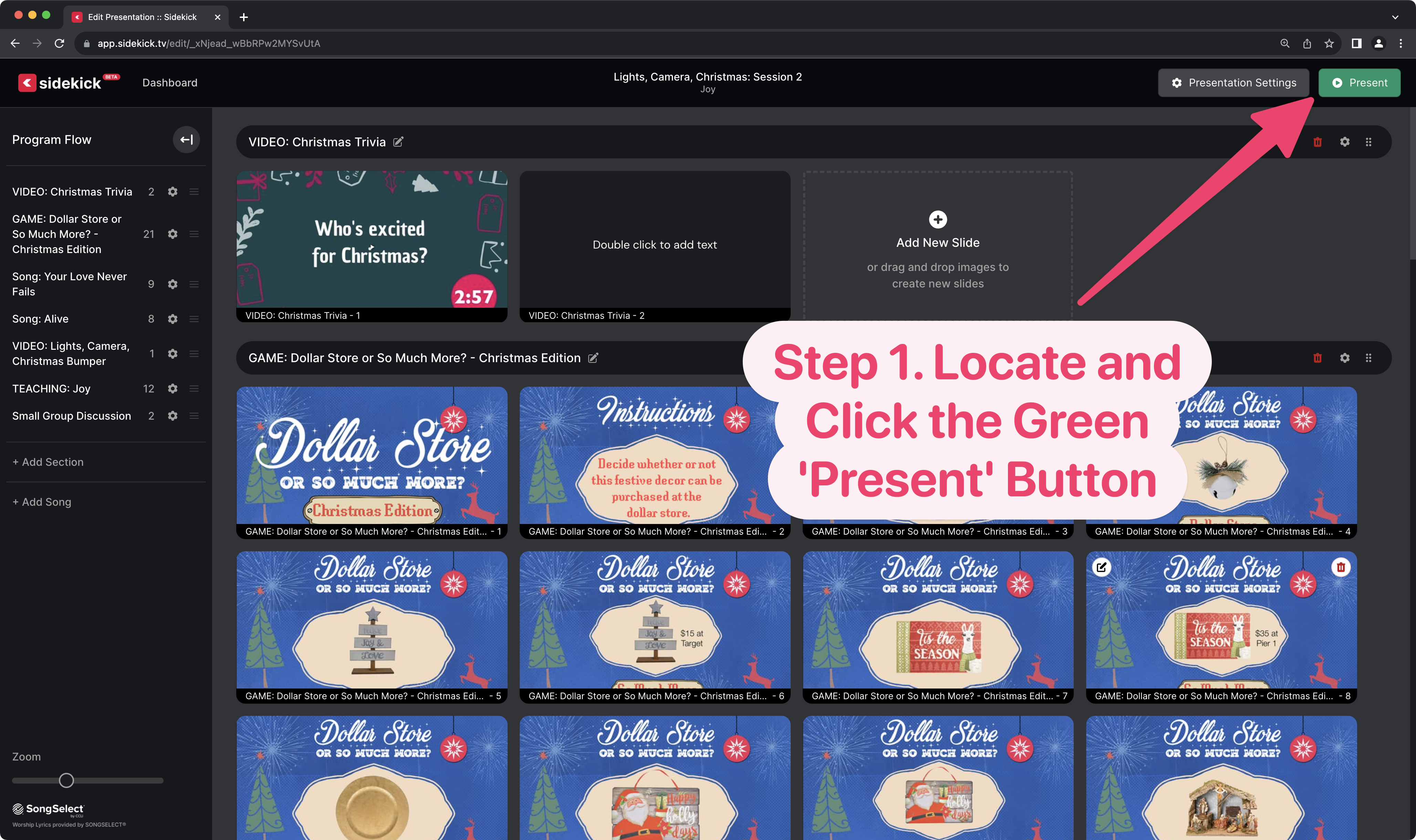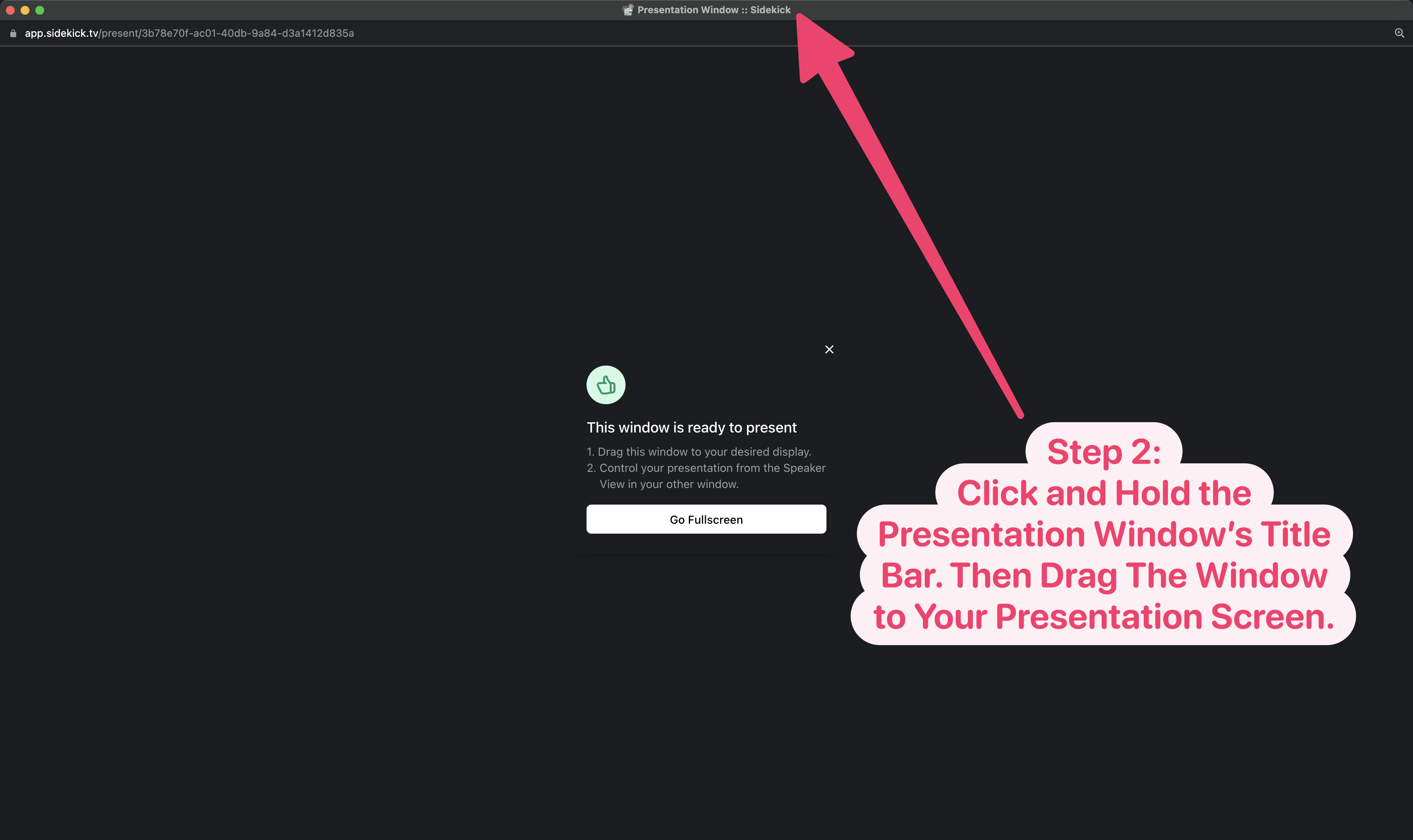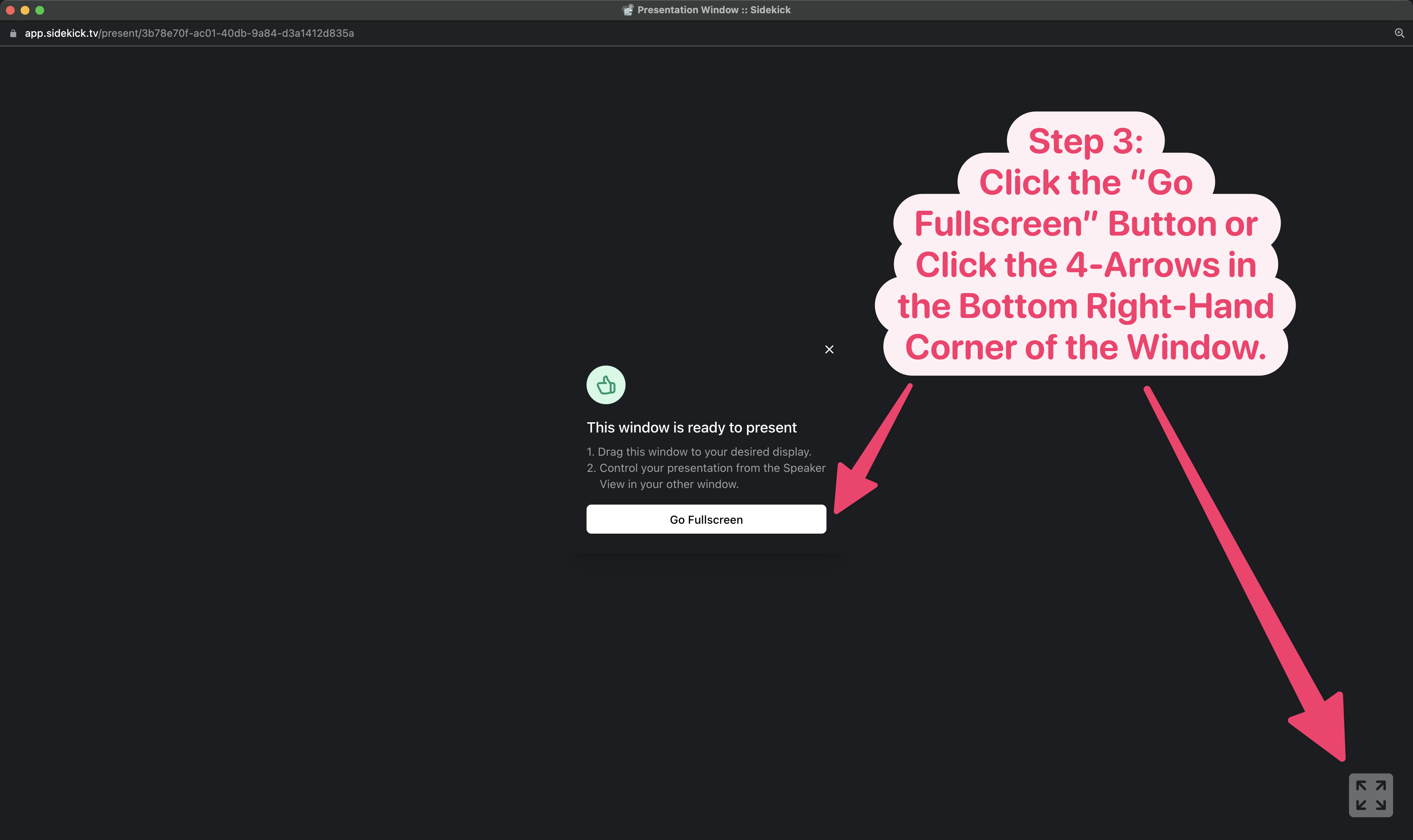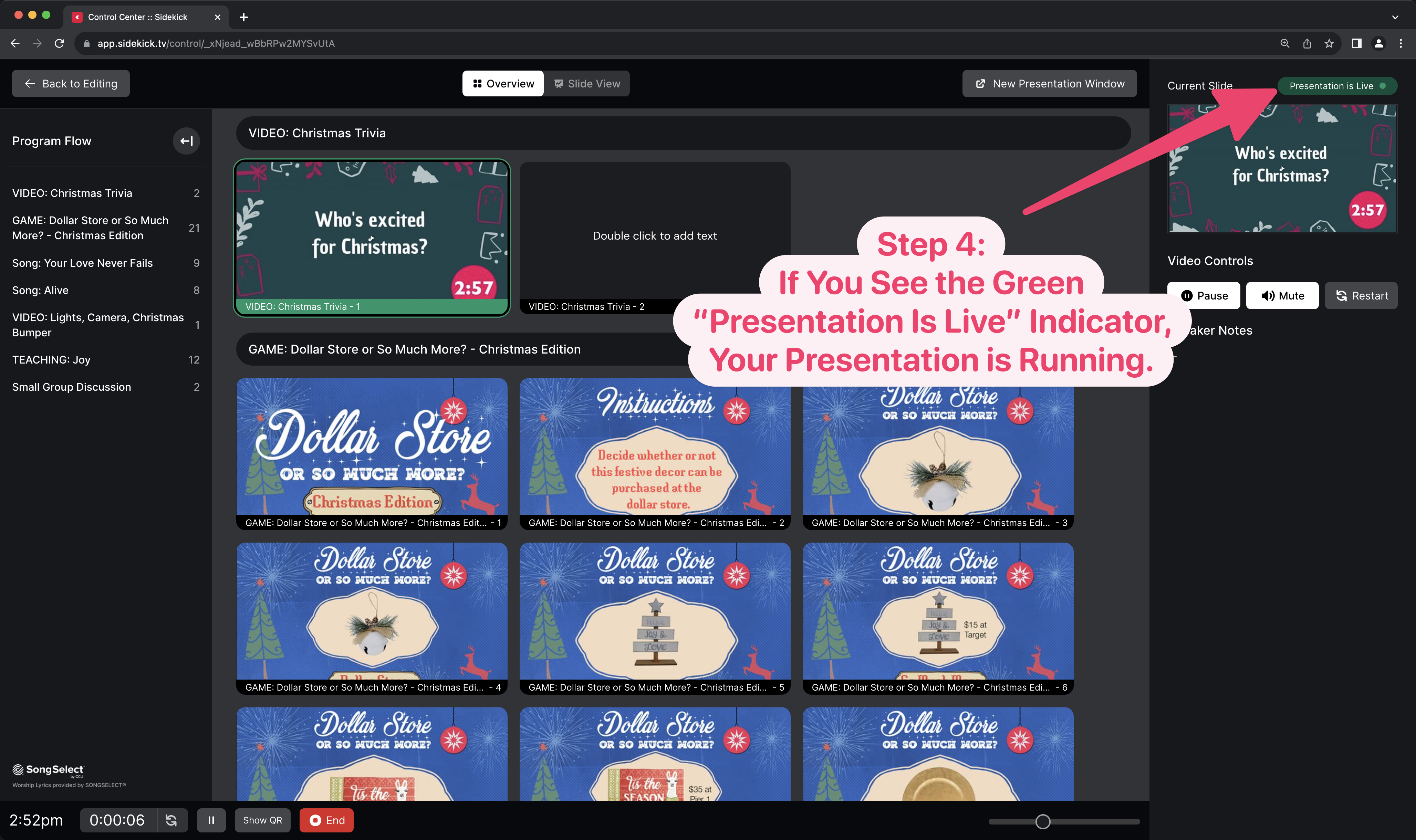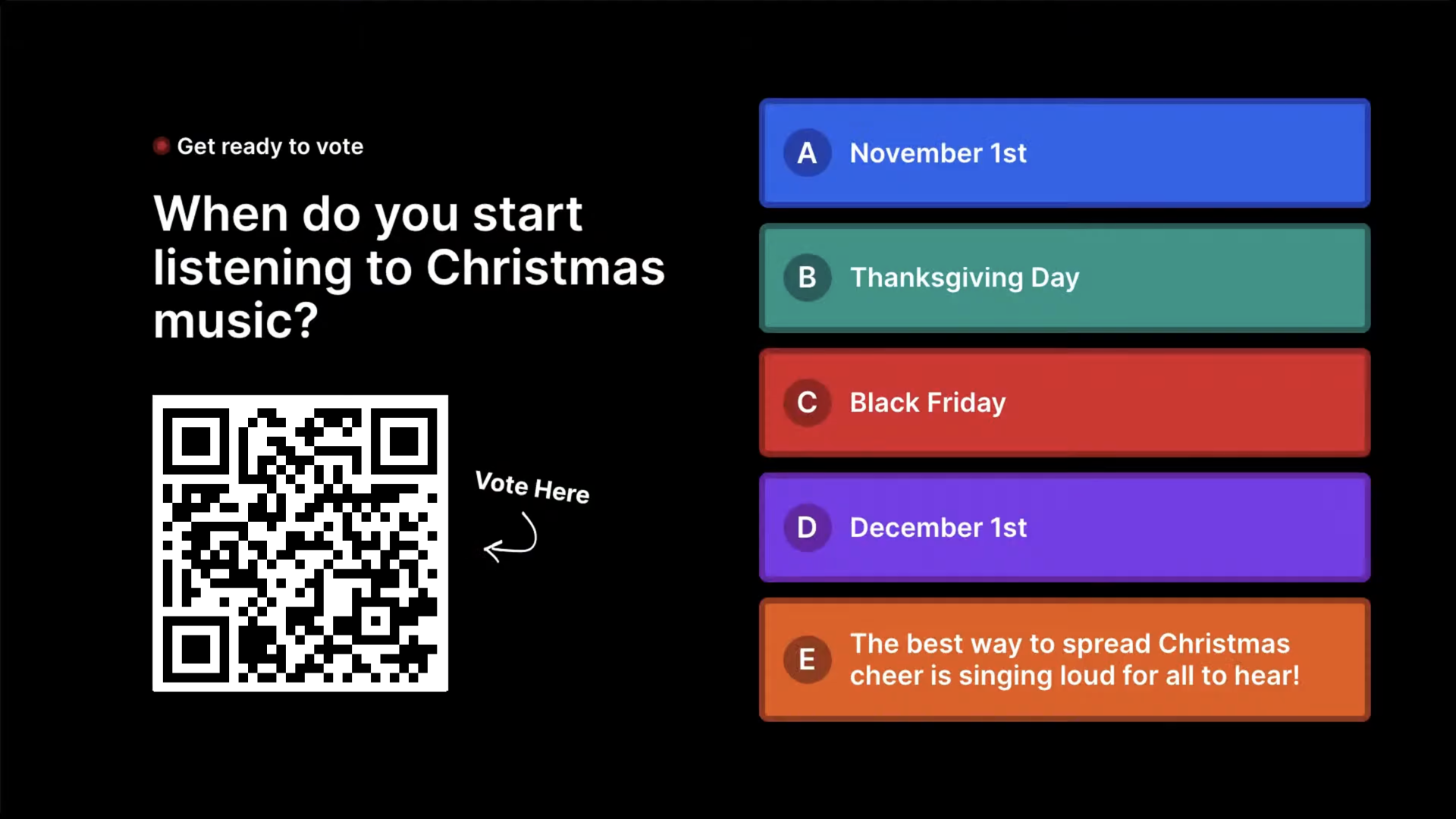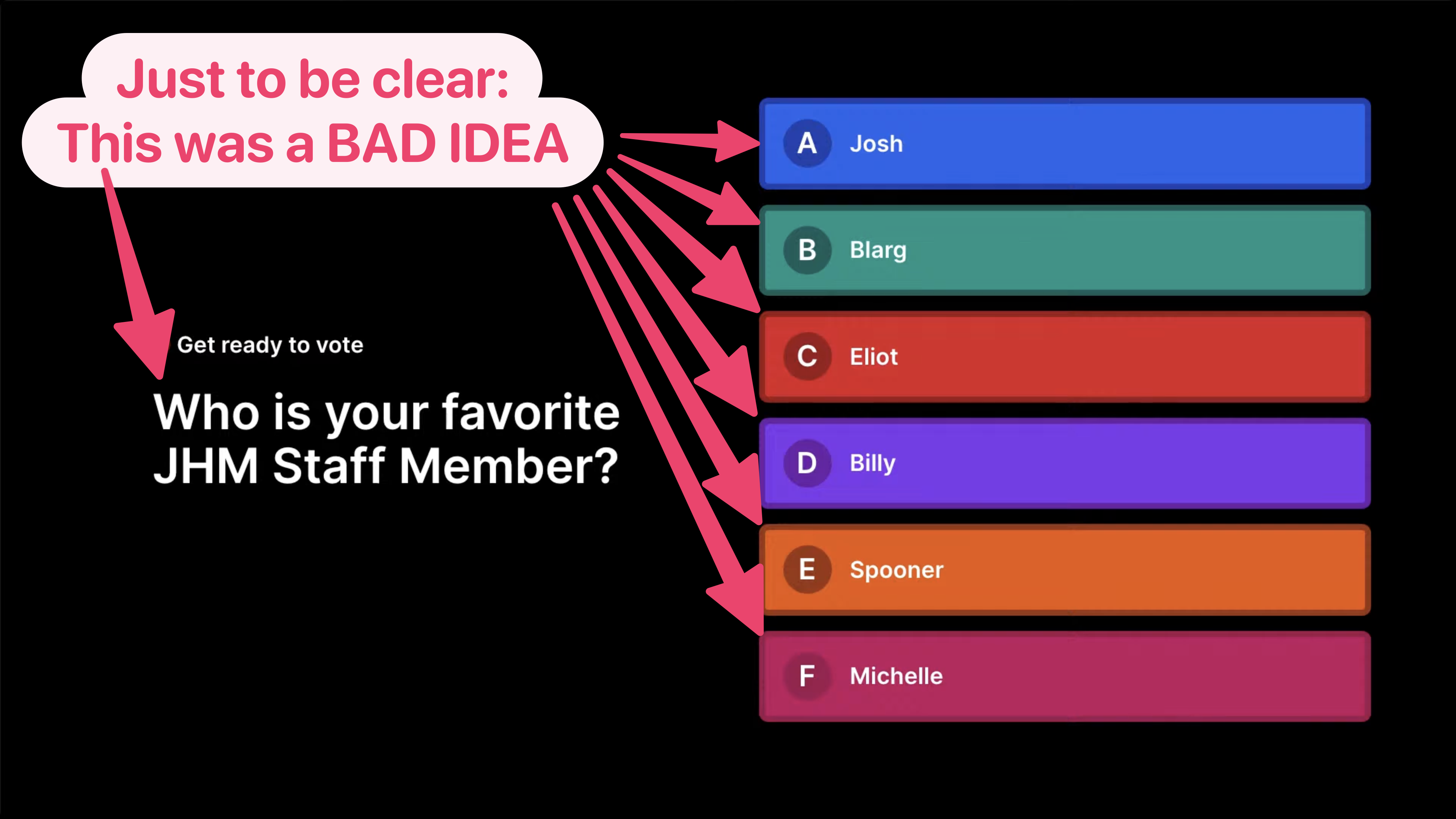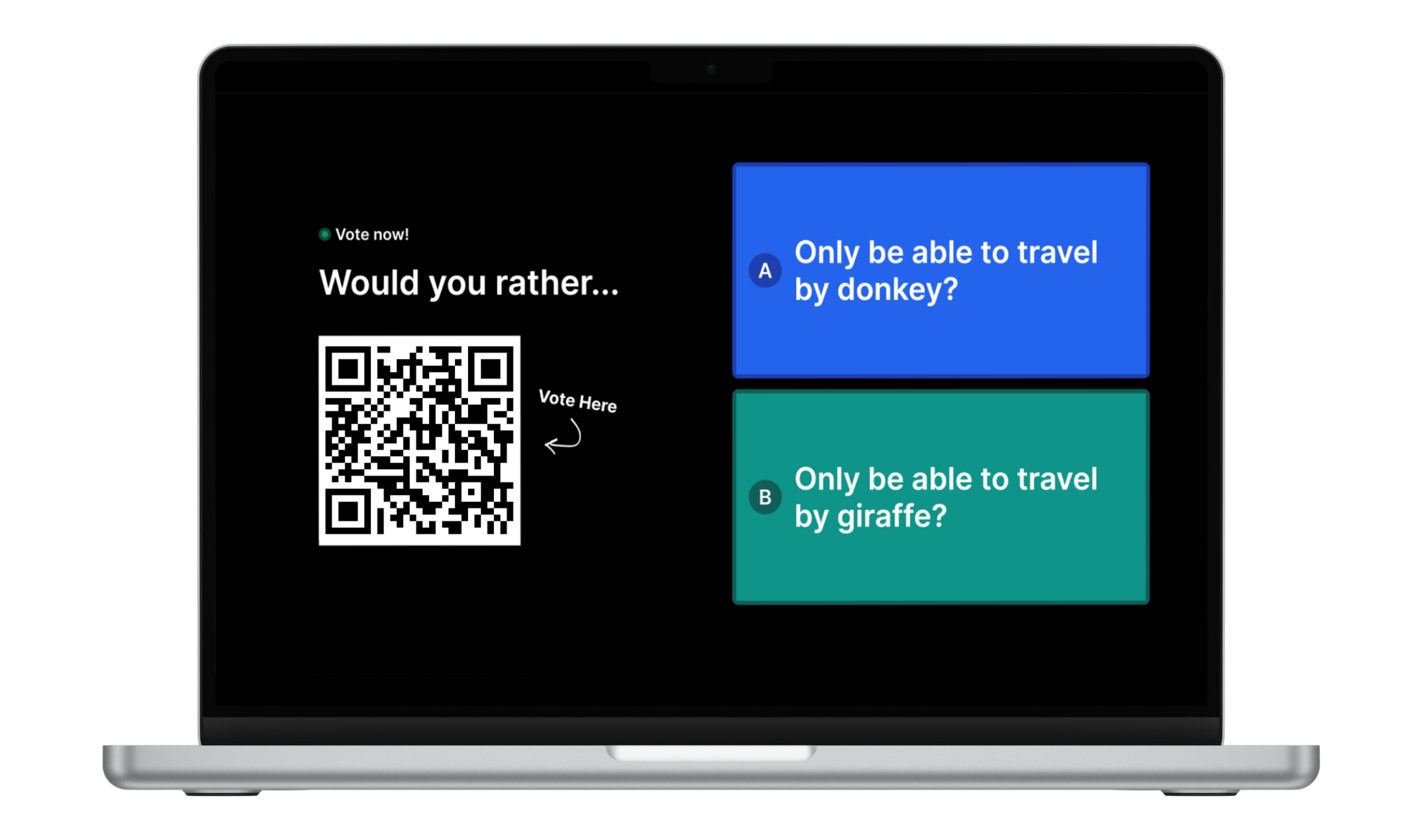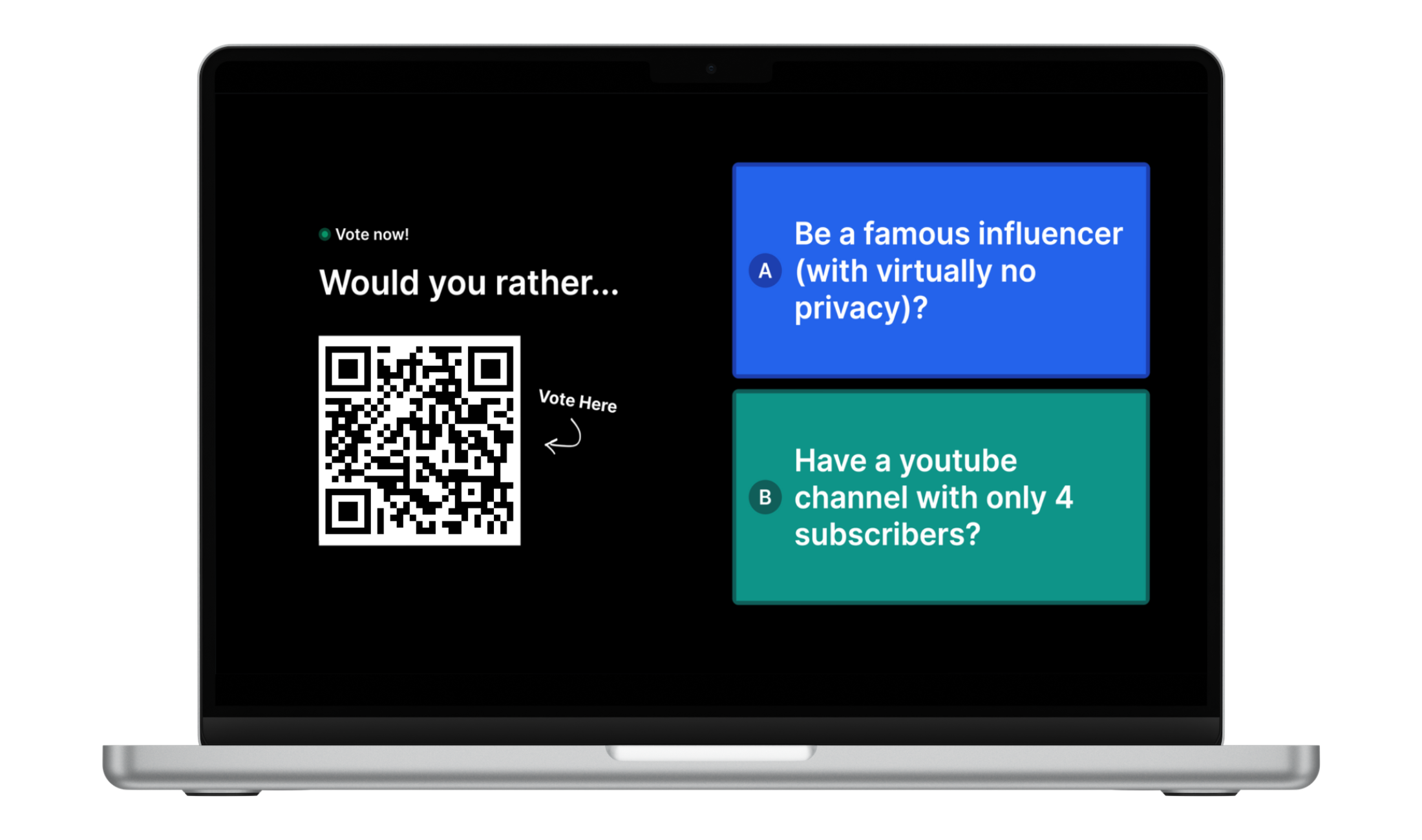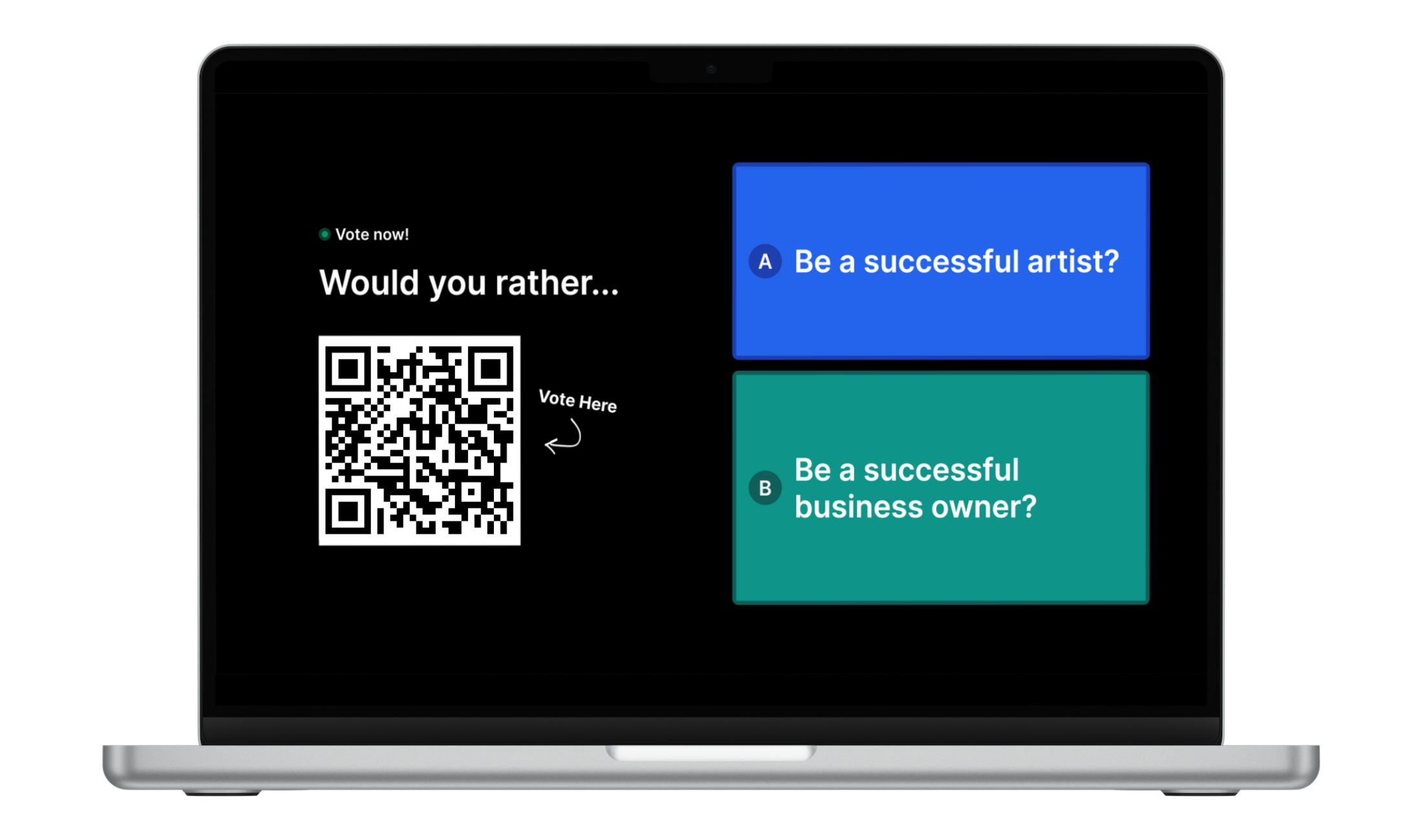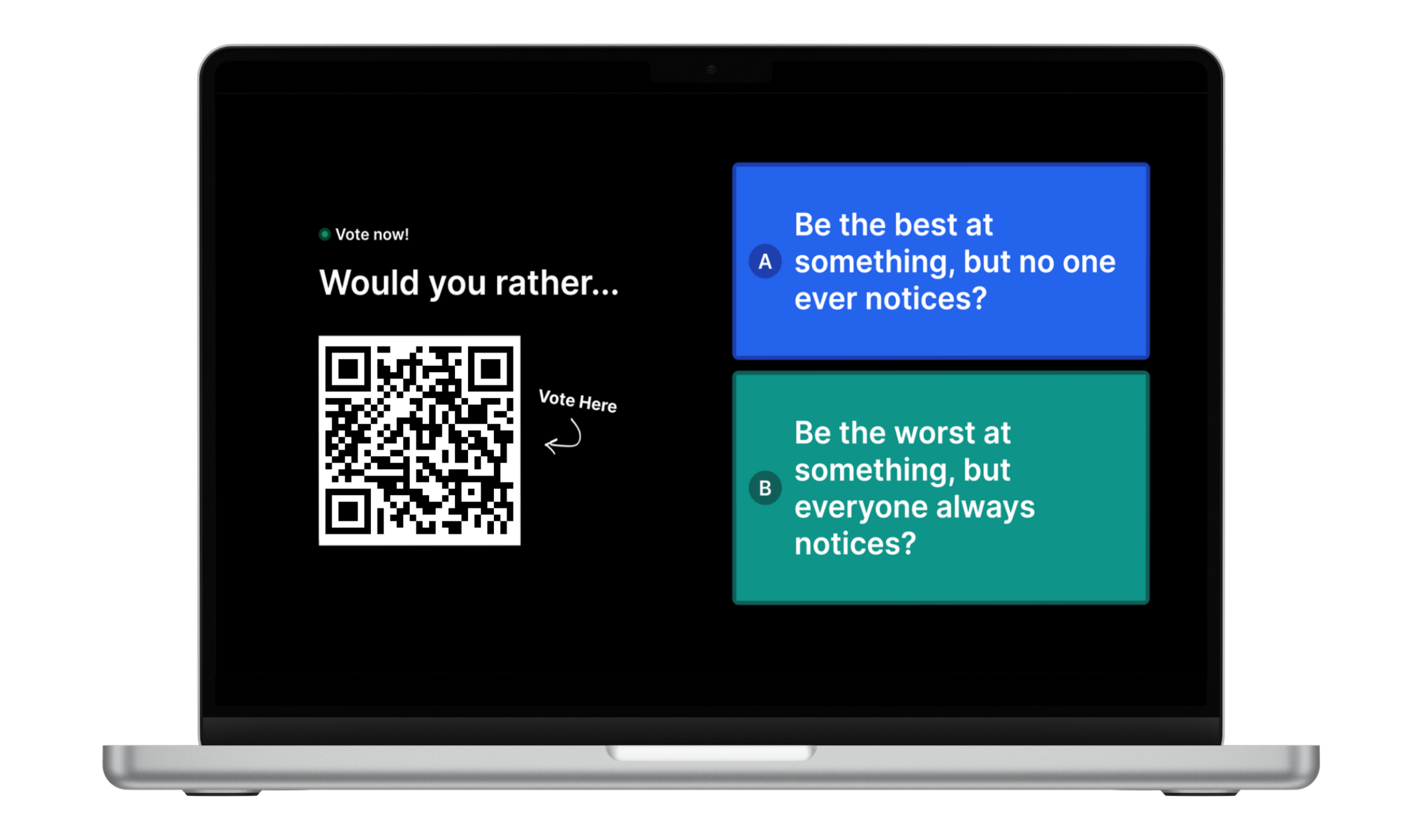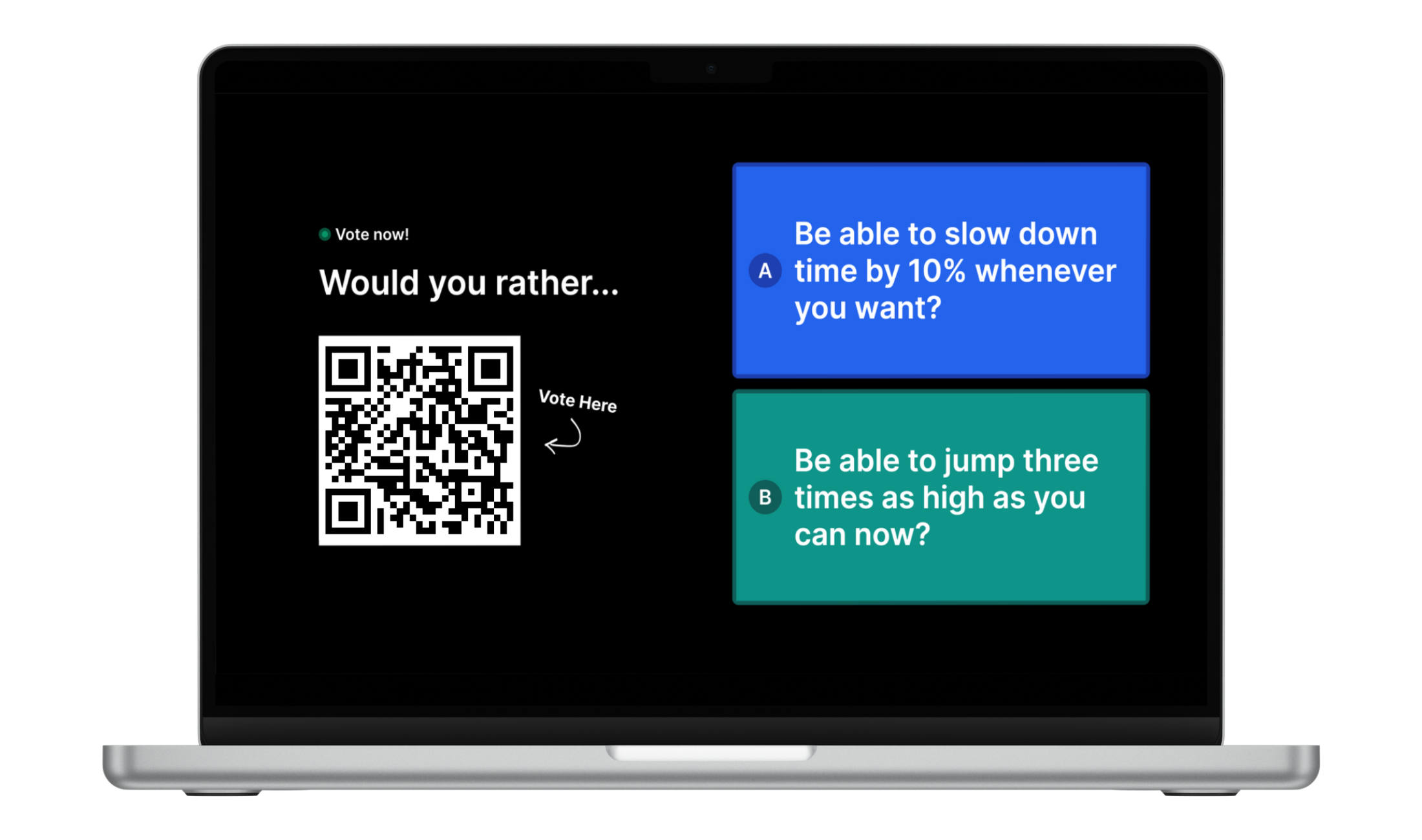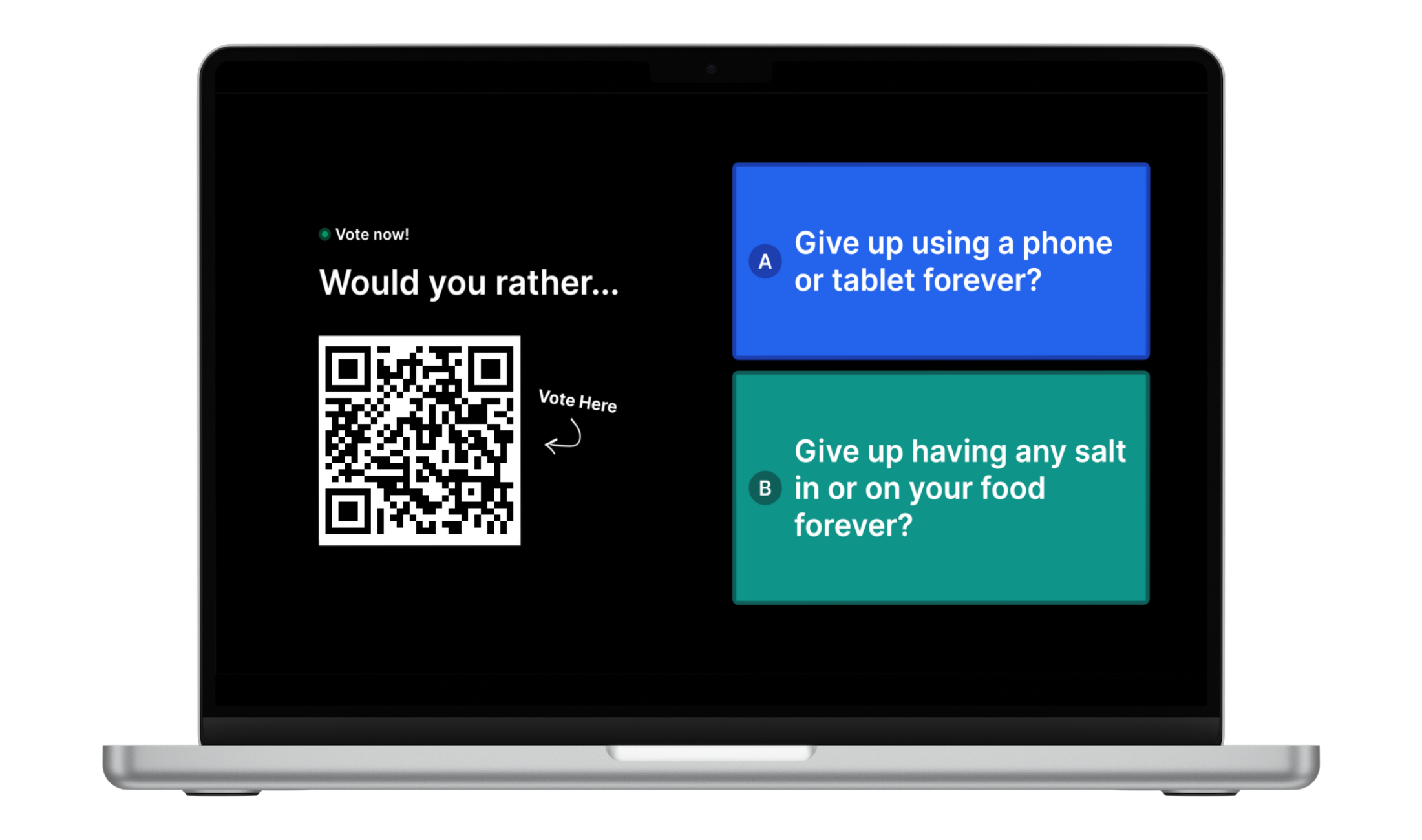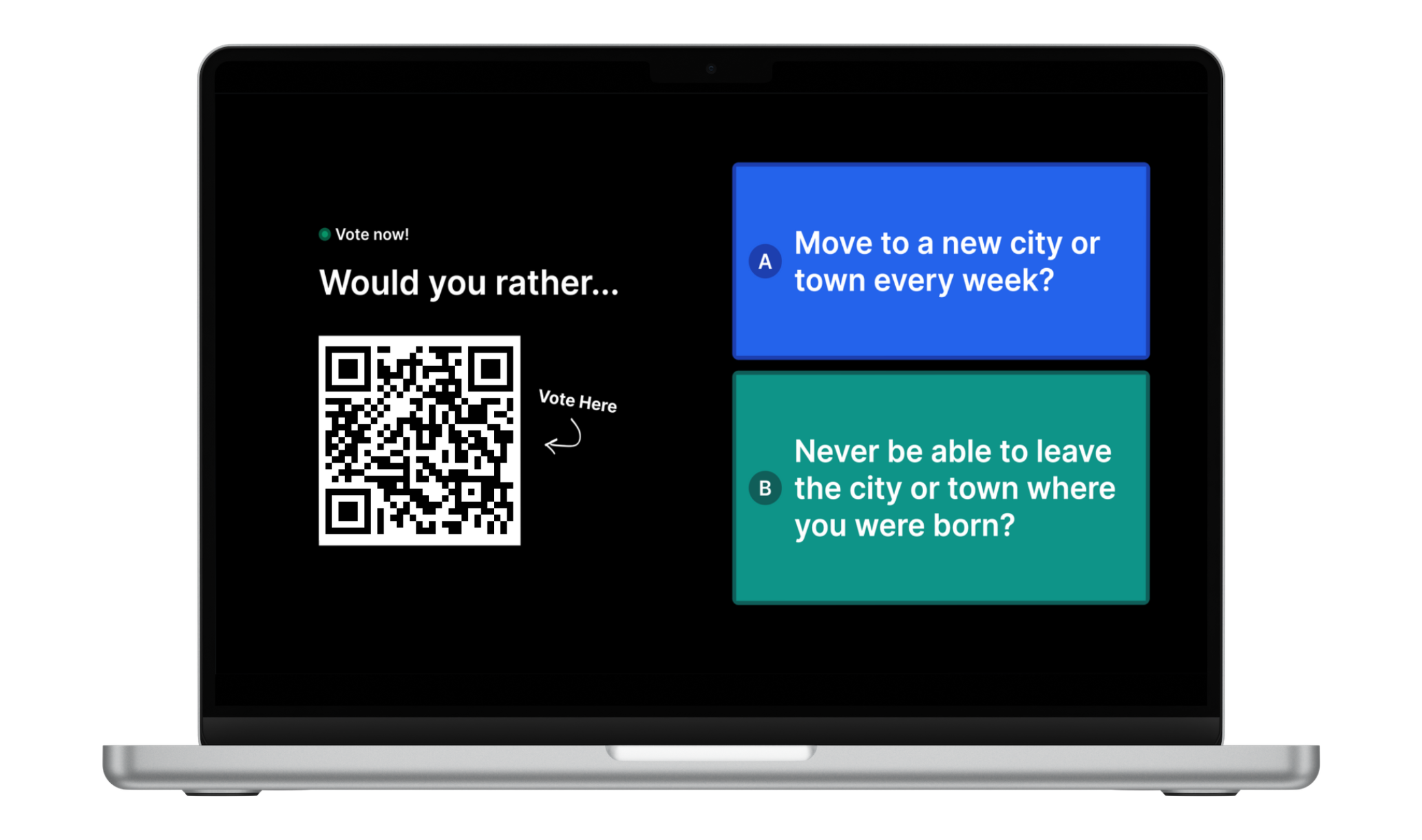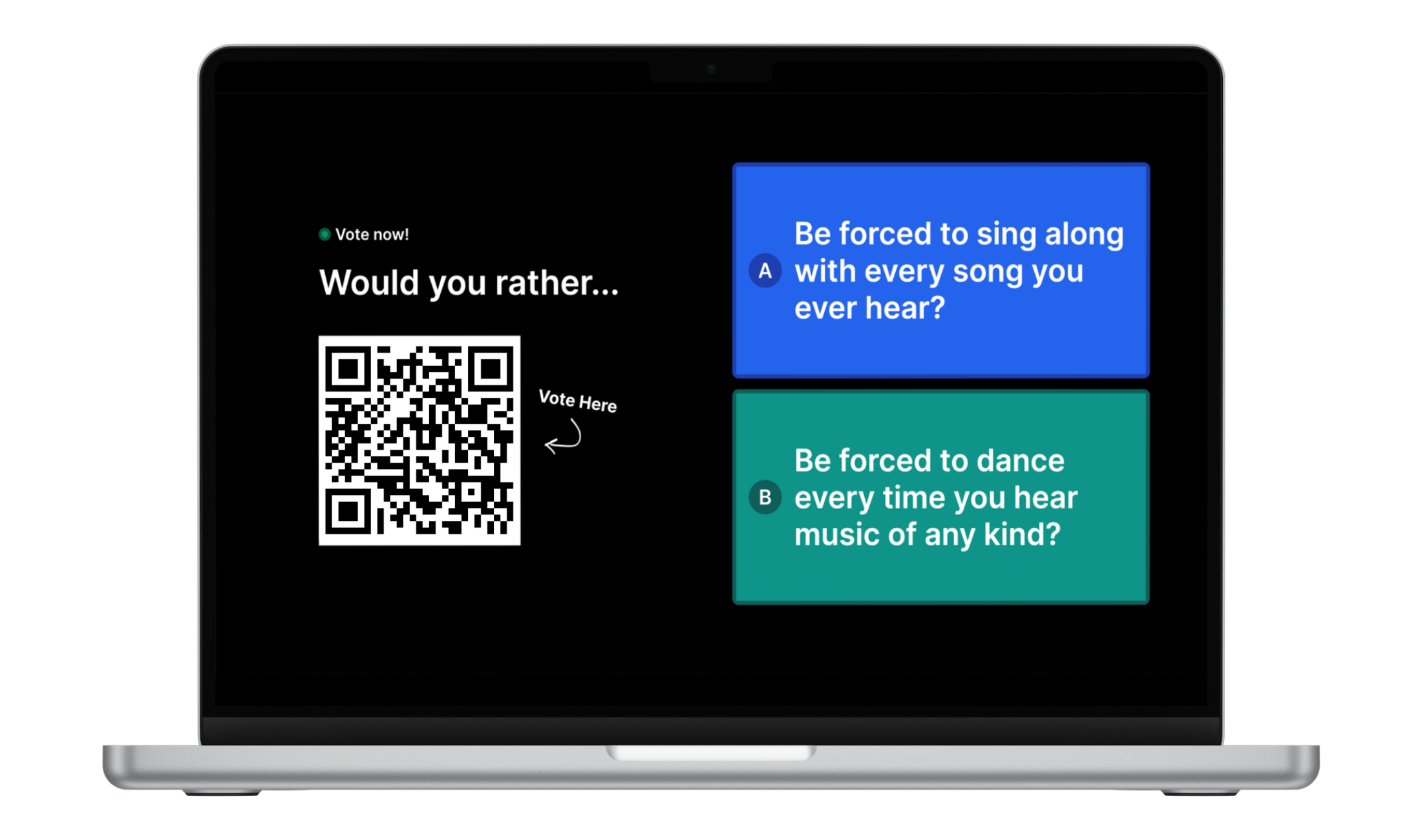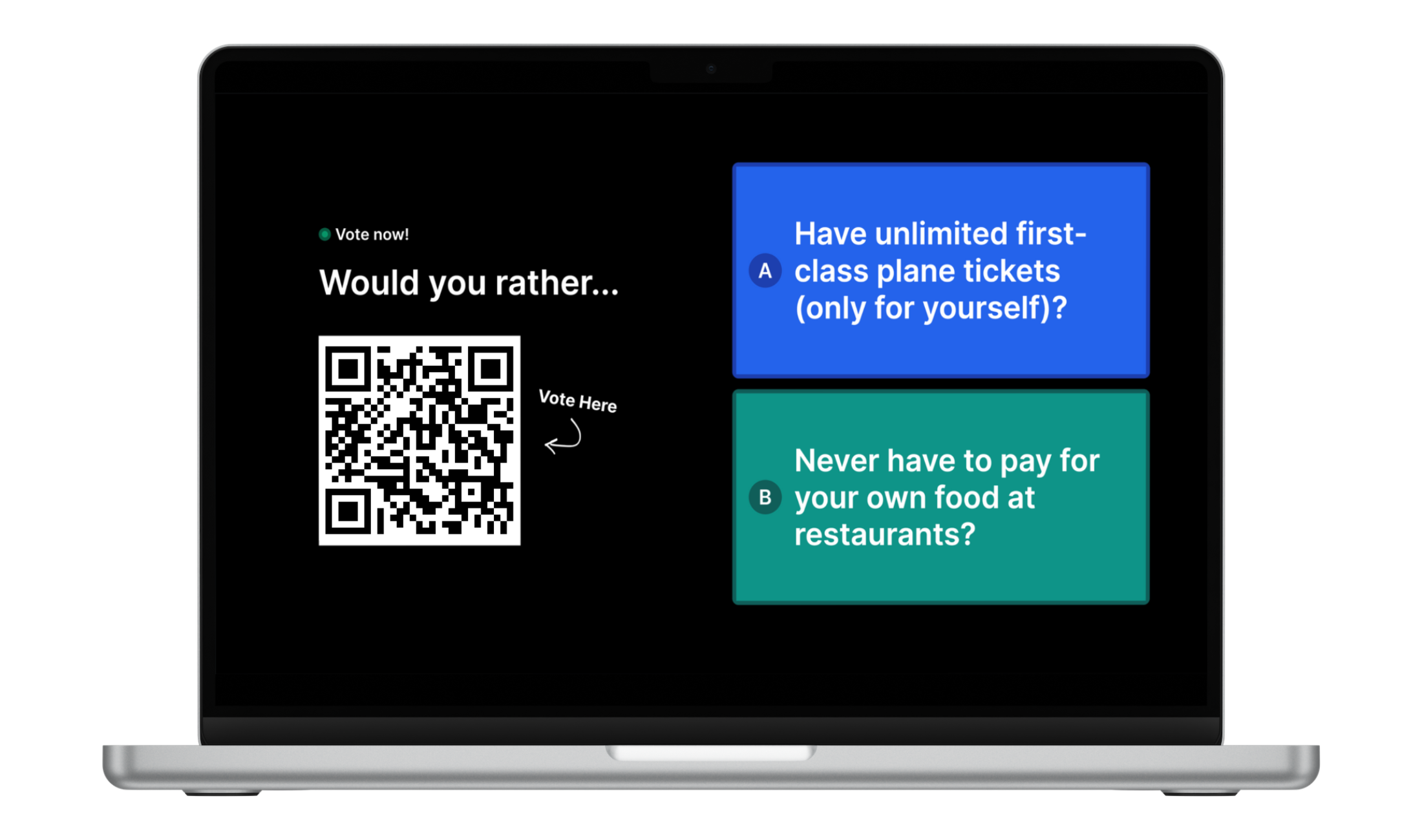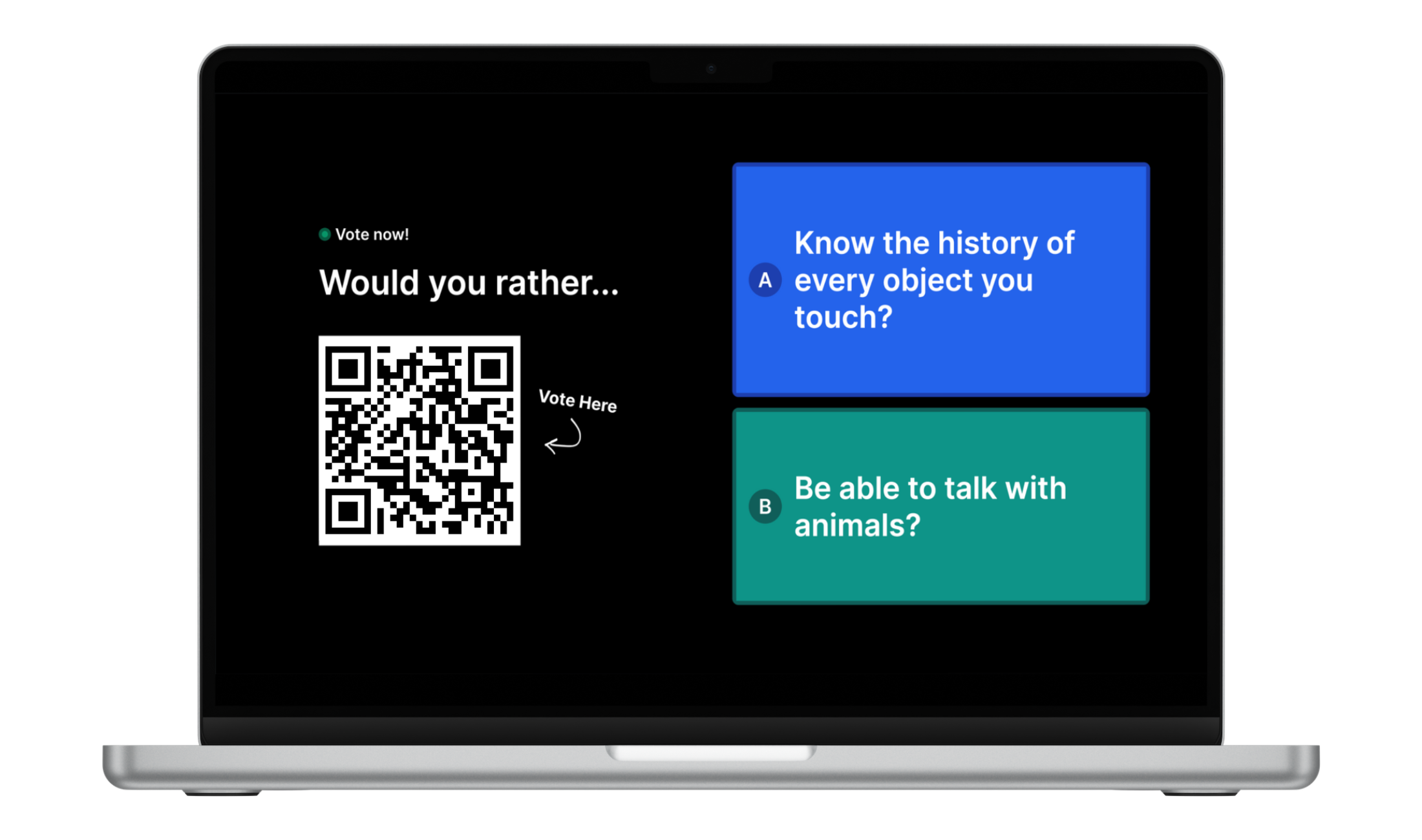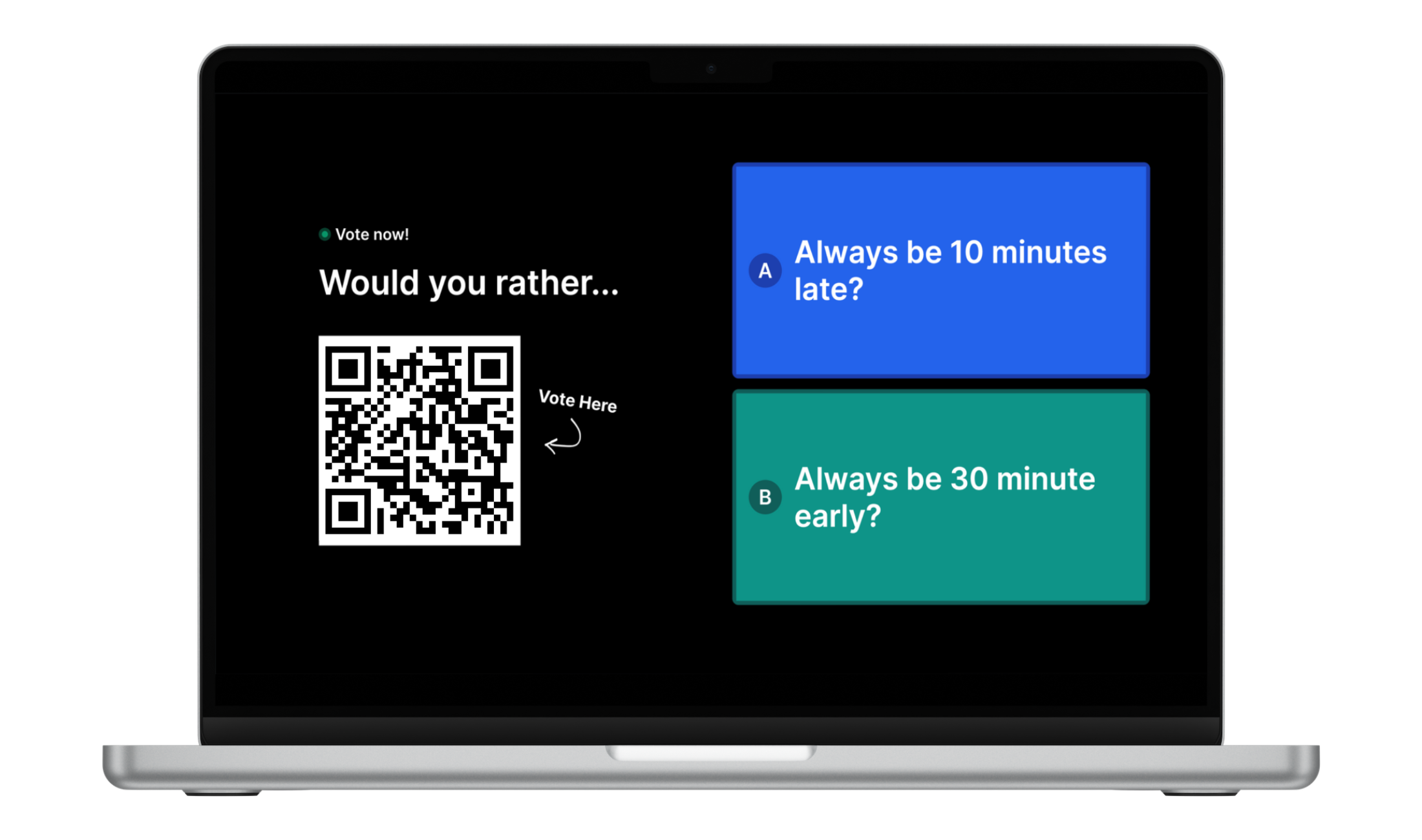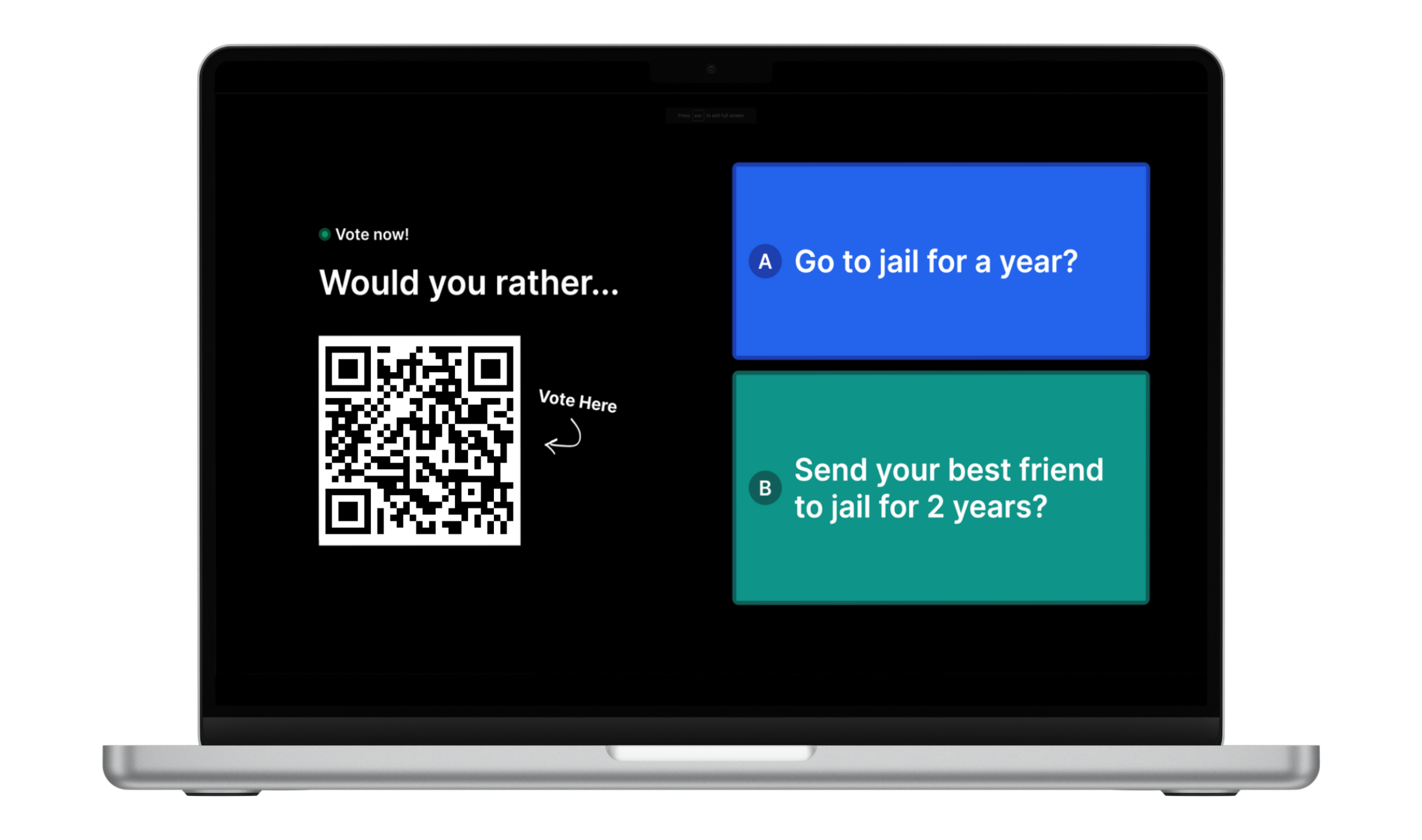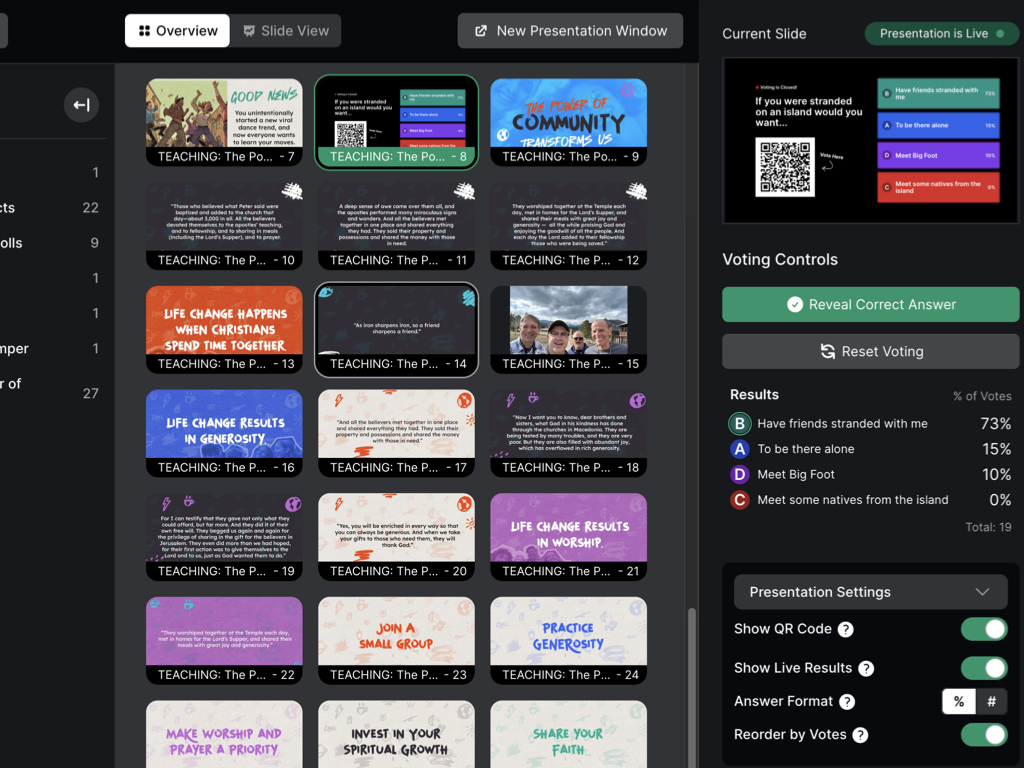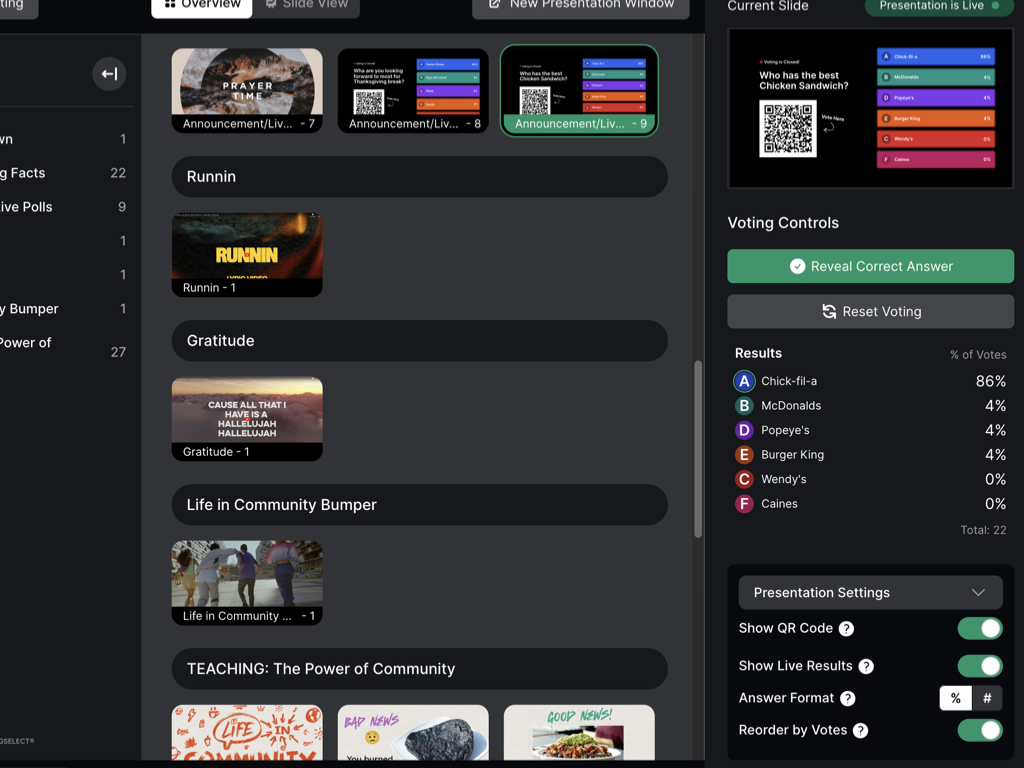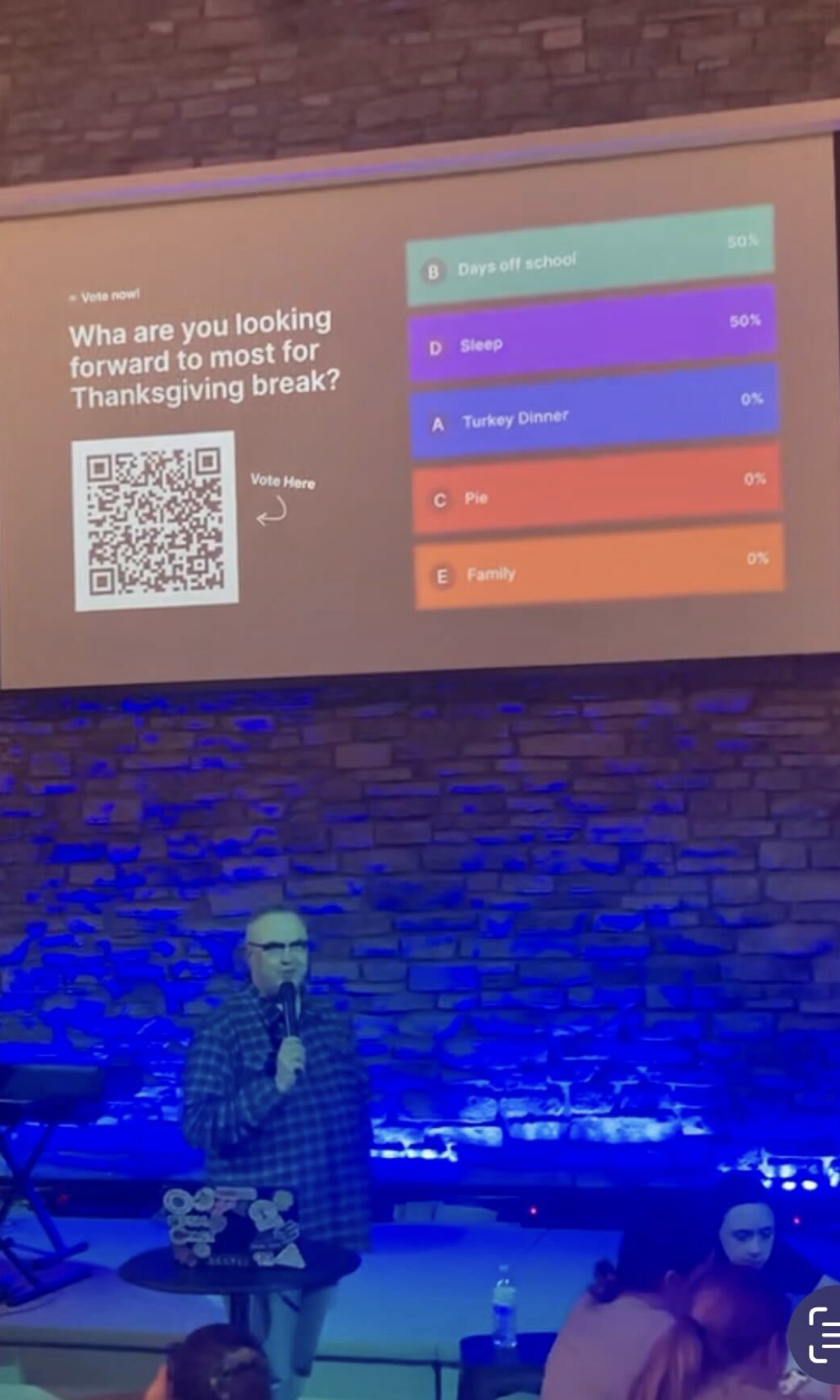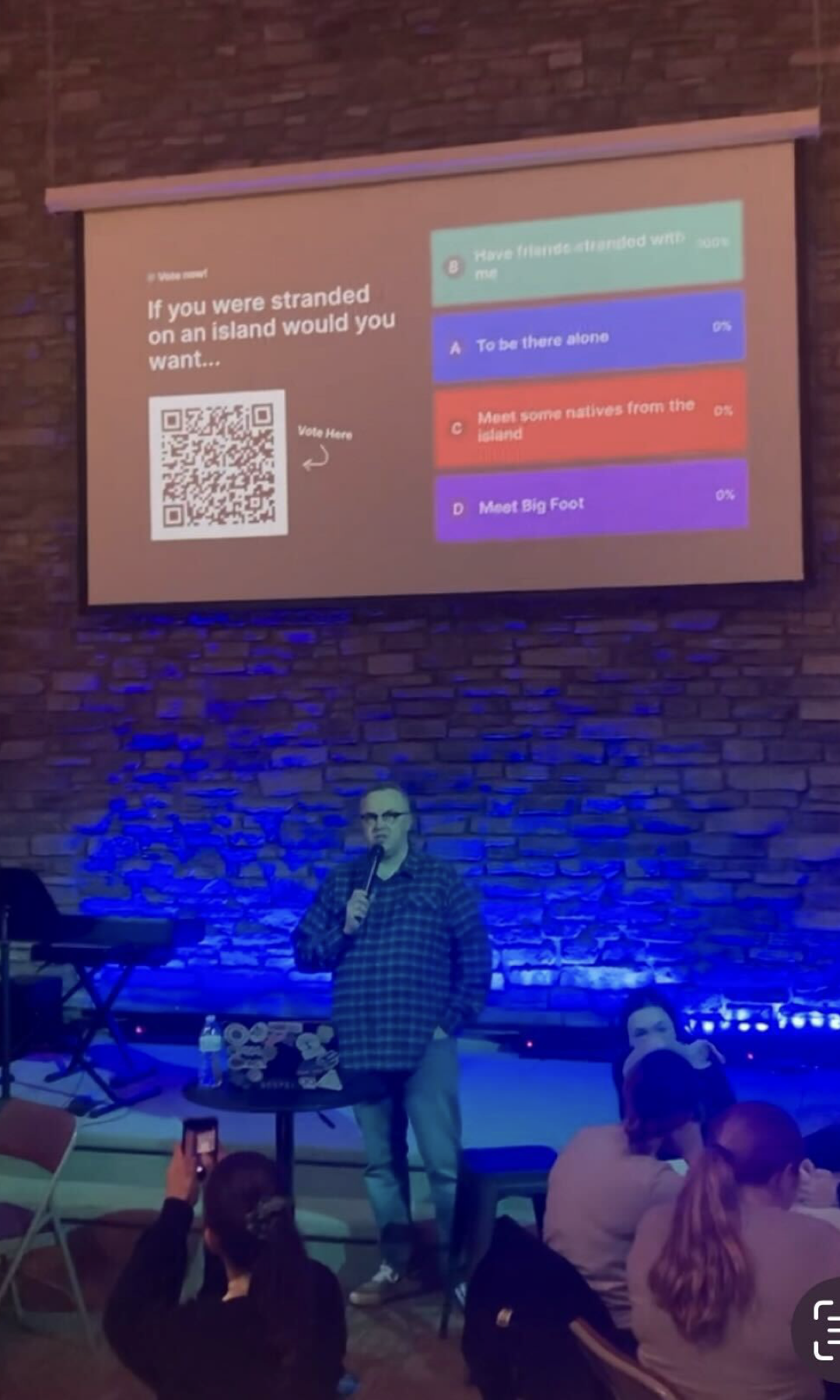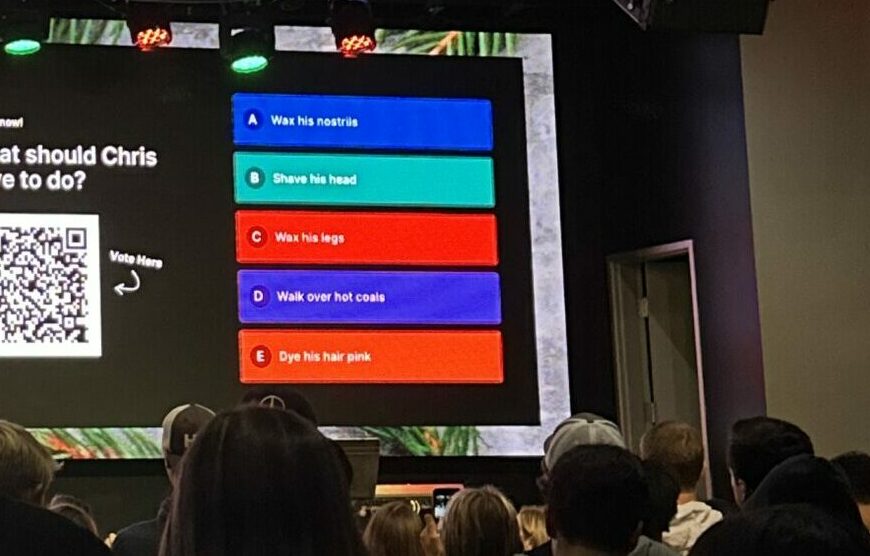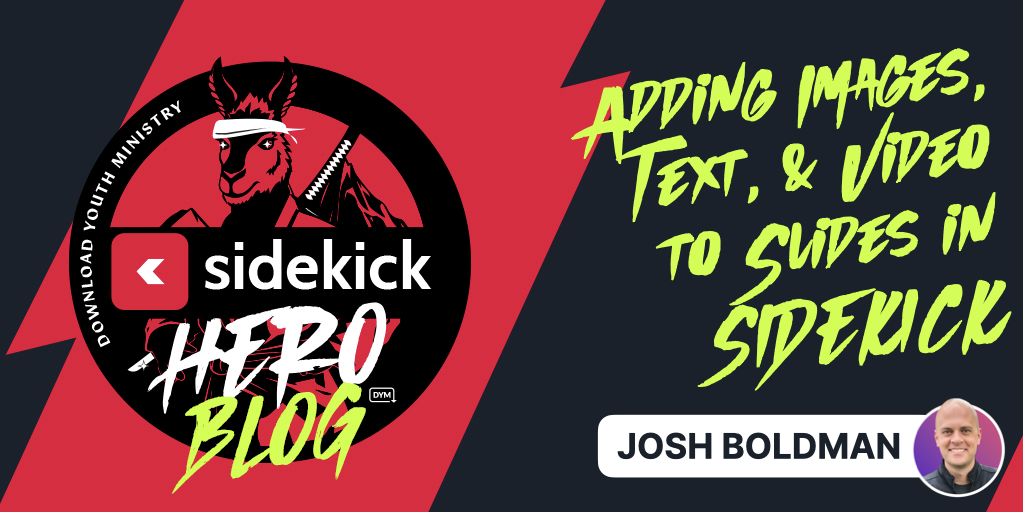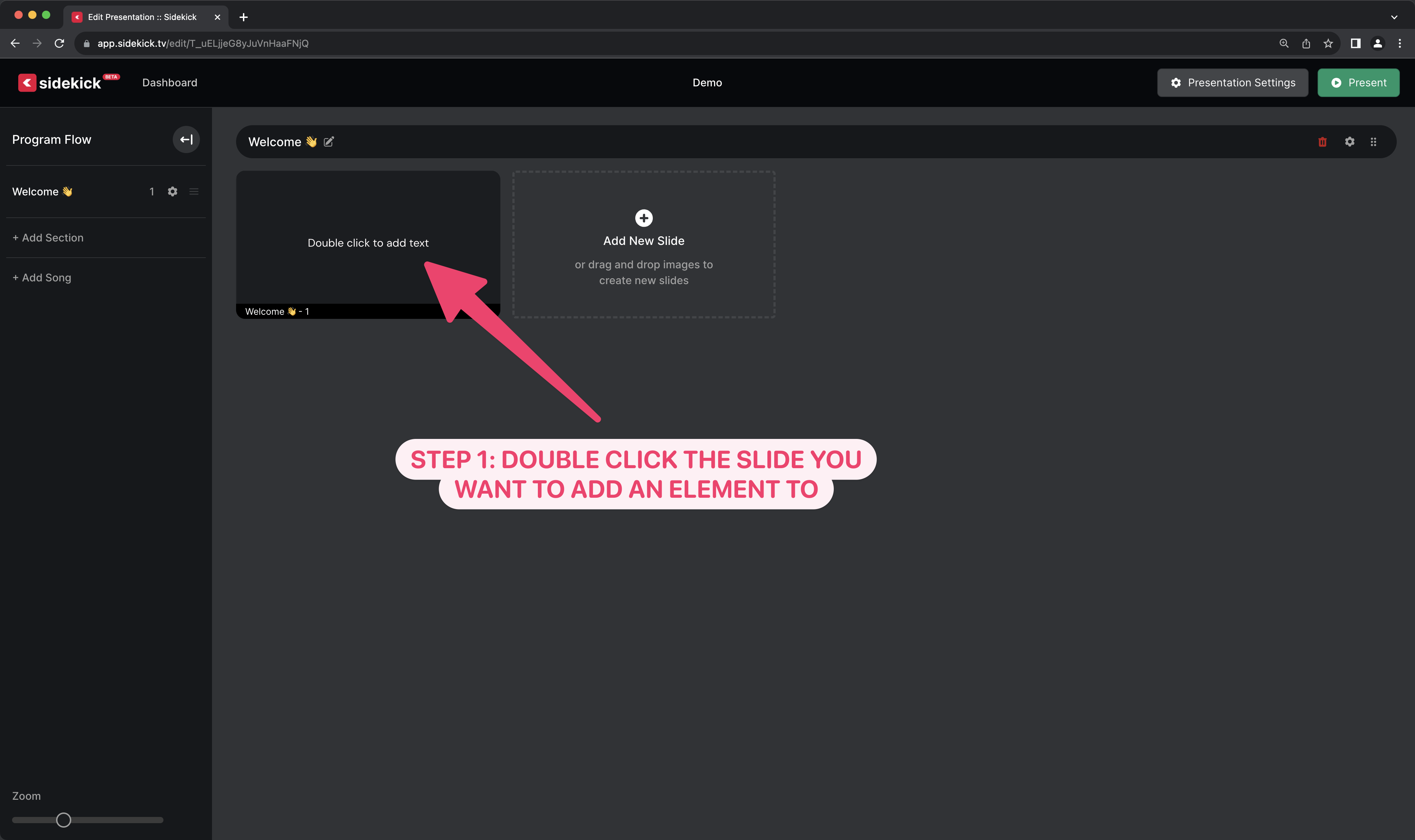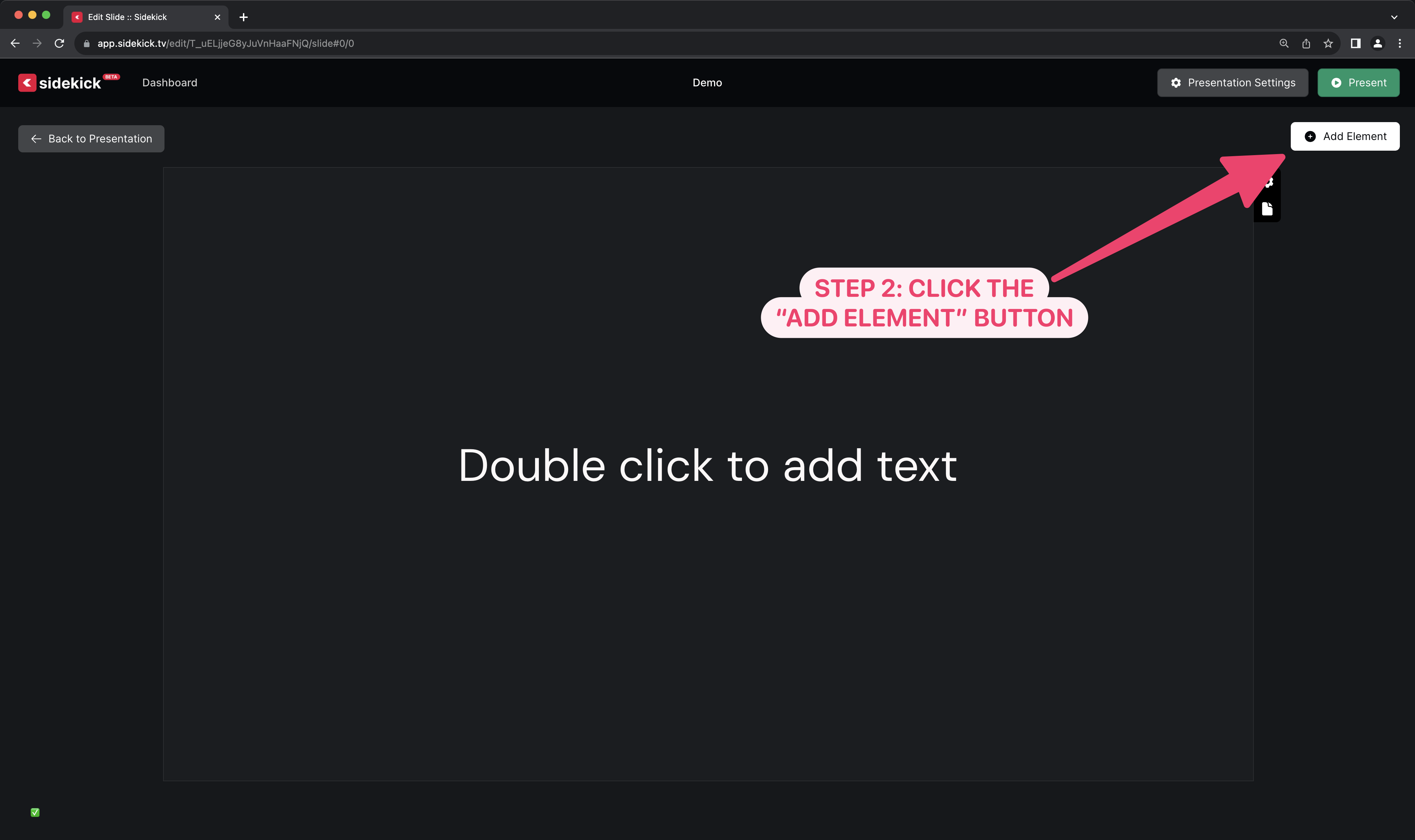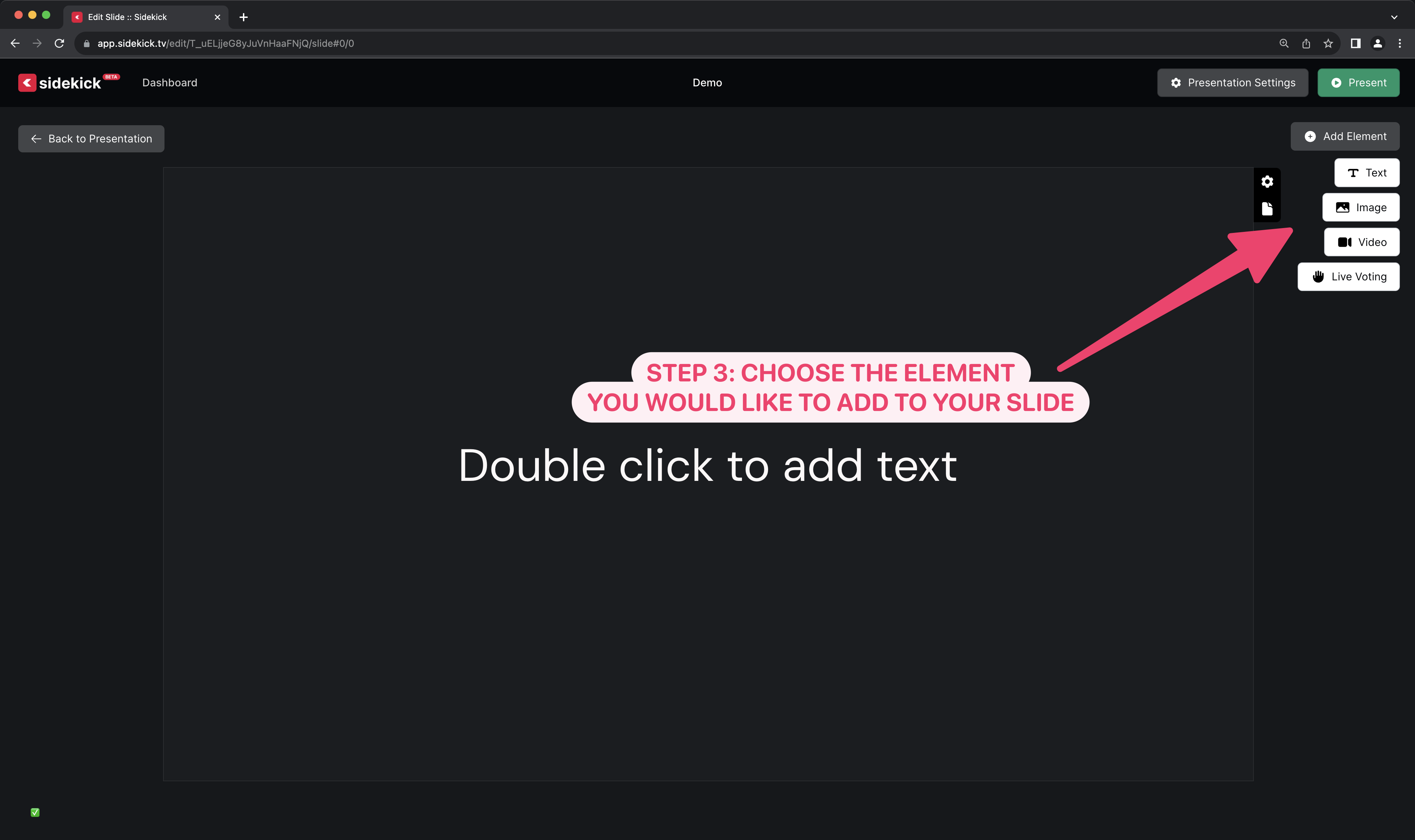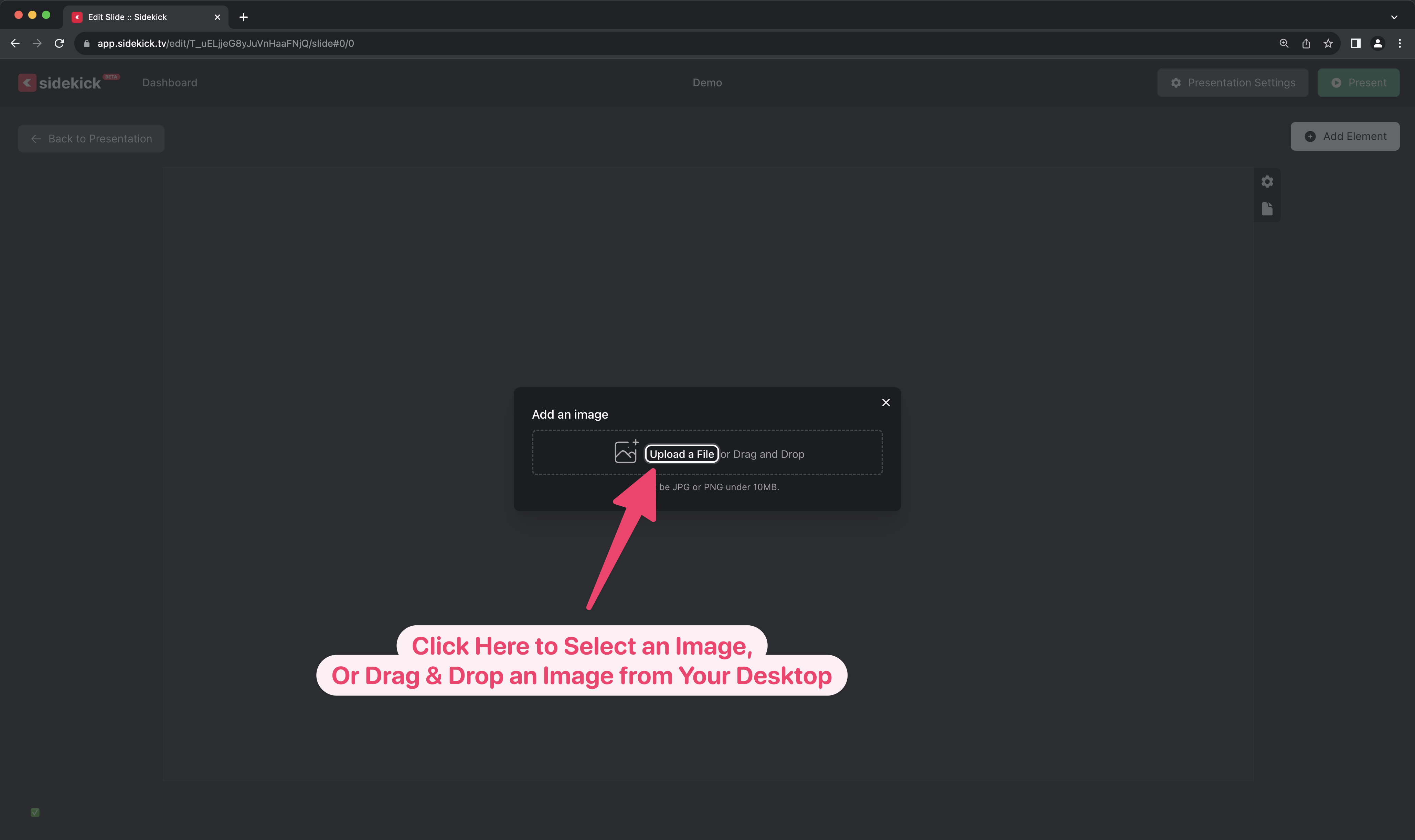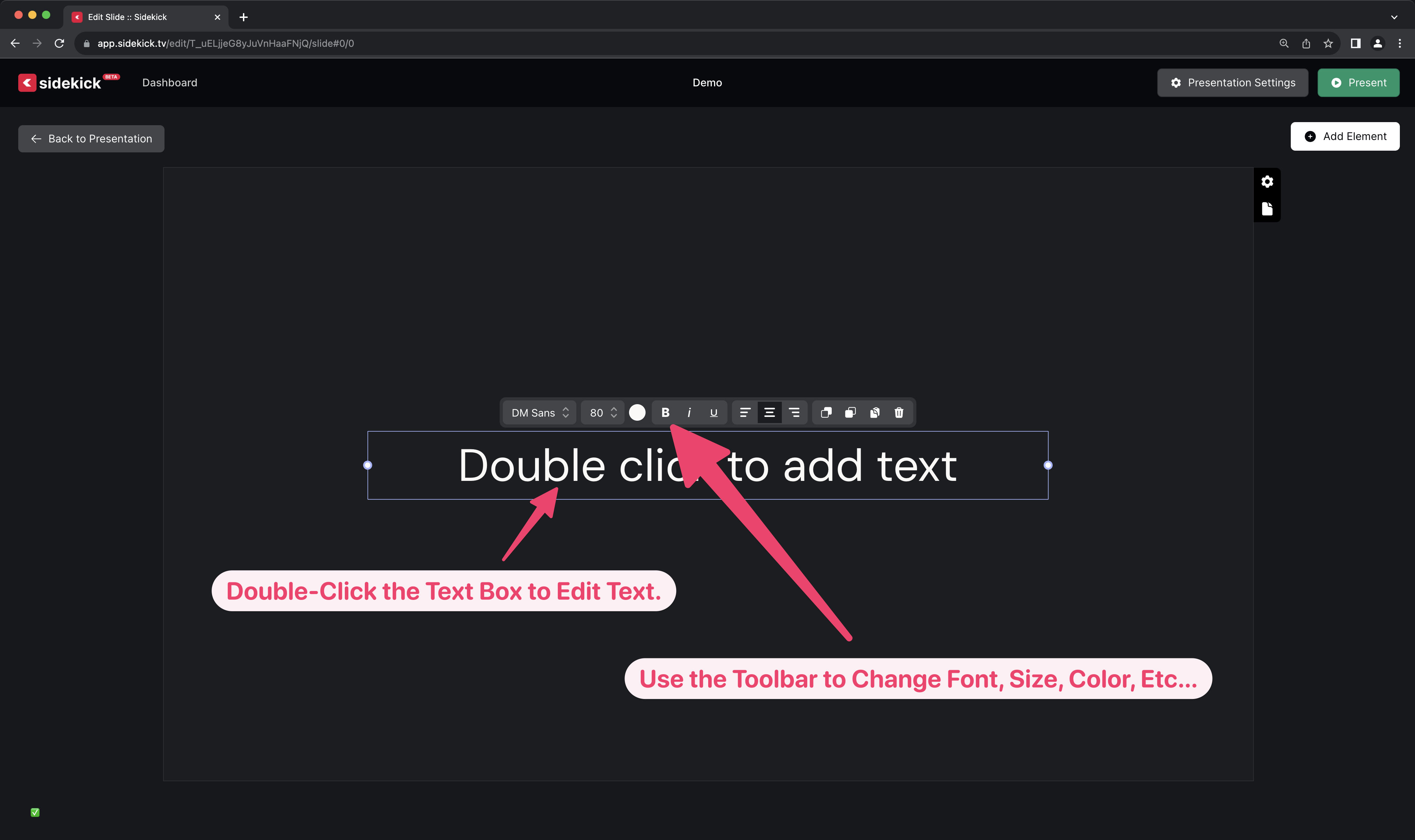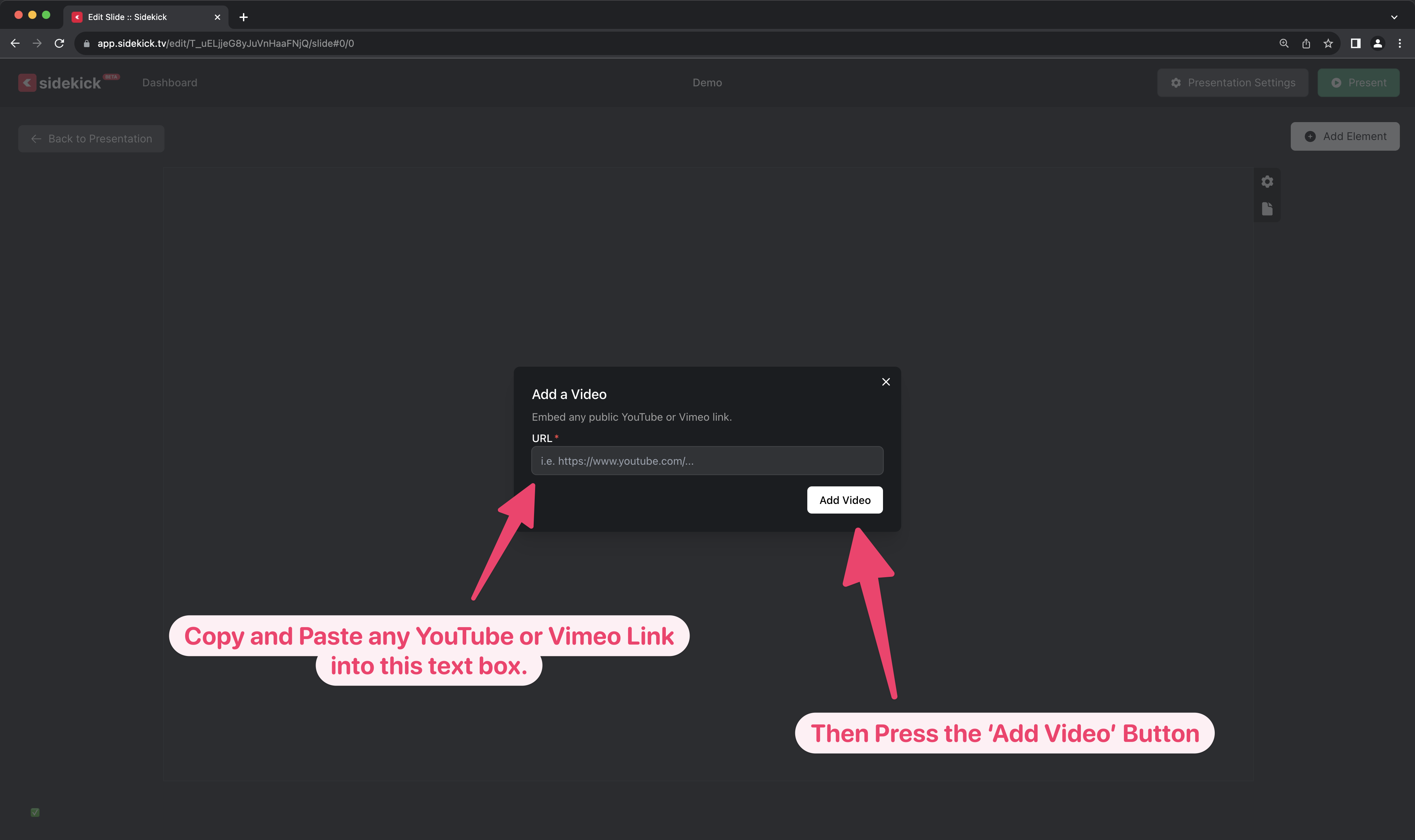Presenting Full-Screen In Sidekick

Presenting full-screen in Sidekick is super simple! Just watch the video below, or scroll down to see step-by-step instructions.
Step-By-Step Instructions:
To see step-by-step instructions (along with a screenshot of each step) for presenting full-screen in Sidekick, just click the plus (+) button next to each step below:
It’s really that easy! And, of course, once you add any element to a slide, you can use your mouse to move and resize that element so you can place it exactly where you want it on your slide.
Be on the lookout for upcoming posts on how to do the following:
- 🎵 Adding Songs to Sidekick via SongSelect
- 🔀 Moving Sections and Slides in Sidekick
- 📱 Controlling Your Sidekick Presentation from Your Phone
- 📙 Adding Speaker Notes in Sidekick
- ✅ Live Voting in Sidekick
- ‼️ And more!
If you’re using Sidekick and you run into any issues, or if you just have a question, please feel free to reach out to our support team at: [email protected]. Or you can check out other helpful articles and walkthroughs at the Sidekick Help Desk by visiting https://help.sidekick.tv.
Finally, if you choose to use the new Sidekick… let us know how you do it and what types of polls you do because we want to highlight you. Our goal is to highlight a youth worker every week with different ways they’ve used Sidekick to help their students engage. If you’re interested in being recognized as a Sidekick Hero, just click the big red button below:
If you’re using Sidekick and you run into any issues, or if you just have a question, please feel free to reach out to our support team at: [email protected]. Or you can check out other helpful articles and walkthroughs at the Sidekick Help Desk by visiting https://help.sidekick.tv.
Finally, if you choose to use the new Sidekick… let us know how you do it and what types of polls you do because we want to highlight you. Our goal is to highlight a youth worker every week with different ways they’ve used Sidekick to help their students engage. If you’re interested in being recognized as a Sidekick Hero, just click the big red button below: