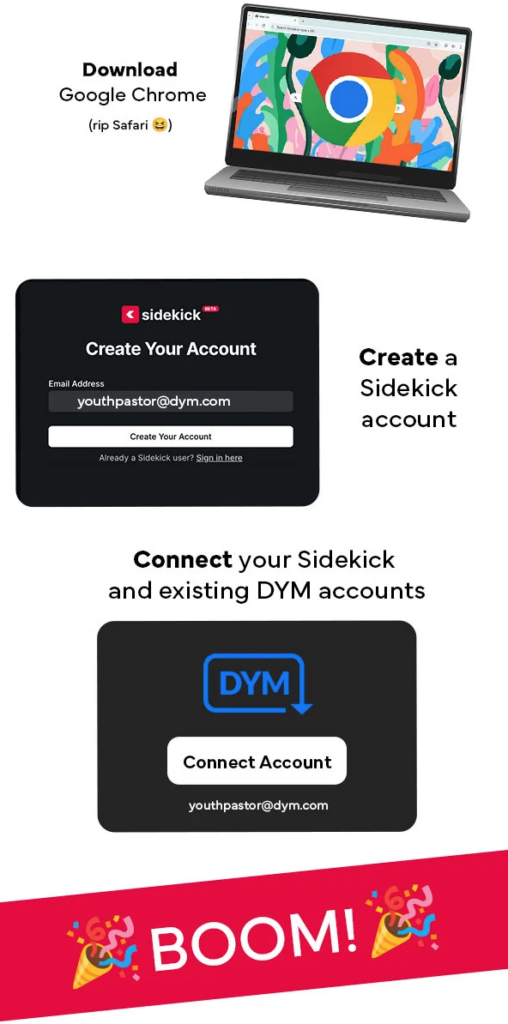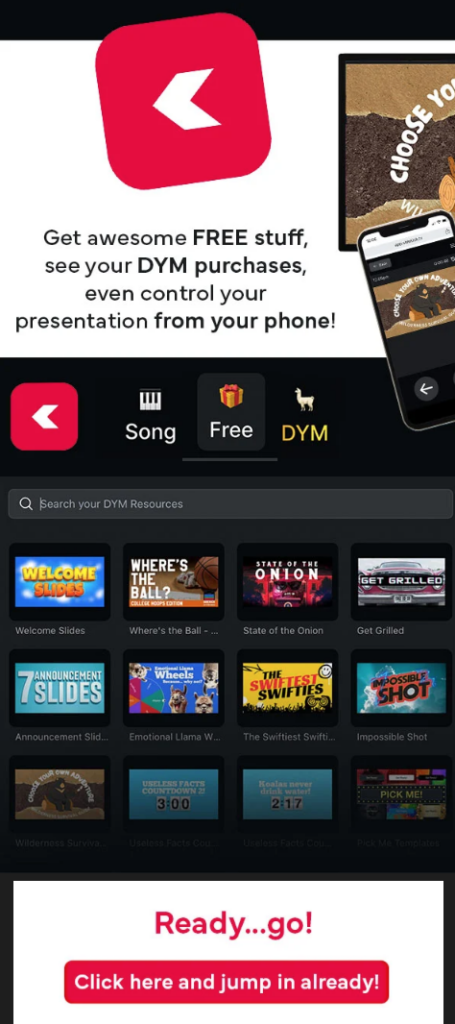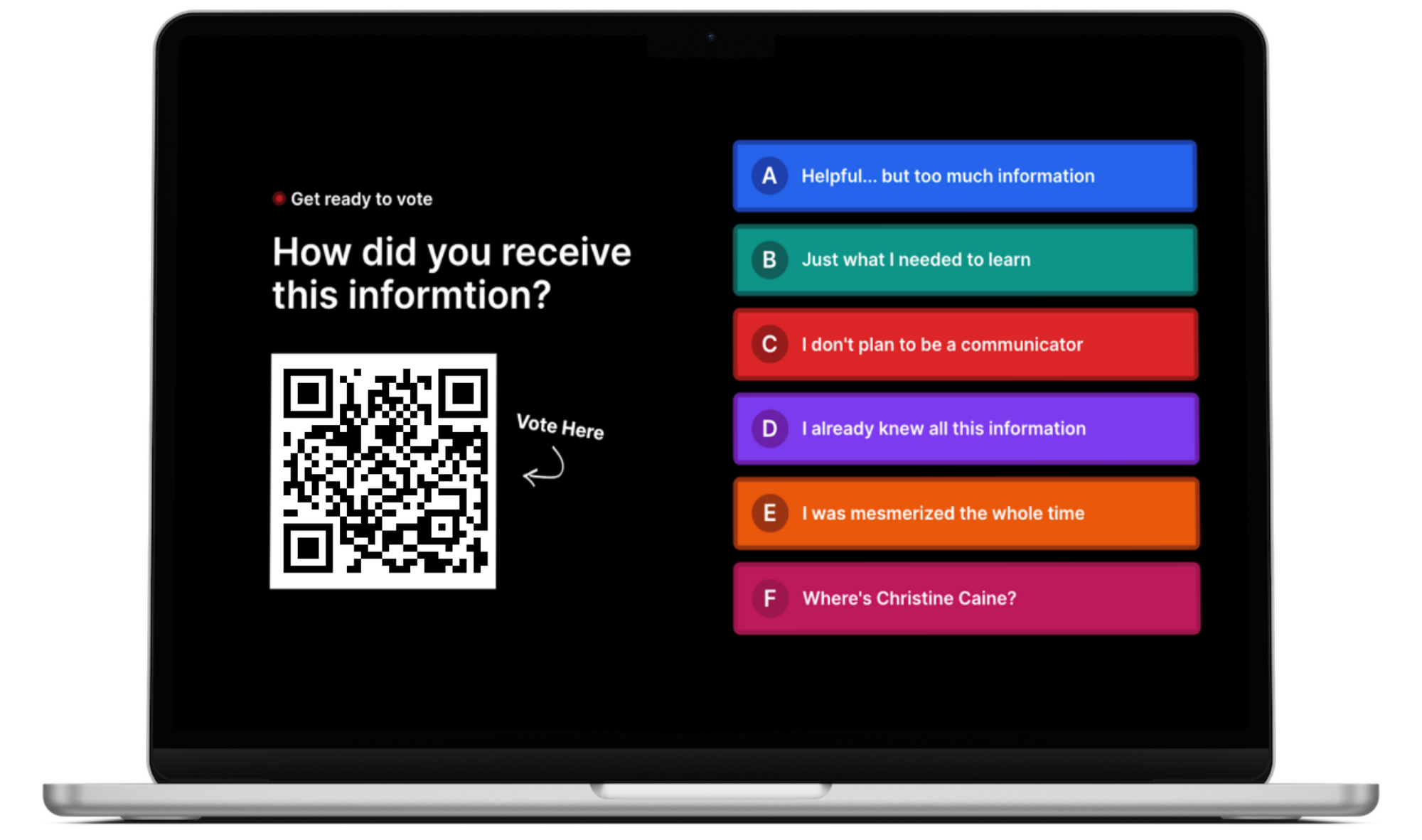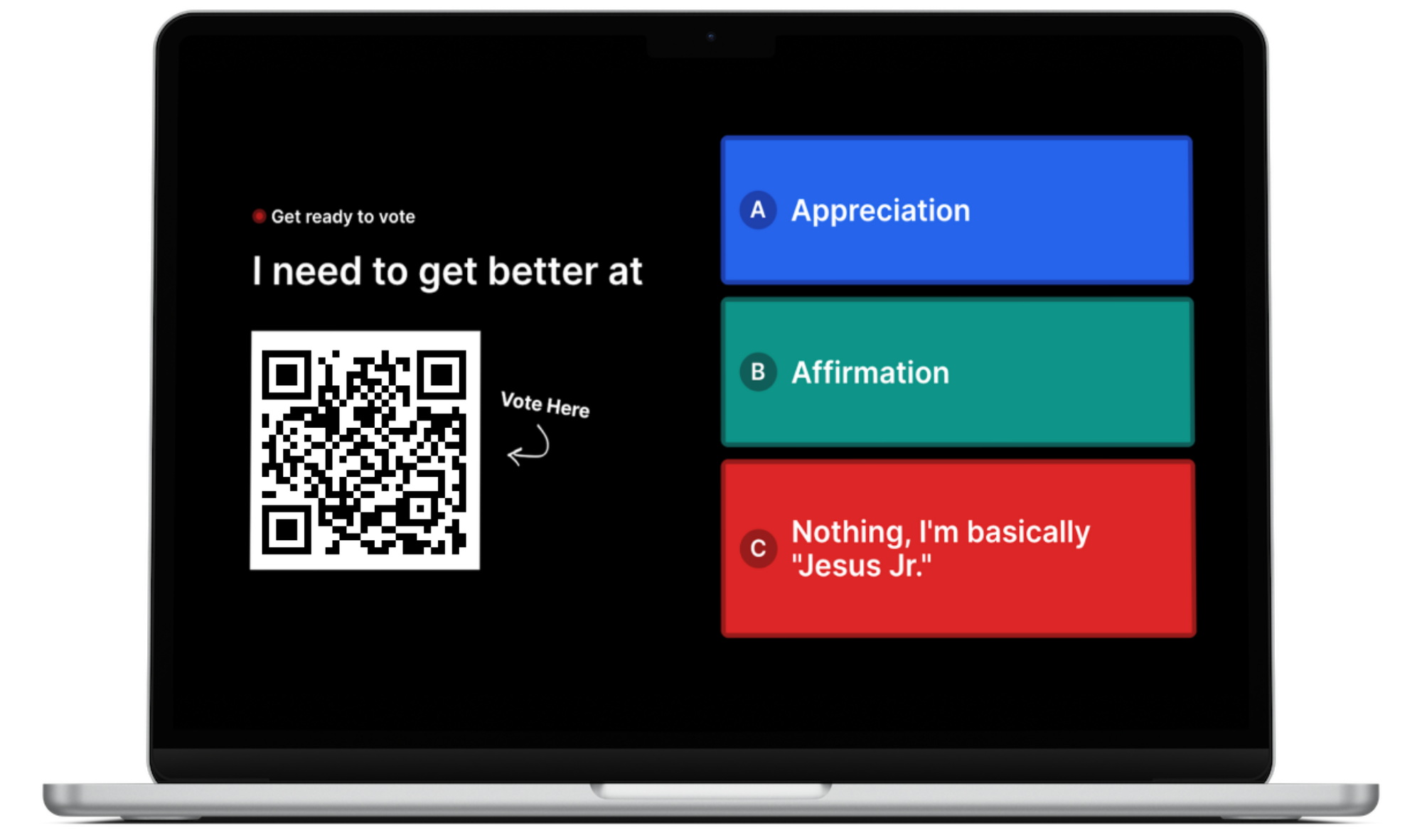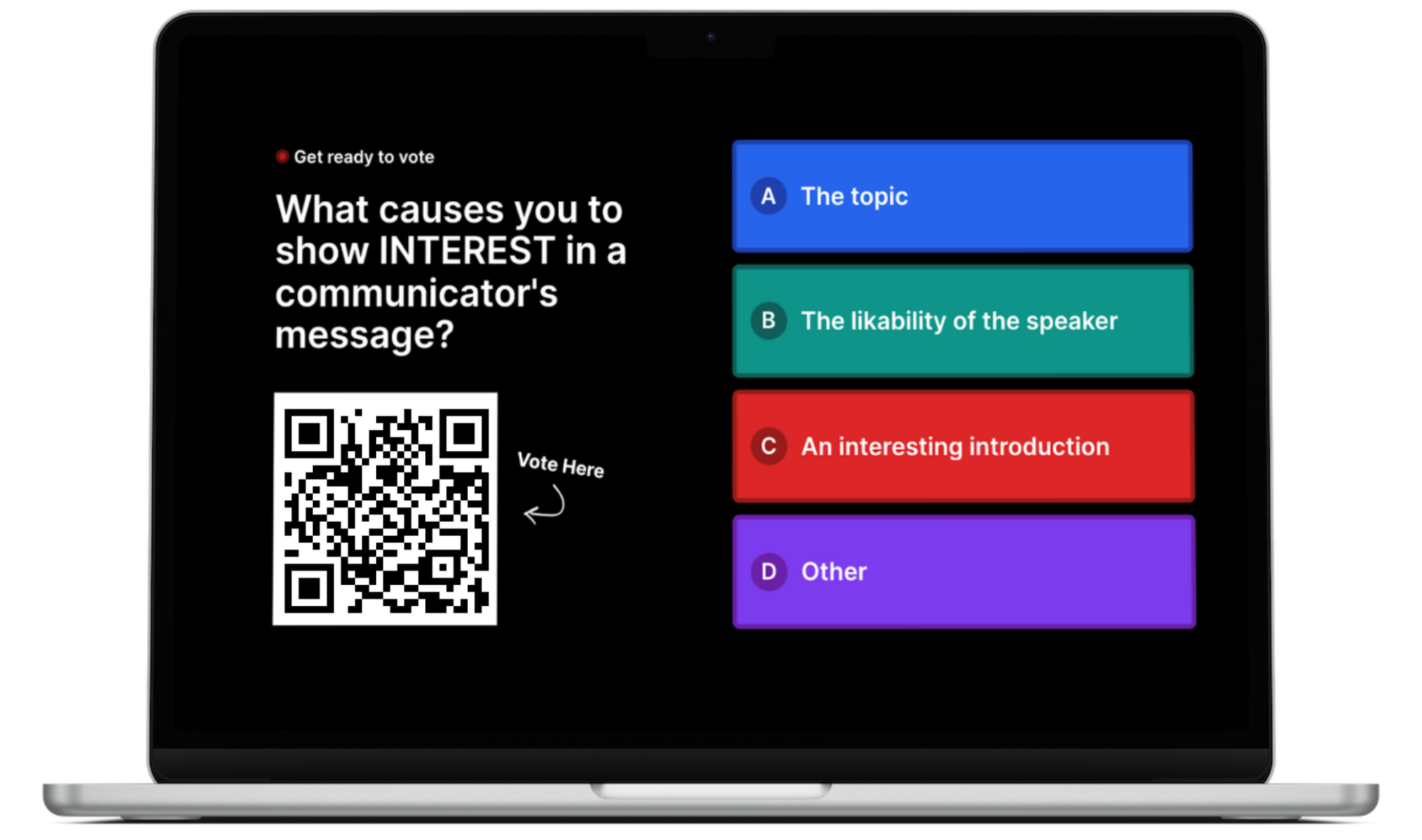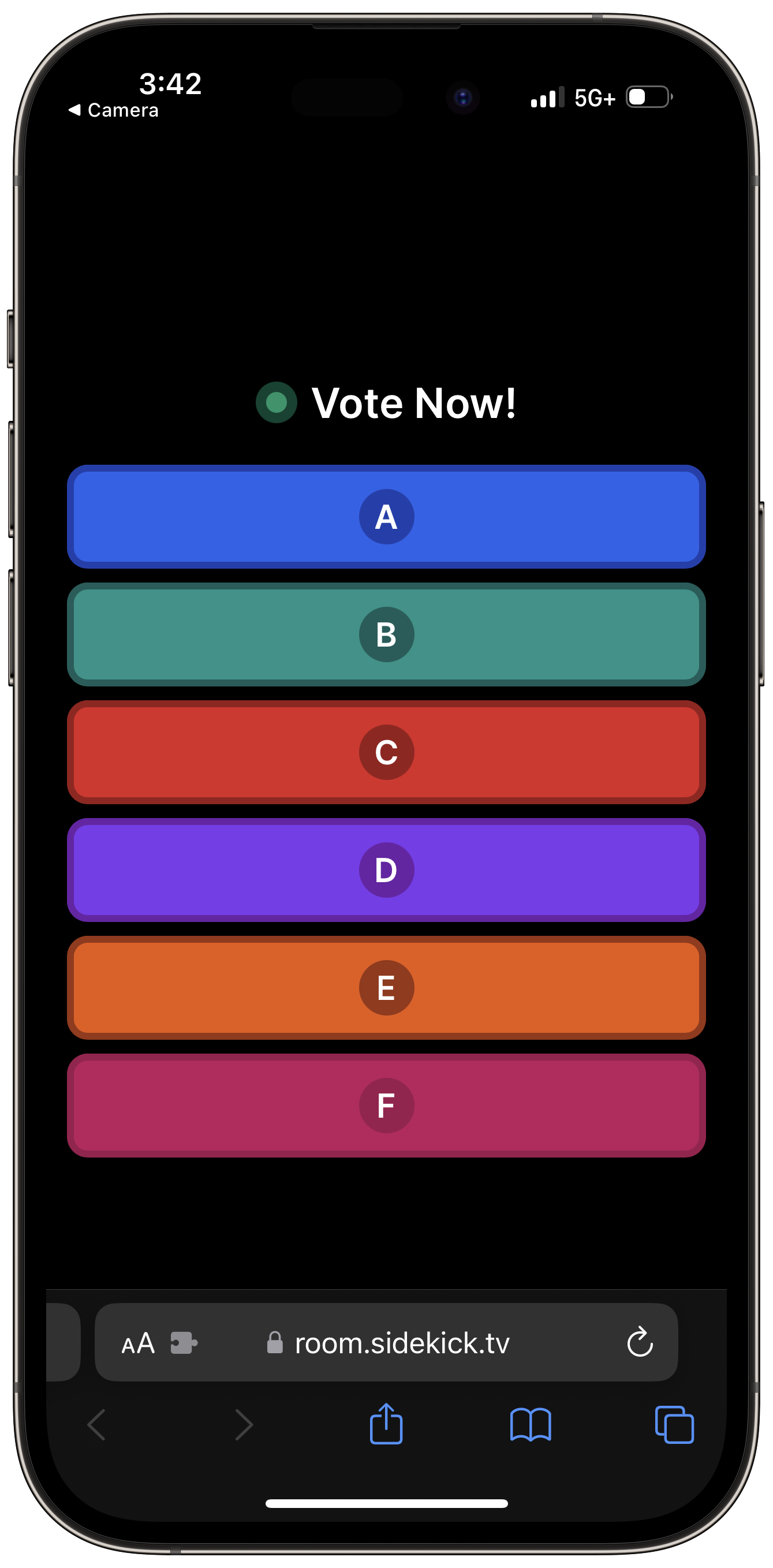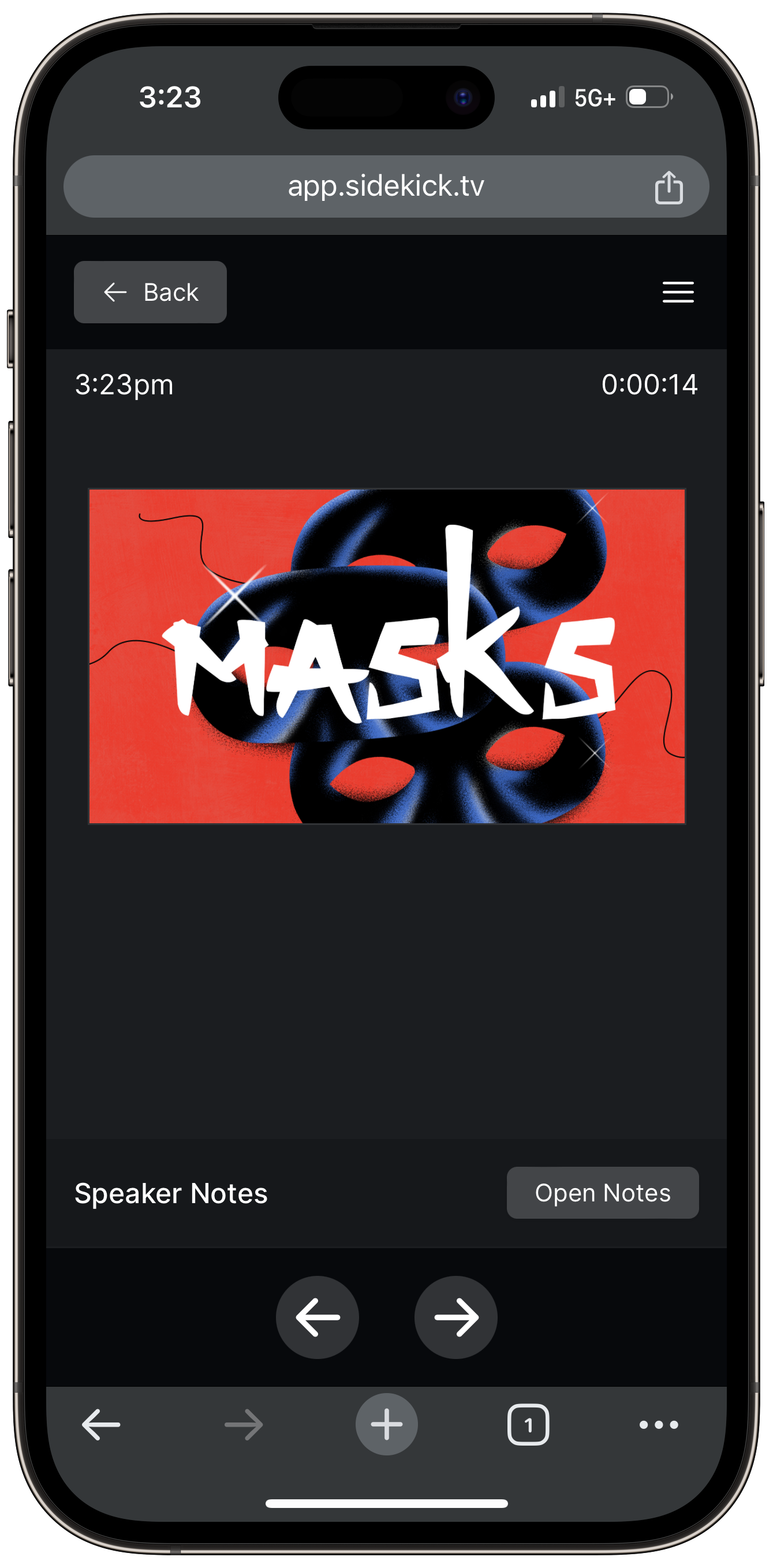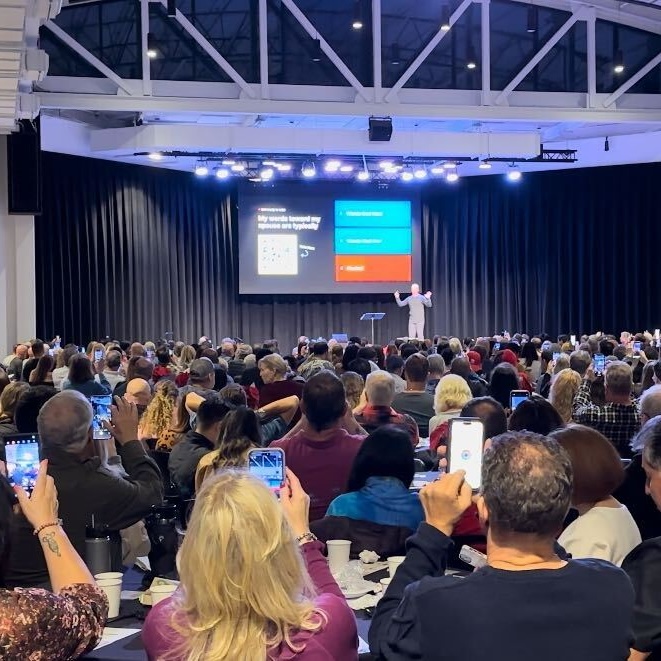Sidekick has only been out for a few days, but as a result of your feedback and suggestions, we already have a few improvements and bug fixes that we want to announce! Users should start to see these over the next few hours, so you’ll definitely see them before church on Sunday.
The following features were improved:
- Presentations that are live now have an indicator on the dashboard, allowing the user to jump directly to the live presentation.
- Videos now autoplay unmuted by default.
- Videos can be set to be muted or unmuted on load.
- Added better descriptive language for Image-based Question Poll.
- Landscape view on mobile shows current slide, controls, and next slide (See below) – NOTE: This is an incremental step to make mobile better, but it’s still work in progress.
Plus, I have it on good authority (I just talked to one of our developers) that when you first load your presentation, you’ll notice that the slide thumbnails load A LOT (and I mean A LOT) 🔥 FASTER 🔥! Don’t get me wrong. It was already fast, but now it’s almost too fast… if that was actually possible.
Thank you, Thank you, Thank you!
These improvements and fixes are a direct result of users like you telling us about your Sidekick experience. I speak for our whole team when I say that our goal is to make Sidekick the best and most engaging presentation tool for youth workers around the world. And we absolutely can’t do that without you. So, seriously, thank you for putting Sidekick through the paces. And thank you even more for letting us know what you think.
You’re the best, and you deserve a day off.
And since I can’t technically give you a day off, I’ll do the next best thing and make sure you know how to contact us with questions, issues, and suggestions…
Contacting support
If you ever have any trouble using Sidekick, or if something just doesn’t seem to do the thing it seems like it should, just reach out to our support team at [email protected]. They’re all super-nice, and super-helpful!
Suggesting New Features
We’d love to hear about any feature that you think would be an awesome addition to Sidekick! Now, users can suggest new features (and vote on features that other users have already submitted) by visiting https://sidekick-tv.canny.io.