
If you’ve given up on Zoom in your ministry, hang in there! There’s still hope. Don’t get me wrong; if you’ve figured out face-to-face gatherings that please parents and keep students safe, keep crushing it! But for those who remain virtual, we have to up our game. Our students and volunteers need us to get creative. They need our virtual gatherings to be better.
I get it. Teens are staring at screens all day at school or for school, and many of our volunteers spend most of their workday in virtual meeting rooms. With “virtual meeting fatigue” setting in, kids would much rather tune in to Miranda Sings, Dude Perfect, Mr. Beast, and Good Mythical Morning than sit through another boring Zoom meeting. It is hard competing with YouTube stars, but our virtual gatherings can be better.
The founder of EVERNOTE, my favorite note-taking app, created “mmhmm,” a fun, interactive presentation tool that works in apps like Zoom, YouTube, Facebook Live, Google Meet, and more.
Mmhmm actually works in any app that allows you to choose which camera you would use. For example, in Zoom you may have multiple camera options: a camera built into your laptop, a WebCam, or an external video capture device. mmhmm shows up when it’s open as a virtual camera. Zoom lets you choose the camera you want to use. On a computer, it’s in the lower left corner of the Zoom window. Here’s what it looks like on my computer.
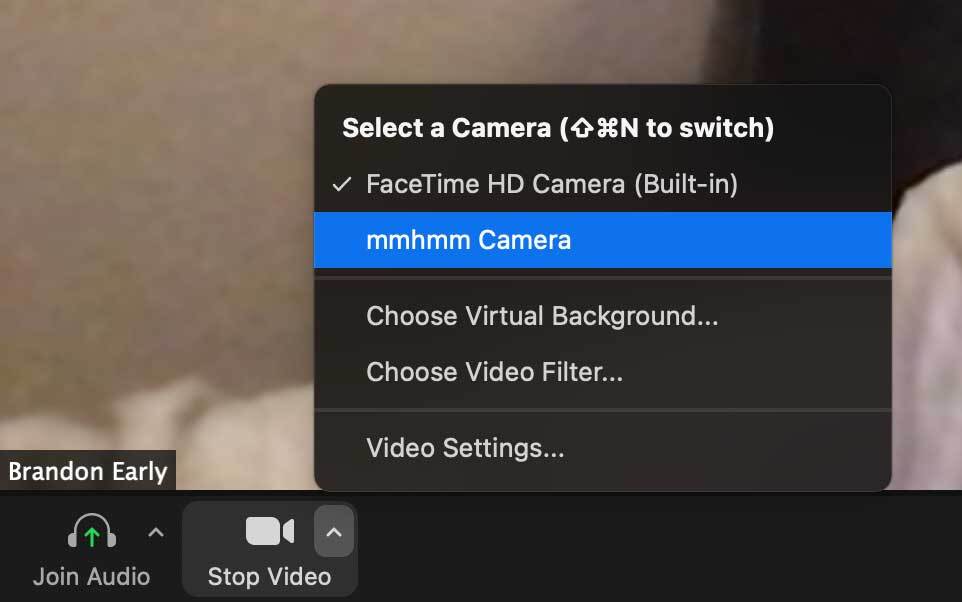
This user-friendly app (and a few years of youth ministry experience) helped me have a dozen middle school students, half of which I did not know, fully engaged and sitting on the edge of their seats while we connected and talked about the Bible. I created and dropped in slides, dumped in a couple of videos, and added a Download Youth Ministry game. It made this the best gathering we’ve had in a long time.
Here is a short video of Phil Libin explaining and demonstrating mmhmm.
This isn’t a tutorial on mmhmm (if you get stuck you can find those on YouTube). It’s an invitation to download this app and play around with it. It’s $9.99 a month or $99.99 a year if you pay annually. However, you will receive full functionality free for your first seven days, and then you still receive full functionality free for one hour a day. It’s an incredible tool that I have not yet had a need to pay for.
Currently, mmhmm is only for Mac, but if you click this link you could be a Windows Beta tester.
Five quick tips on making a virtual gathering better:
- Keep it shorter. Just because you met for 90 minutes before the pandemic doesn’t mean you have to now. We want teens to leave wanting more, not wishing it was over sooner.
- Leverage your relationship. Chances are your teens will never meet their favorite YouTube star, but they have a relationship with you. Be Jesus-centered, be accessible, be real, be fun.
- Increase engagement. Try new ways to get students involved. Maybe it’s a game, small group breakouts, texting in questions, or other ways to put them in the story while Jesus is at the center of the story.
- Don’t get too distracting. A tool like mmhmm has a lot of bells and whistles. Use it to grab their attention. Be cautious, though. If you play too much it might steal the show and take the attention away from your purpose.
- Don’t solely rely on virtual gatherings. Make sure every one of your teens receives a regular contact outside your weekly gathering(s). Maybe that’s a phone call from you, a phone call from a leader, a letter or note card in the mail, and a text message.
The shepherding we do now will determine the students who come back later. It is way too easy to default toward putting together a youth ministry program and expecting students to show up. Now is the time where students need us to go after them.

Brandon Early has been serving in youth ministry for over 20 years. He is currently the Director of Christian Life at Valley Church in West Des Moines, IA. He and his wife Keri have been married 20 years and have three great boys. Four of his favorite things are Jesus, his wife, Chicago-style pizza, and fighting off their three boys with sweet ninja moves. Follow Brandon on Twitter @iambrandonearly or Instagram and TikTok @brandonearly or eBay @uthguy9. For speaking inquiries send a message to [email protected].
Leave A Comment