
Let’s just say that February has been a BUSY month for the Sidekick team!
In the last month, we’ve released:
- PICK ME! – Users can now create a random (or not-so-random) picker that (so far) can handle up to 200 names!
- BULK ADDING for PICK ME and WHEELS! – Users no longer have to add each PICK ME or WHEEL item one at a time. Now, users can copy and paste a list from virtually anywhere (Apple Notes, Google Sheets, Excel, etc…), which makes the whole process that much faster!
- DYM INTEGRATION – This is a biggie. DYM INTEGRATION allows users to import the resources that they purchased on DYM directly into Sidekick without ever having to download anything!
But that’s not all! We just couldn’t close out the month without adding one more little bit of DYM magic to Sidekick. That’s right, we’re talking about…
FREE STUFF!!!
That’s right! If you’ve used Sidekick in the last few days, you may have noticed that there’s a new toolbar at the top of the screen when you’re in “Overview” mode:

Now, sure. There are two buttons that should be pretty familiar by now. On the left, you’ve got the “🎹 Song” Button that allows users to import songs directly from CCLI using their SongSelect account. And then there’s the “🦙 DYM” Button that we talked about earlier that lets users add resources that they’ve purchased from the DYM Store.
But that about that magical middle button??
Yup! The “🎁 Free” Button does EXACTLY what you think it should. All you have to do is click on it, and it will bring up a window that looks something like this:
As of the time that I’m writing this post, there are currently 10 INCREDIBLE resources that are completely FREE for all Sidekick users (although you may need to upgrade your membership to accommodate the number of students you have participating in Live Voting.)
These FREE resources include classics like:
- The Impossible Shot
- Useless Facts Countdowns 1 & 2
- Extreme Four Corners
- Popcorn Story
- Sword Drill
And interactive templates to help you get started like:
- PICK ME! Templates
- Emotional Llama Wheels
Plus, we’ve even got completely built-out, fully interactive games for you to play with your group like:
- Wilderness Survival Guide
- Swiftest Swifties
Actually, check out what one user has already said about our new Wilderness Survival Guide game:
I’m so grateful for everything you guys are doing to make youth ministry AWESOME. We just used the Wilderness Survival Guide game last night for our high schoolers because it was easy to just add to Sidekick. They lost their minds. It was a huge win. Thank you!
– Jeff
We’ll be posting more about other new features in the coming days, but in the meantime, feel free to keep exploring Sidekick! And if you have any ideas for features that you think we should work on next, you should head over to our Feature Suggestion Page by clicking the button below:
That’s all for today, but if you’d like to see the other blog posts in the “How Do I…?” series, you can do so here: How Do I…?
If you’re using Sidekick and you run into any issues, or if you just have a question, please feel free to reach out to our support team at: [email protected]. Or you can check out other helpful articles and walkthroughs at the Sidekick Help Desk by visiting https://help.sidekick.tv.
Finally, if you choose to use the new Sidekick… let us know how you do it and what types of polls you do because we want to highlight you. Our goal is to highlight a youth worker every week with different ways they’ve used Sidekick to help their students engage. If you’re interested in being recognized as a Sidekick Hero, just click the big red button below:
If you’re using Sidekick and you run into any issues, or if you just have a question, please feel free to reach out to our support team at: [email protected]. Or you can check out other helpful articles and walkthroughs at the Sidekick Help Desk by visiting https://help.sidekick.tv.
Finally, if you choose to use the new Sidekick… let us know how you do it and what types of polls you do because we want to highlight you. Our goal is to highlight a youth worker every week with different ways they’ve used Sidekick to help their students engage. If you’re interested in being recognized as a Sidekick Hero, just click the big red button below:
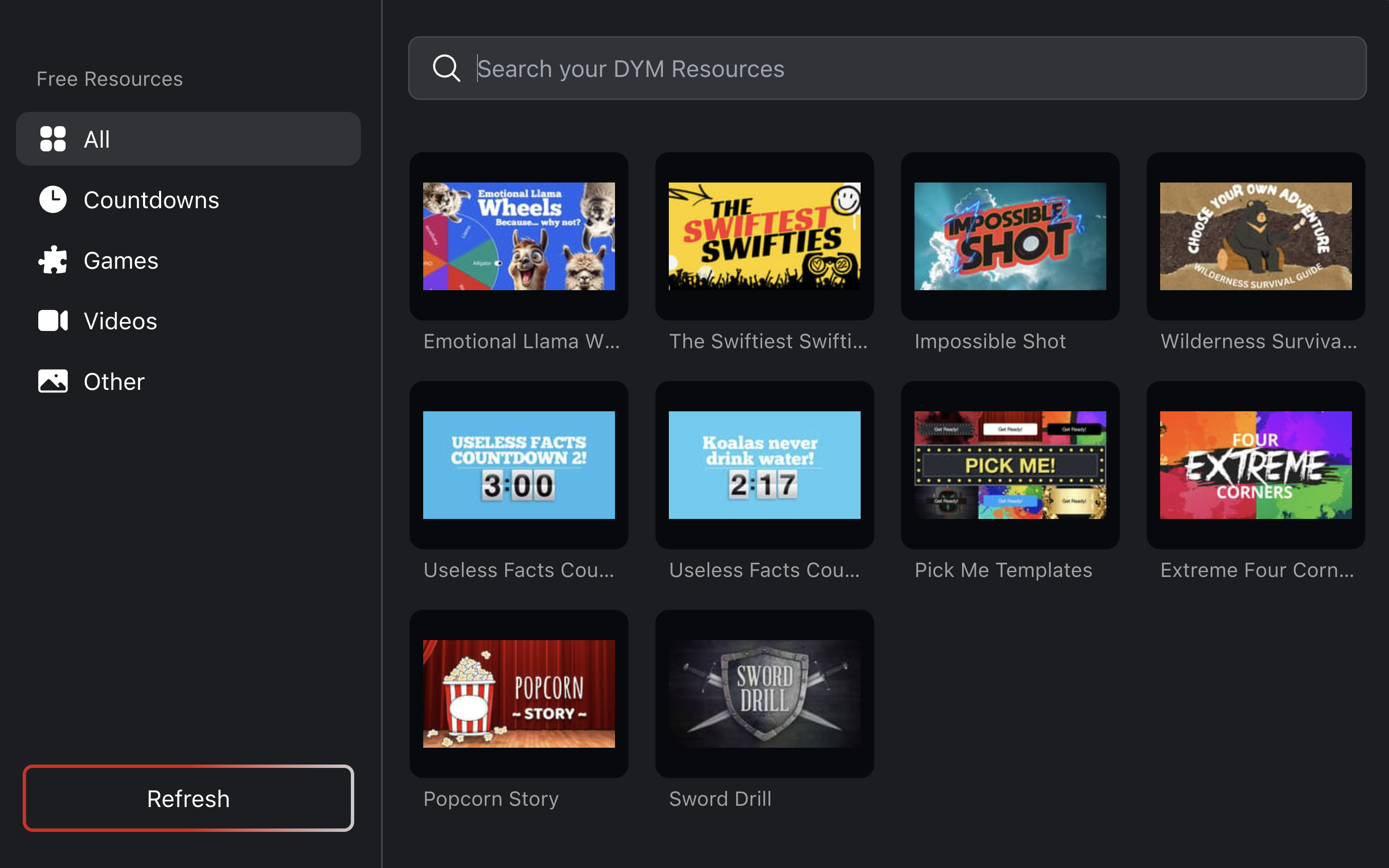
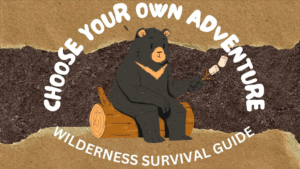
This is AMAZING!! Thanks for all of the FREE stuff and for the training videos!
The Free Impossible Shot promo video was a great gift. We have been doing this weekly and the kids love it. Tying it in with the “Pick Me,” the kids were so excited to see their names popping up.
I am really happy with the new Sidekick and I am a giant fan of making this incredible tool so much better!
Thanks so much for all your hard work on Sidekick….the integration with CoLeader is priceless!
Is there every going to be a way for the list of names in Pick Me to stay in Pick Me, or will that have to be readded every week?
Amazing updates Sidekick team. The bulk adding feature will save so much time and the free content is a fantastic bonus. Looking forward to exploring all the new resources.
Solar Panel Installation Services in Oklahoma City