

From Doug: A few months I was with a bunch of DYM Members at our DYM100 event, and I wound up sitting next to Micah Roddy. I remember saying, “I don’t know much about you… tell me your story.” In a few short minutes I became a fan. Micah is a caring, veteran youth pastor (of 14 years) who is currently in his 5th year as a youth pastor at First Baptist Church, Corpus Christi. He has a heart for discipleship and loves his family. He has been using/testing Sidekick for us and he’s the next in line to be one of our Sidekick Heroes.
I’m a Fan of Sidekick!
I recently had the privilege of beta testing DYM’s new Sidekick–it’s a game-changer. I was always a huge fan of the OG Sidekick, but I always wanted more. This latest [totally rebuild] Sidekick not only exceeded my expectations but also reshaped how I lead and structure our youth nights, even extending its benefits to leadership training.
Here are 5 of the Top Reasons I’m a Fan:
1. Everyone Can Participate without Actually Participating.
Whether they are shy or visiting for the very first time, not everyone wants to be front and center during a game. Enter Live Voting. Now, when we play a trivia game, the audience can cast their vote for what they think the answer is. If they get it right, their phone lights up green, and it lights up red if they get it wrong. Either way, they are playing the game without having to be in front of everyone. Everyone from introverts to extroverts (and yes, even visitors) are all leaning into what we’re doing.
2. The Crowd Becomes Part of the Game.
Remember when Who Wants to Be a Millionaire? changed game shows forever when they introduced the Ask the Audience lifeline? Sidekick absolutely brings that same vibe with Live Voting. The crowd gets to vote on every question, and it keeps them hooked, even if they’re not one of the ones on stage. And then, after you close the voting, you can reveal the answer if they got it right, they stand up, and it feels like they all accomplished something together. And it’s even more fun if the student playing up front gets it wrong! In that case, we actually give the prize to someone in the crowd who got the answer correct, so that way, everyone has a chance to win! And don’t worry, we still give the upfront player something, too 🙂
3. It Resets Their Attention Spans.
We’ve all been there, the “how long is too long to teach?” dilemma. The answer depends on how long you can keep them engaged. Our typical go-to methods are videos, images, or questions to discuss at round tables. We’ve found that every time we do something like this, their attention span resets, and Sidekick just made that process SO MUCH EASIER!
Recently, we wrapped up a series on the Birth Story, and while building up to the angels appearing before the shepherds, I did a Live Voting Poll, where I asked:
About 95% of them voted for either an influencer or an expert. This unintentionally became more than resetting attention spans… it created an ah-ha moment with a biblical story they’ve heard many times.
4. Slide Transitions are No Longer Dependent on Attendance, Behavior, or “Less-than-Reliable” Teenagers
Sidekick came in clutch for me when our student leadership team took a hiatus (meaning my “media team” was gone). But, I didn’t even worry for a second! Since I’m able to control presentations from my iPad or phone, I didn’t have to stress about who was going to run the presentation. Even if someone’s absent or dealing with distractions, I can smoothly navigate through the lesson without needing to rely on that one media kid (we all have that kid, right?) to pay attention. Sidekick has been a lifesaver during those shorthanded moments, especially when training someone new isn’t an immediate option.
5. Our Media Training has Gotten an Upgrade.
Yes, Sidekick has even changed the way I train leaders and students on our presentation computers (and not just because it’s a new/different software). In the past, when I trained someone on how to use our presentation software, I had to schedule them to come to the church early or on a different day, and it became a little bit of a nightmare (both in terms of scheduling and them forgetting what I taught them). But, since Sidekick is web based, I can give my team access to our Sidekick Workspace where they can mess around with a presentation on their own time and essentially learn on their own (because, let’s face it, they are naturally way better at this than any of us are).
And since Sidekick is already so easy to use, my media team is already more confident and comfortable with Sidekick in two weeks than they ever were in over a year with our old software (can you guess which one we were using? It’s the confusing one 😄). Plus, Sidekick is perfect for prepping for our big Christmas Party because I can send out the link ahead of time, they mess with it, and we’re all set!
Check Out This Sidekick Hero In Action:
If you’re using Sidekick and you run into any issues, or if you just have a question, please feel free to reach out to our support team at: [email protected]. Or you can check out other helpful articles and walkthroughs at the Sidekick Help Desk by visiting https://help.sidekick.tv.
Finally, if you choose to use the new Sidekick… let us know how you do it and what types of polls you do because we want to highlight you. Our goal is to highlight a youth worker every week with different ways they’ve used Sidekick to help their students engage. If you’re interested in being recognized as a Sidekick Hero, just click the big red button below:
If you’re using Sidekick and you run into any issues, or if you just have a question, please feel free to reach out to our support team at: [email protected]. Or you can check out other helpful articles and walkthroughs at the Sidekick Help Desk by visiting https://help.sidekick.tv.
Finally, if you choose to use the new Sidekick… let us know how you do it and what types of polls you do because we want to highlight you. Our goal is to highlight a youth worker every week with different ways they’ve used Sidekick to help their students engage. If you’re interested in being recognized as a Sidekick Hero, just click the big red button below:


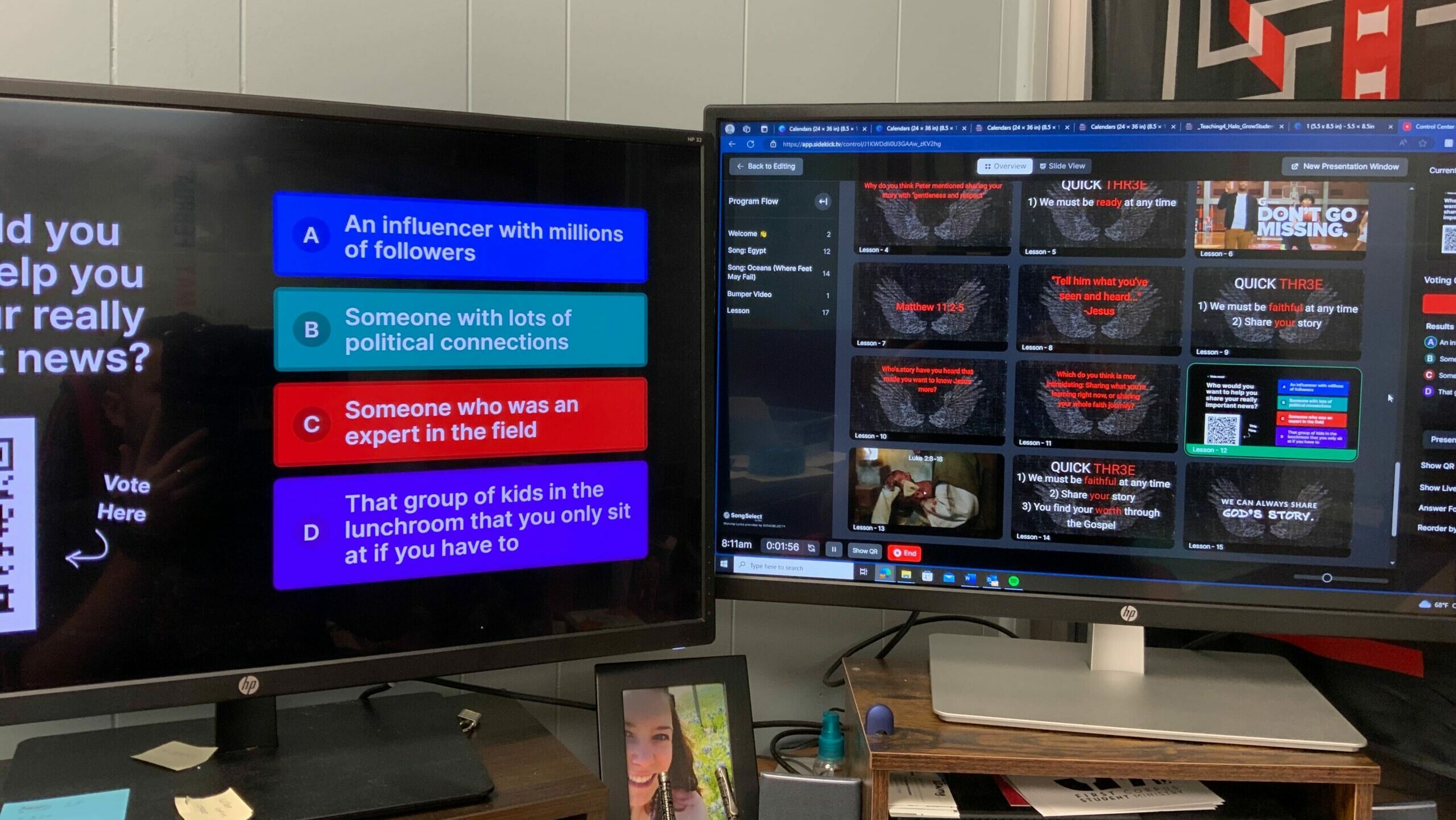
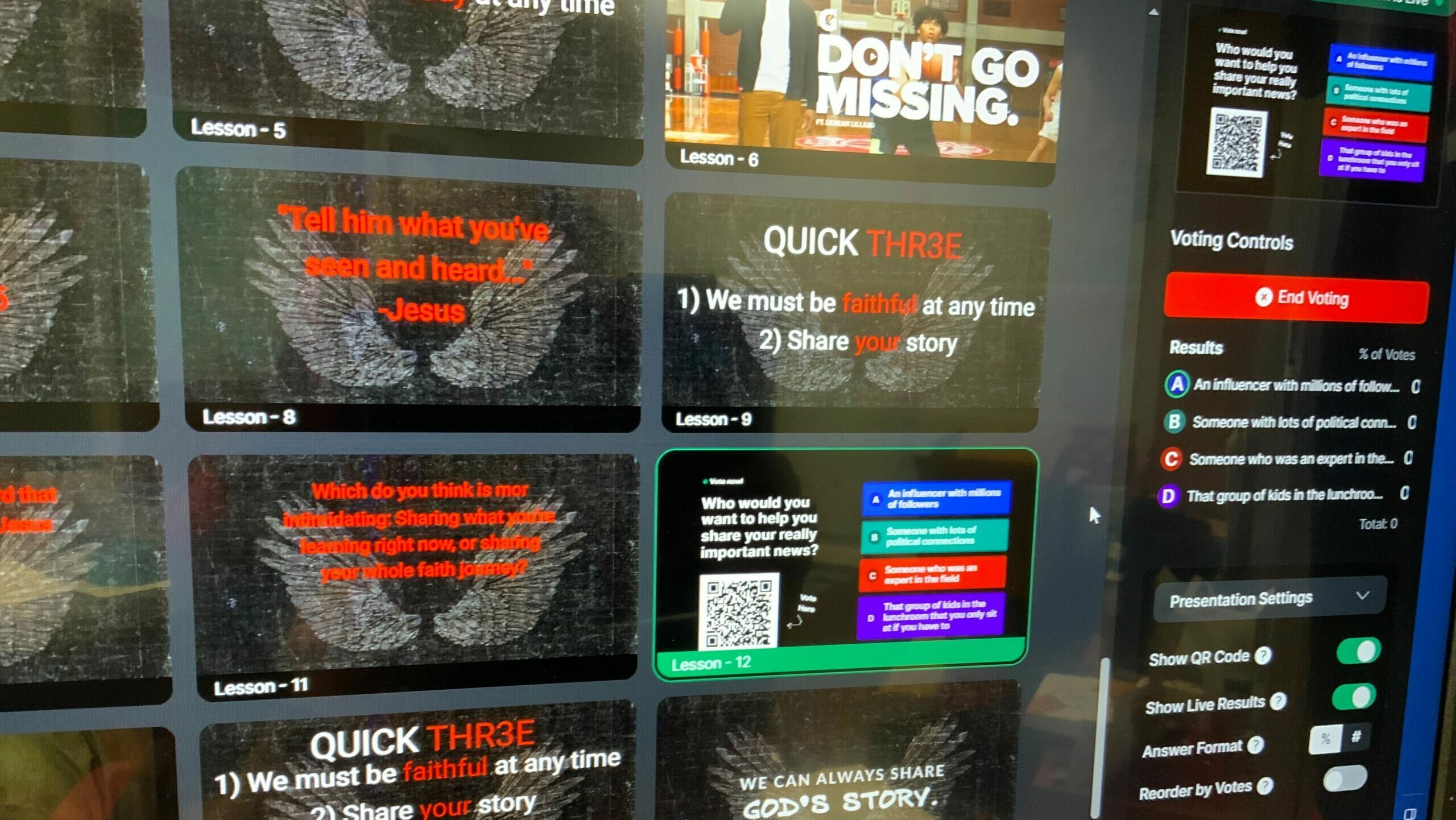



Admiring someone is sometimes completely based on emotions