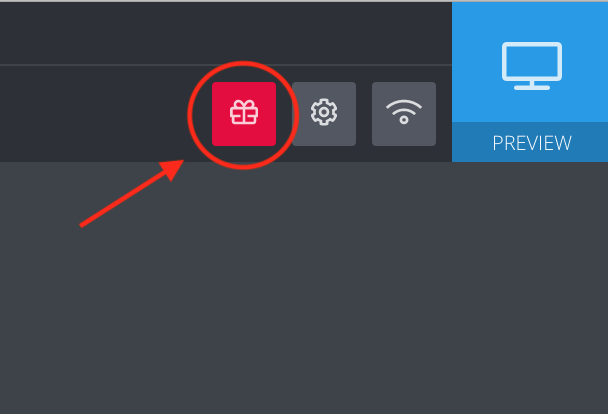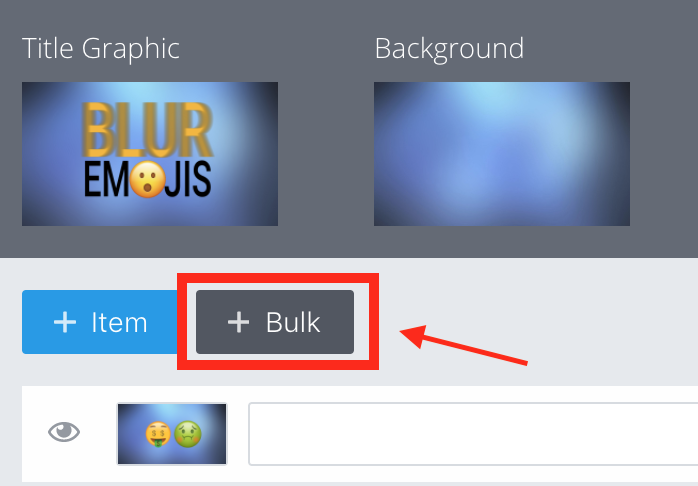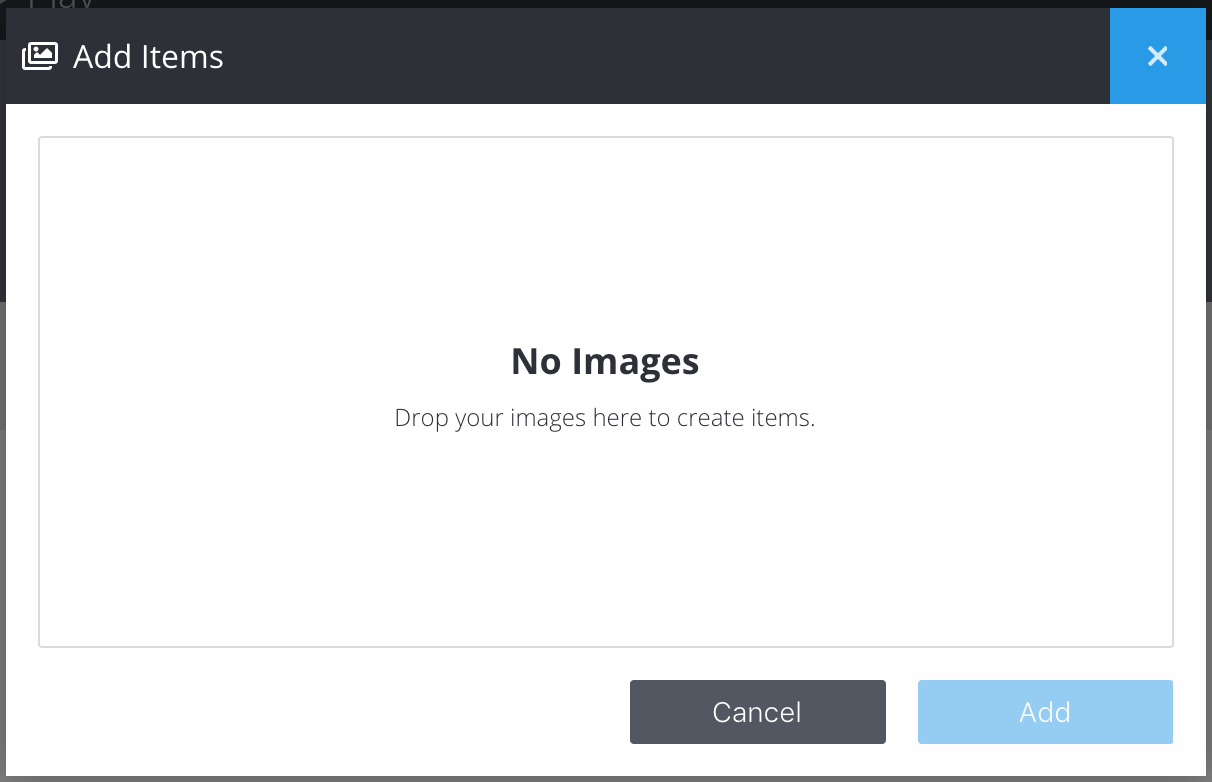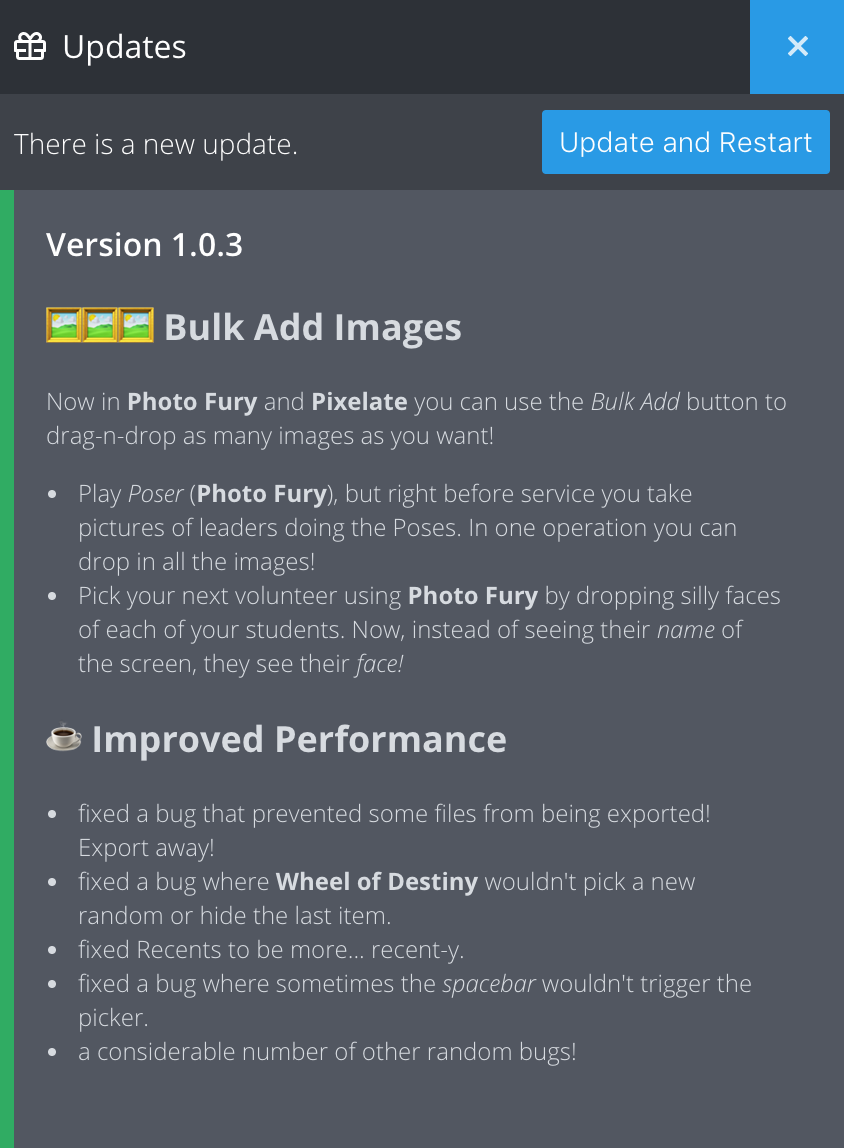And the Winner of the Ugly Christmas Sweater Contest Is … Chosen Using Sidekick, of Course!

Our Mariners Church Student Ministry Volunteer 🎄Christmas Party🎄 was last night (’tis the season), and the Ugly Christmas Sweater Contest is always SO fun … but choosing a winner has never felt quite right. Sure, there’s the “audience applause” gauge, the crowd favorite, and then there’s me—always biased to the Star Wars-themed holiday gear, naturally.
🤔 If only there were a way to have people cast their ballots so we get an actual popular vote of the people, by the people, and for the people.
Enter: ![]() Sidekick.
Sidekick.
AND IT WORKED LIKE A CHARM!
We picked our 6 finalists and had them hit the stage. Then everyone whipped out their phones for a serious and scientific showdown…
Some of the best parts about Sidekick Live Voting are:
- You can only vote once (no cheating)
- Voting is anonymous (no hating on people who voted differently than you)
- You can choose whether or not to show voting results in real-time (you can build suspense)
For our event, here’s how we set up our Live Voting Presentation Settings:
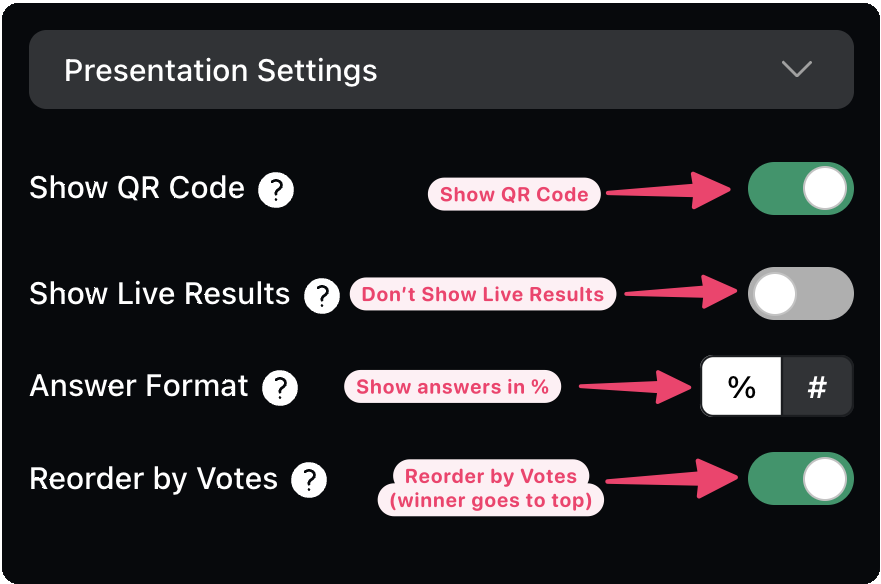
We toggled the “Show Live Results” to OFF so we could gather all the votes in secret. And then, only after all the votes were cast did we dramatically reveal the winner.
AND IT WORKED PERFECTLY!
It was close … but we all knew the real winner that night: ![]() Sidekick.
Sidekick.
Just kidding… well sort of. ![]() Sidekick was the tool that helped us easily solve the annual debate of who won the ugly Christmas sweater contest. So in a way, because of
Sidekick was the tool that helped us easily solve the annual debate of who won the ugly Christmas sweater contest. So in a way, because of ![]() Sidekick, we all won. Perfection!
Sidekick, we all won. Perfection!
How will you use ![]() Sidekick +Phones this week in your ministry?
Sidekick +Phones this week in your ministry?
Josh
If you’re using Sidekick and you run into any issues, or if you just have a question, please feel free to reach out to our support team at: [email protected]. Or you can check out other helpful articles and walkthroughs at the Sidekick Help Desk by visiting https://help.sidekick.tv.
Finally, if you choose to use the new Sidekick… let us know how you do it and what types of polls you do because we want to highlight you. Our goal is to highlight a youth worker every week with different ways they’ve used Sidekick to help their students engage. If you’re interested in being recognized as a Sidekick Hero, just click the big red button below:
If you’re using Sidekick and you run into any issues, or if you just have a question, please feel free to reach out to our support team at: [email protected]. Or you can check out other helpful articles and walkthroughs at the Sidekick Help Desk by visiting https://help.sidekick.tv.
Finally, if you choose to use the new Sidekick… let us know how you do it and what types of polls you do because we want to highlight you. Our goal is to highlight a youth worker every week with different ways they’ve used Sidekick to help their students engage. If you’re interested in being recognized as a Sidekick Hero, just click the big red button below:
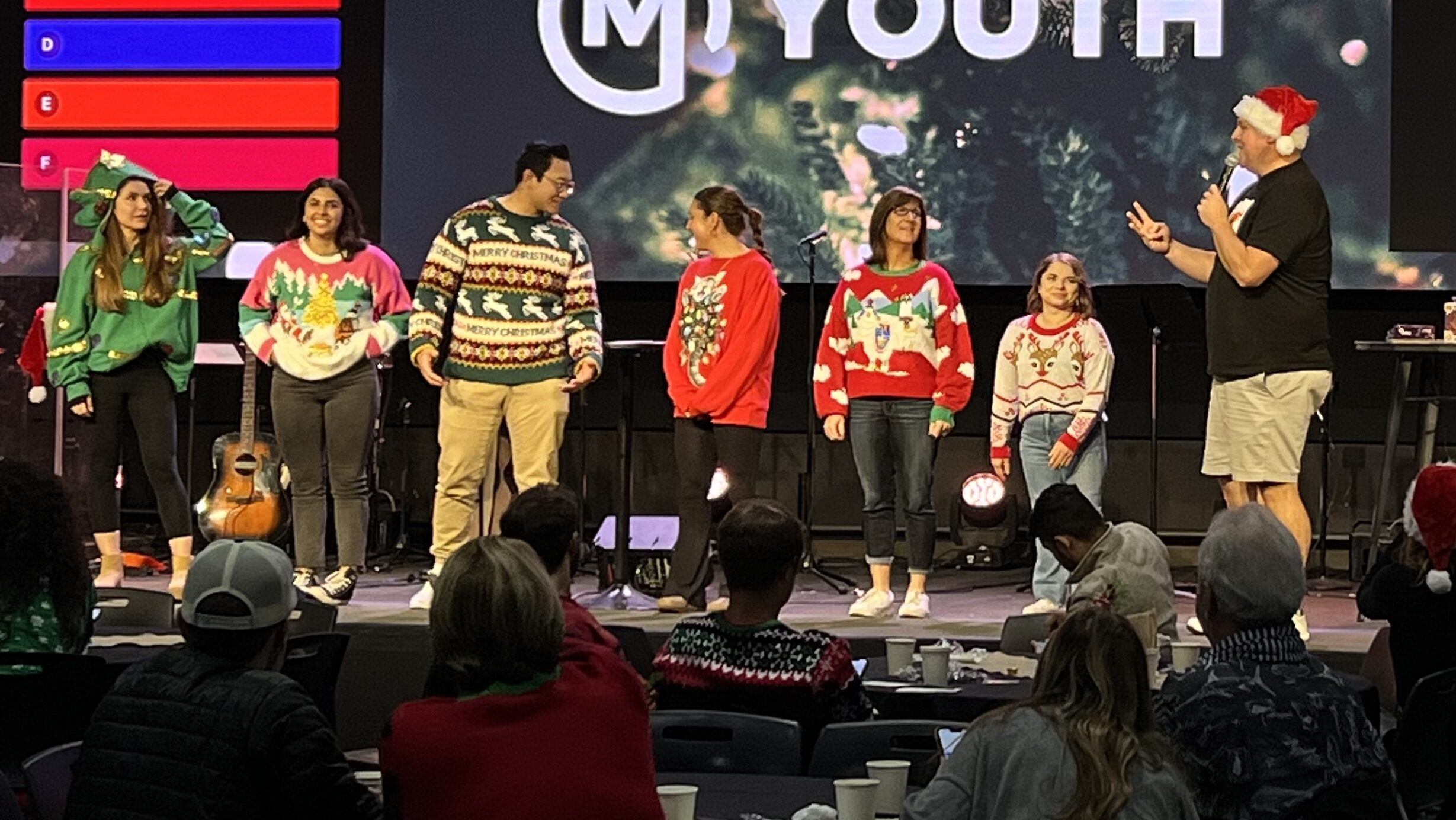


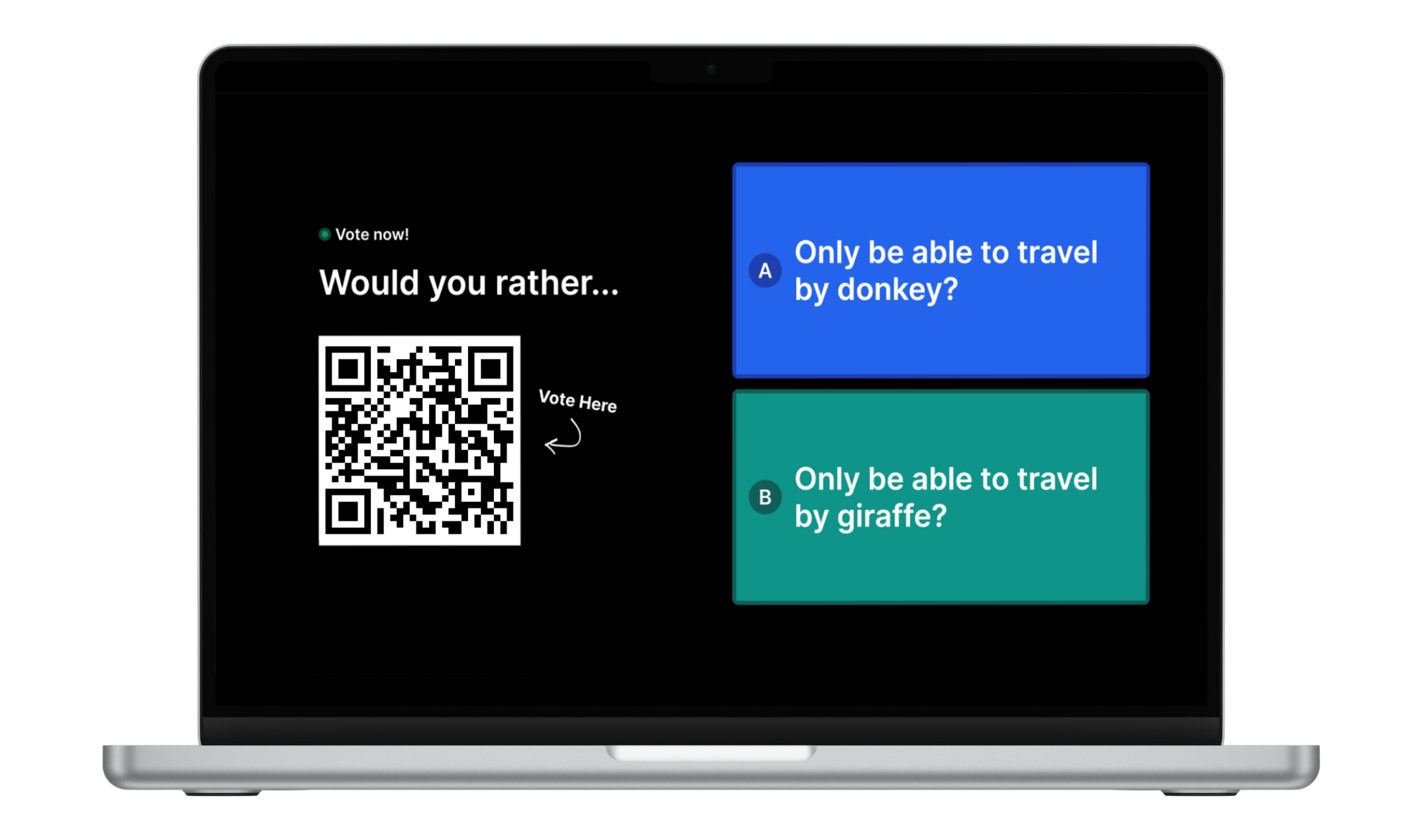
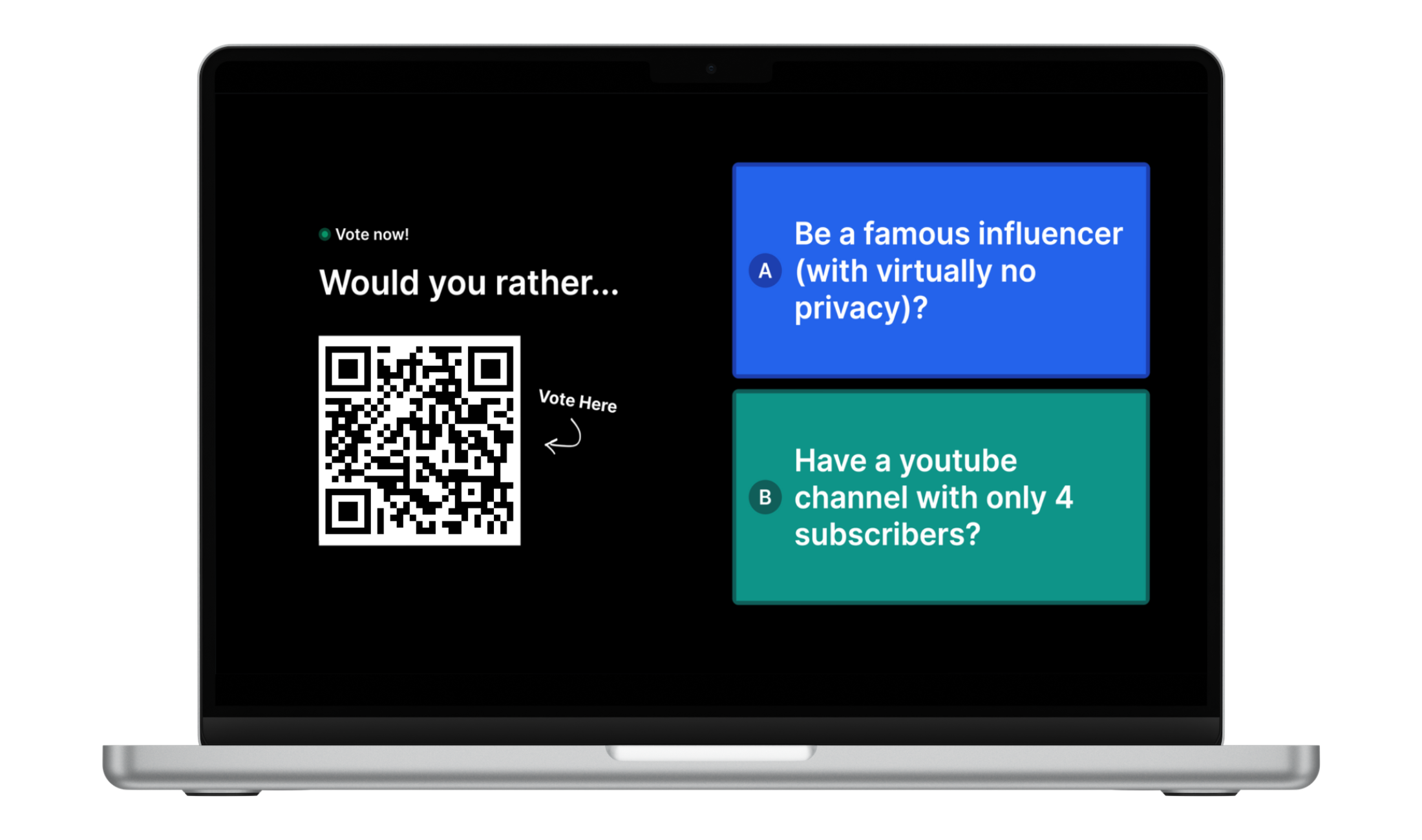
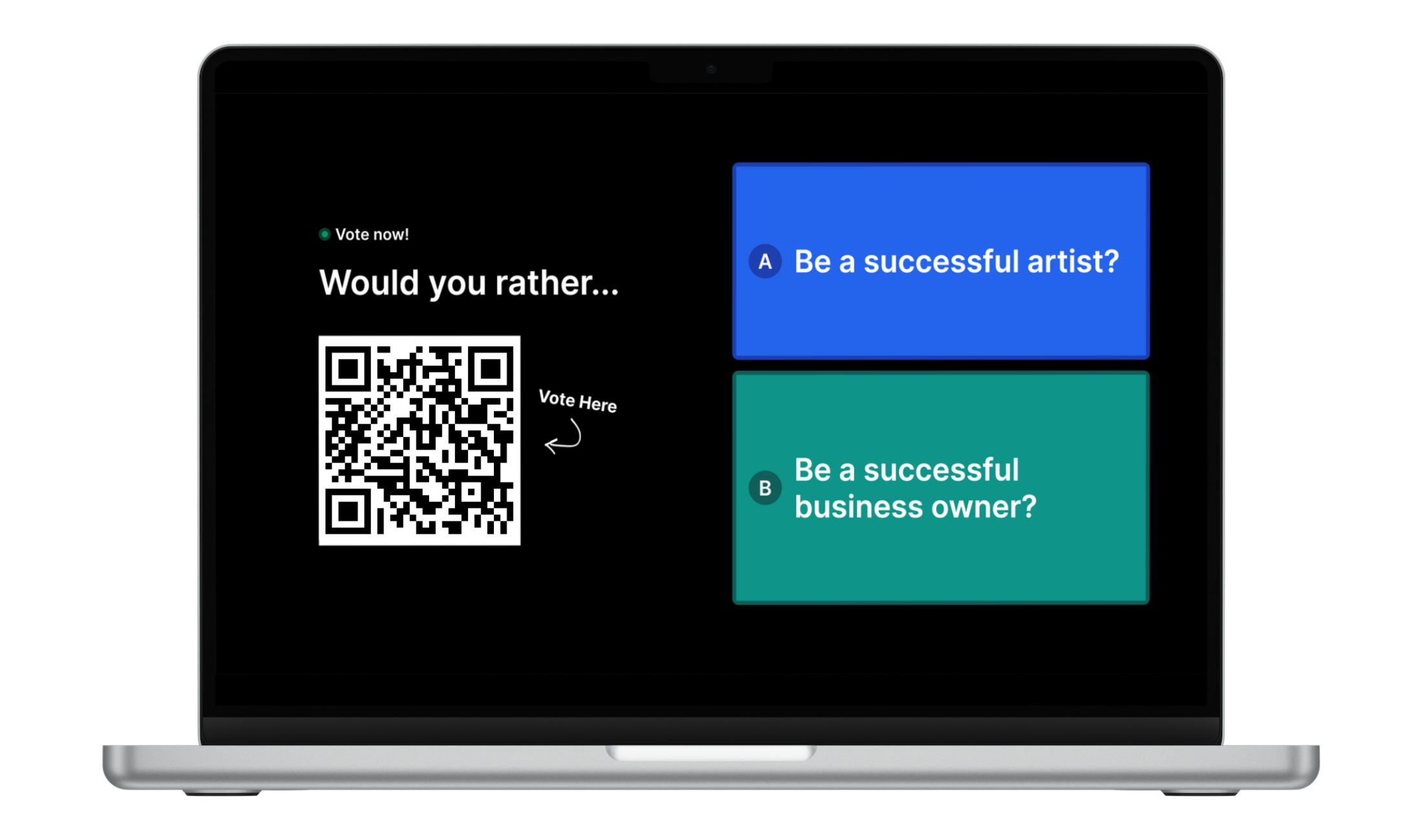
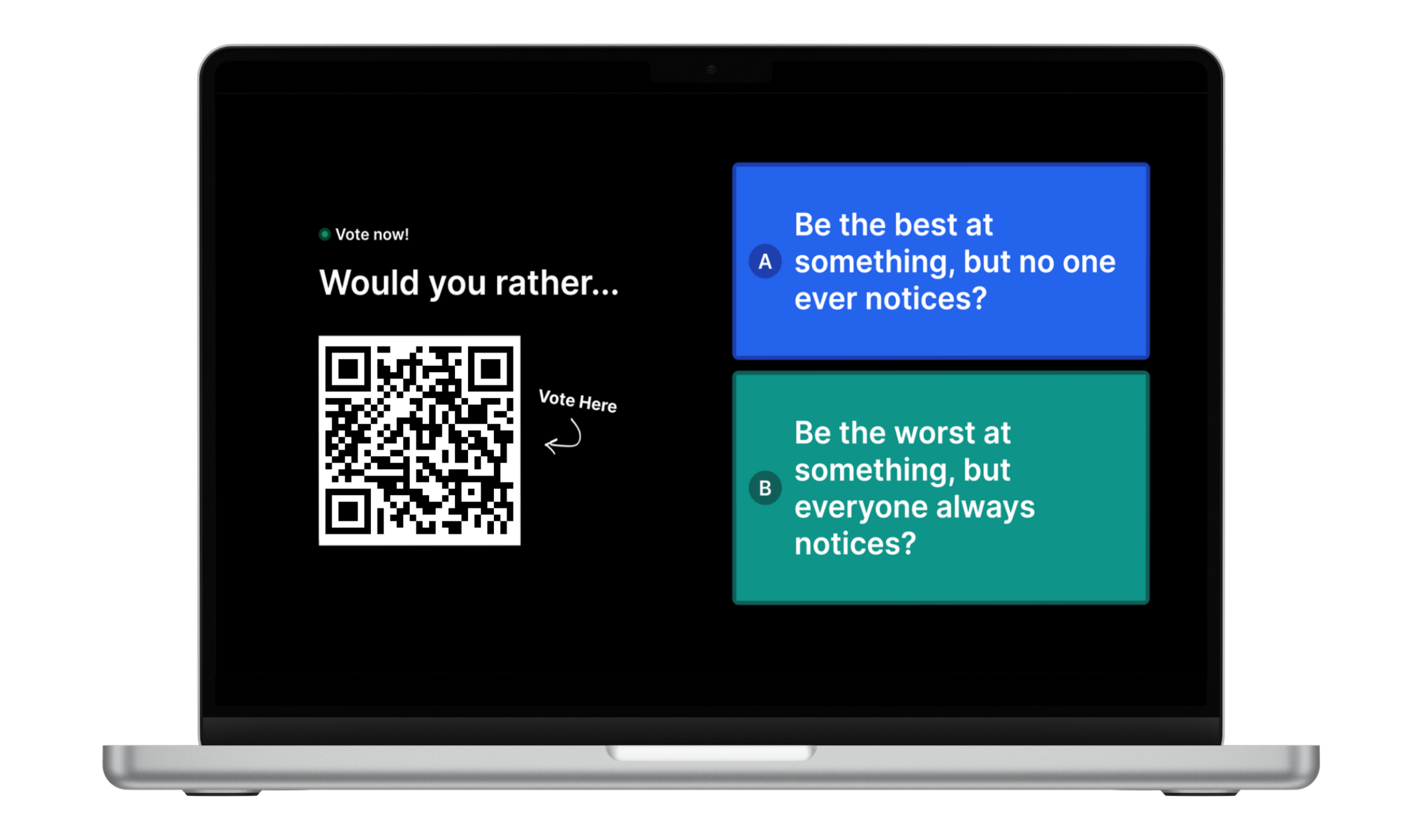
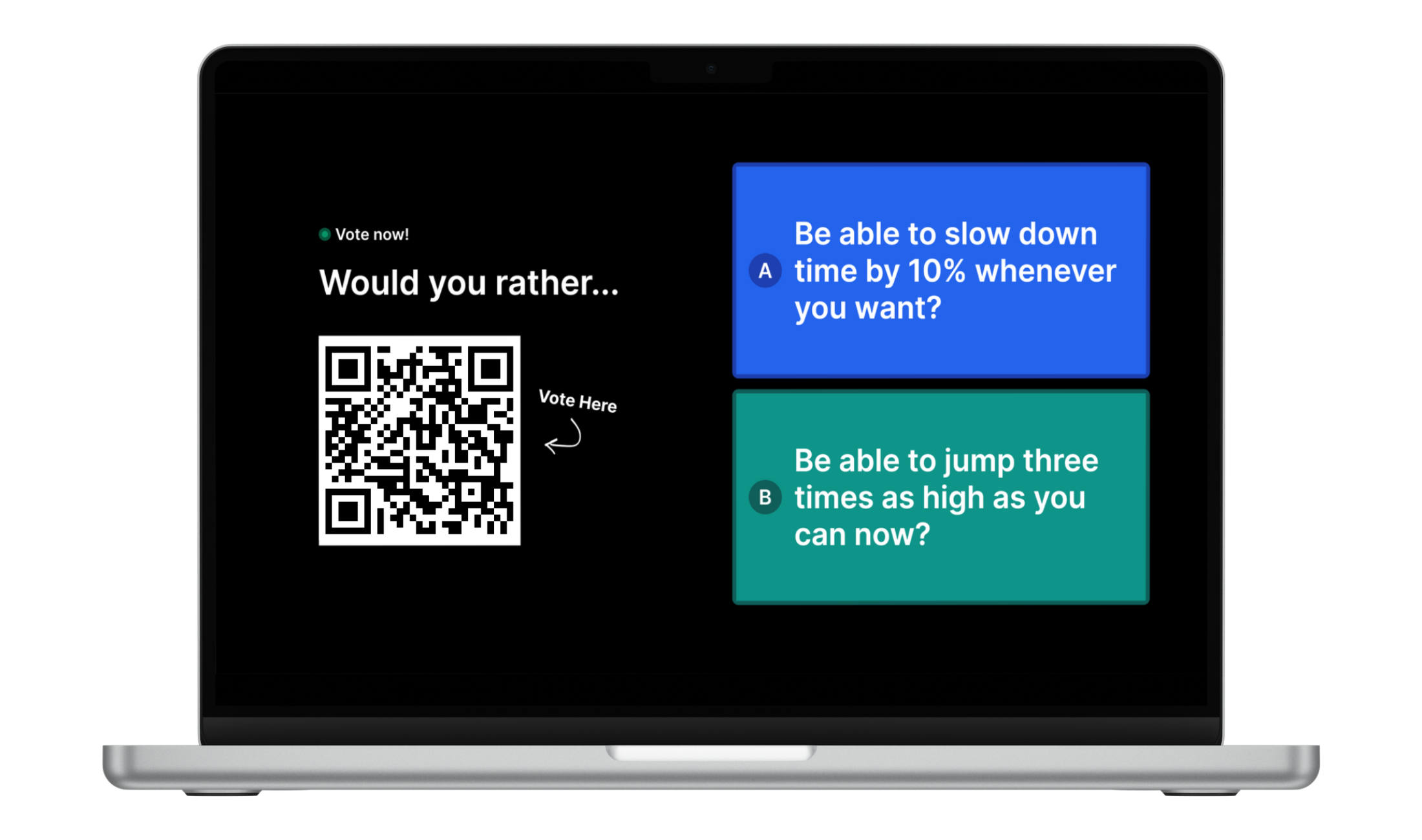
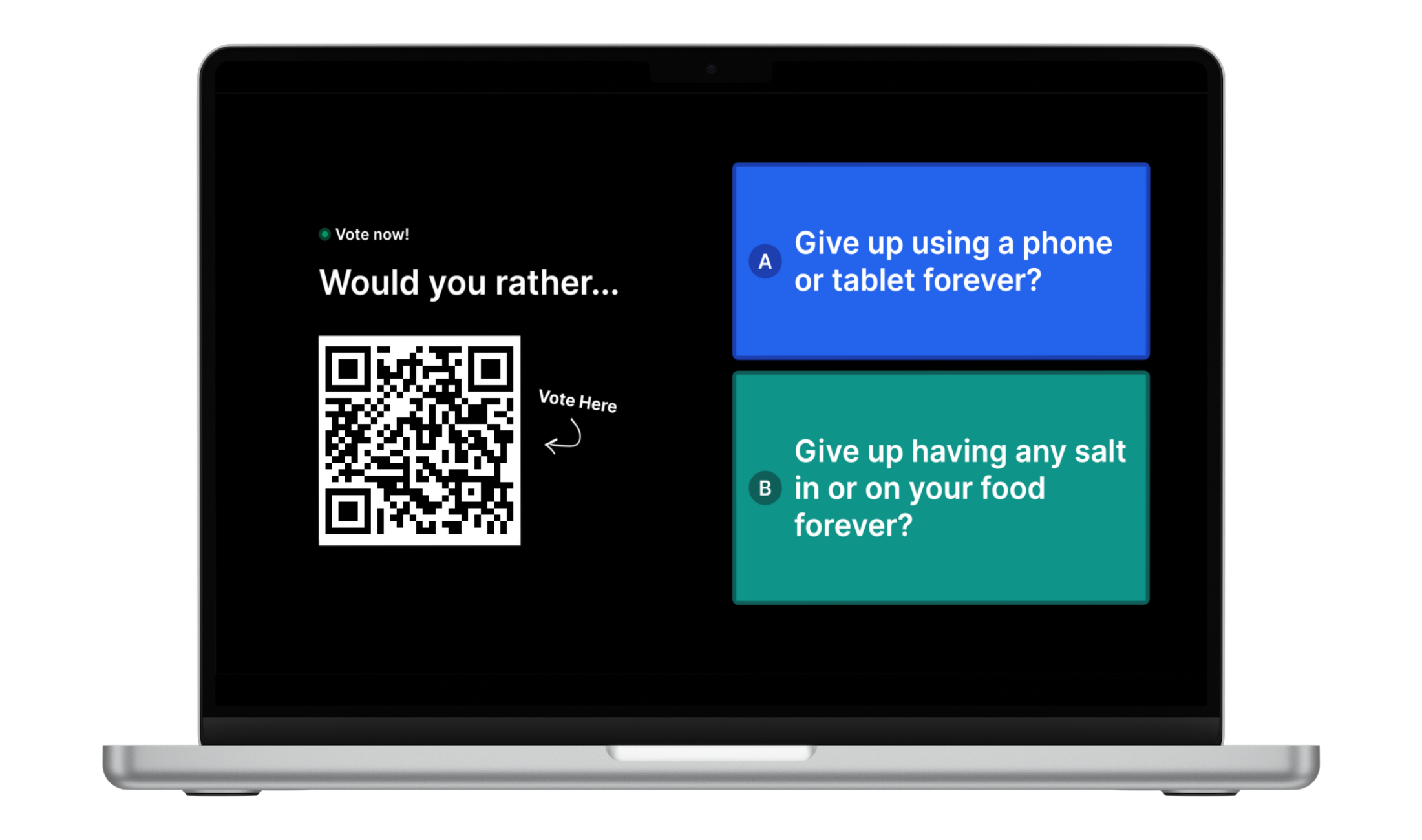
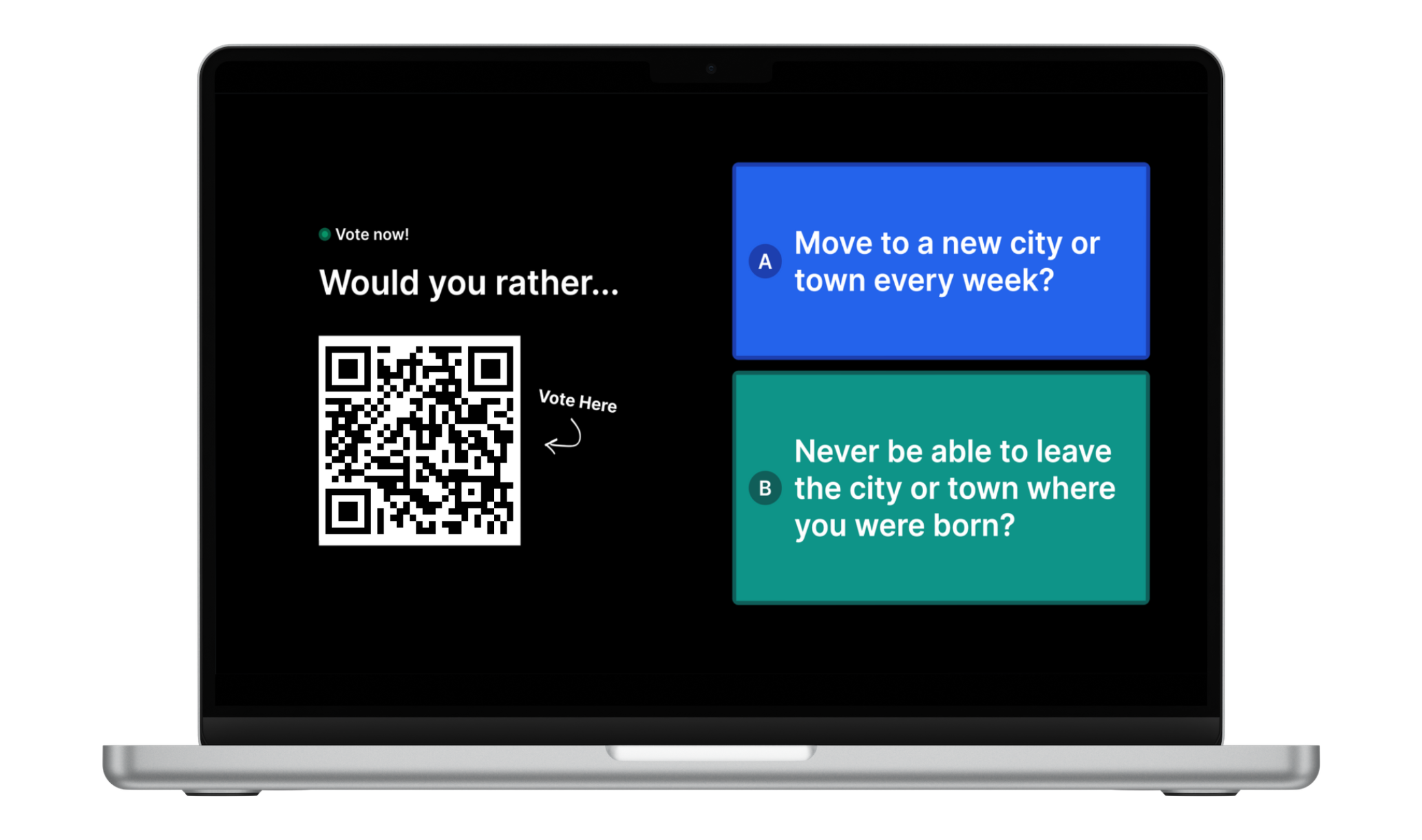
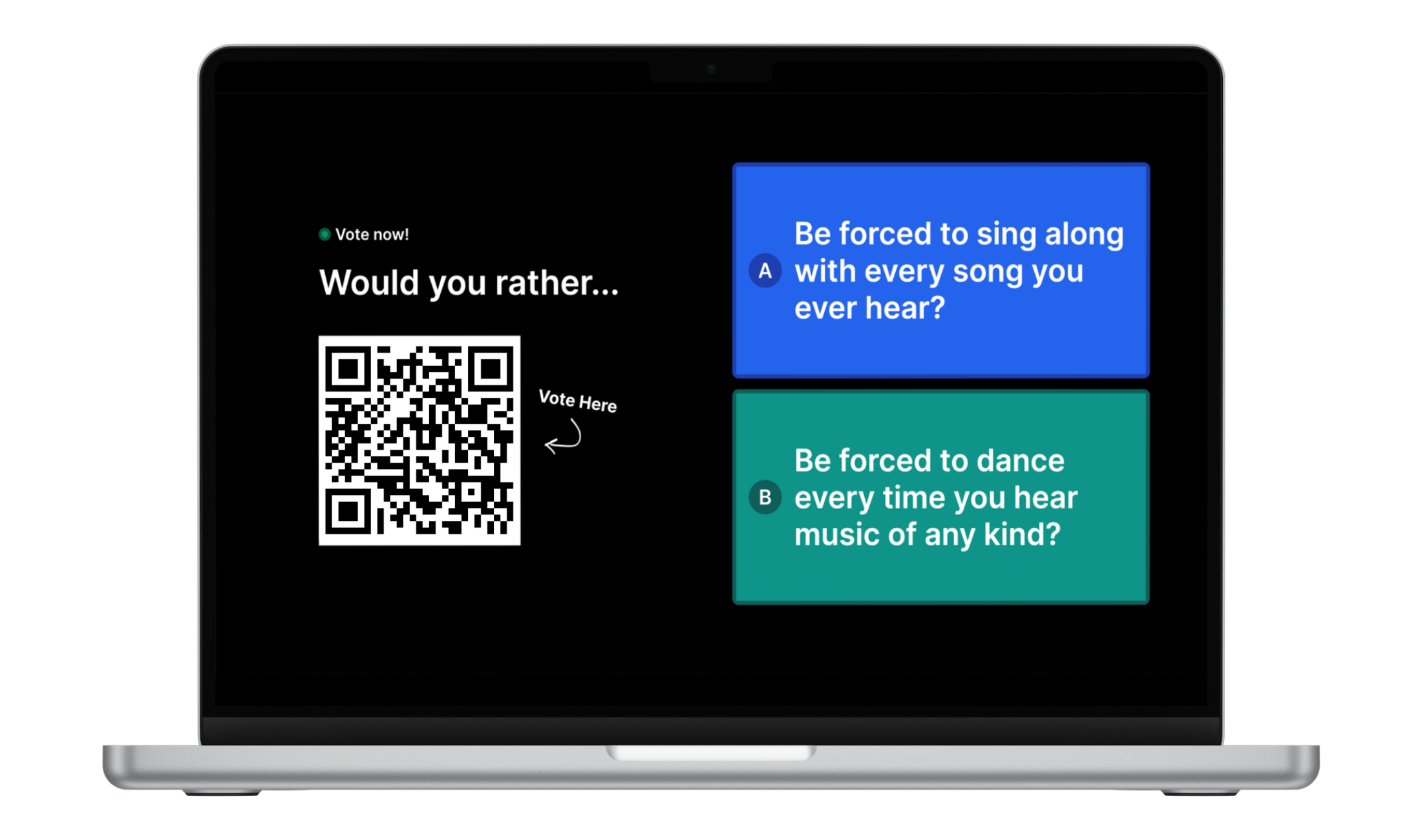
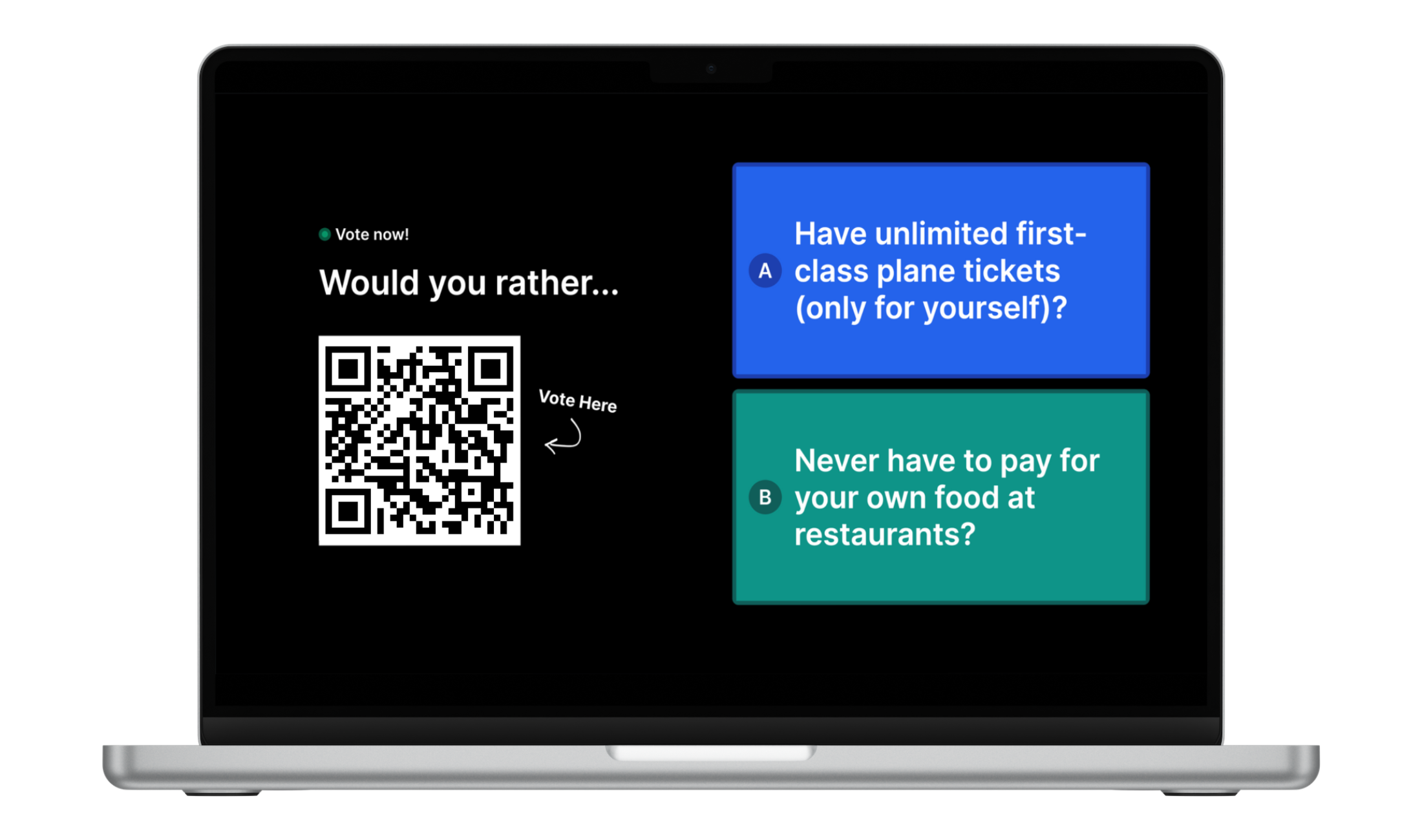
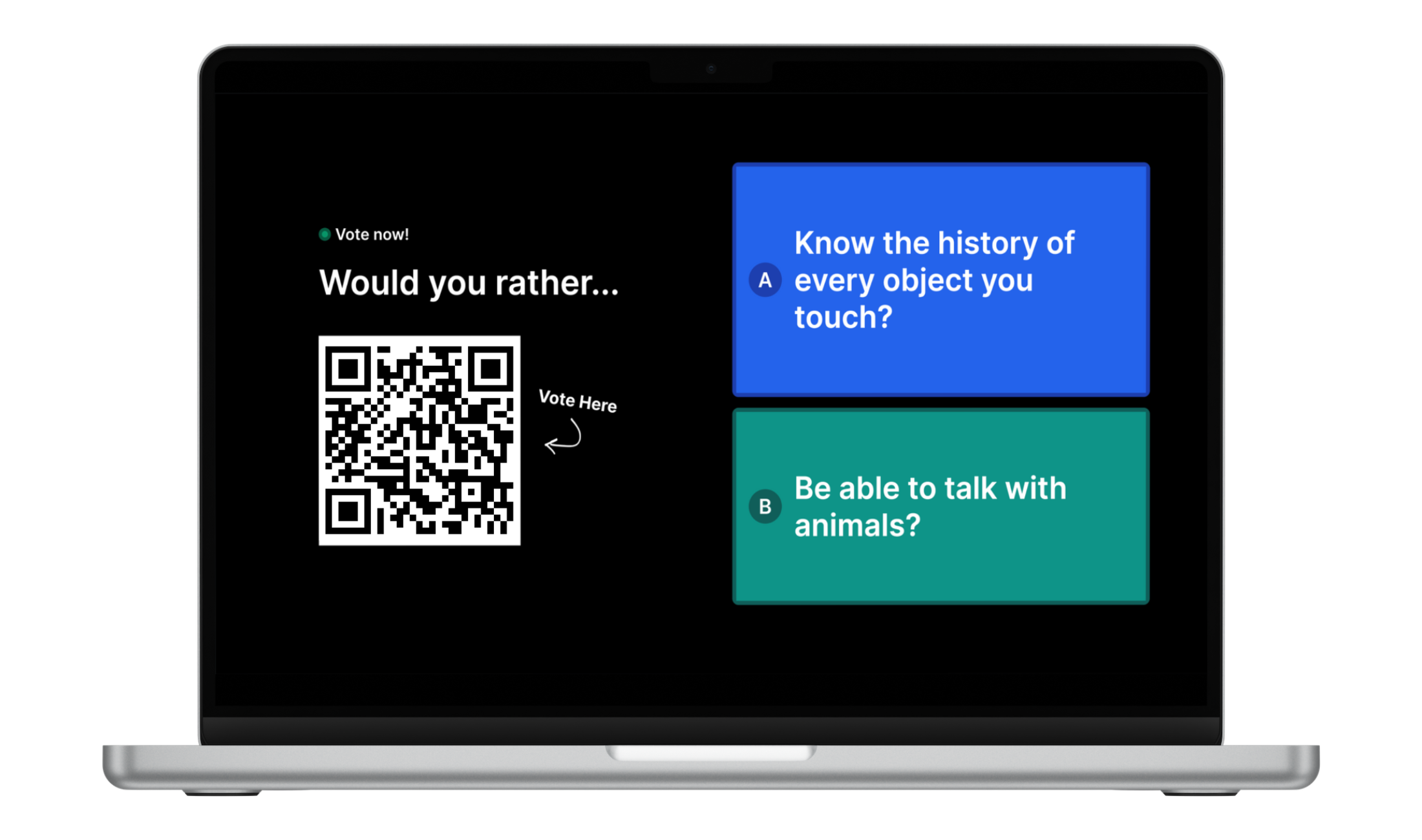
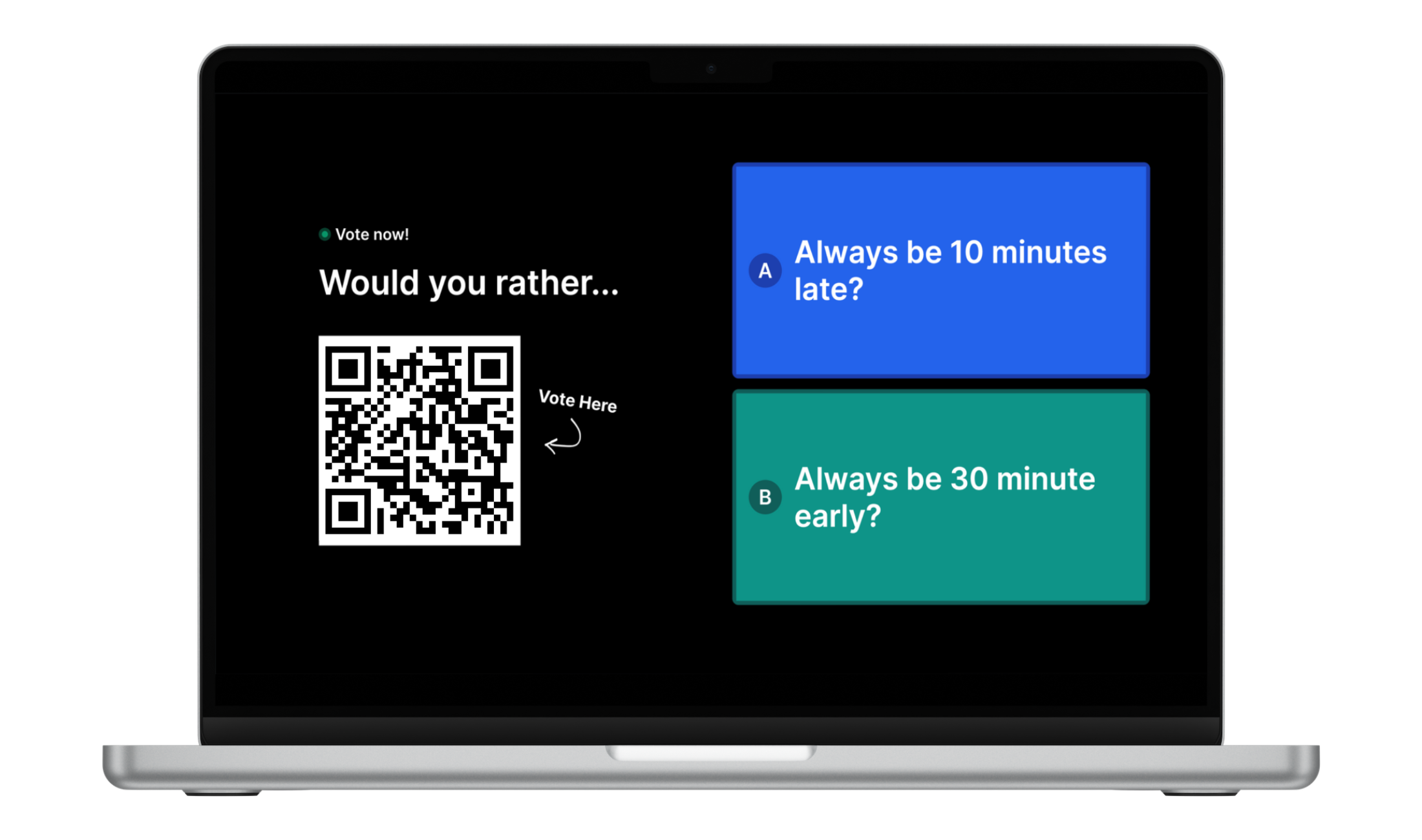
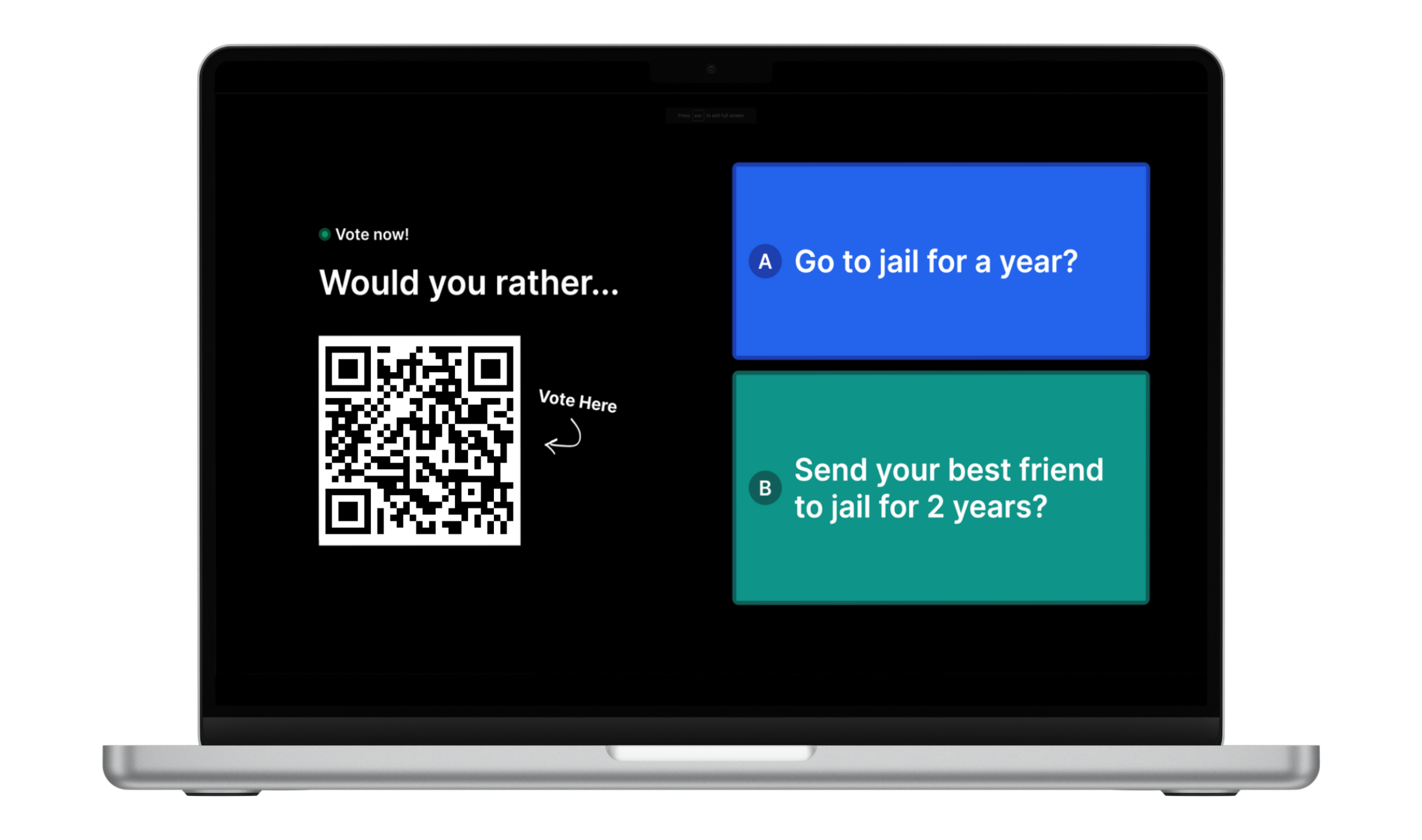
 Drag and Drop reordering is here
Drag and Drop reordering is here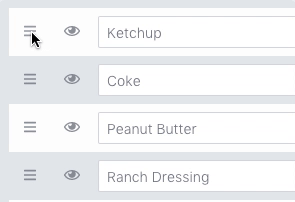
 Hide Next Winner
Hide Next Winner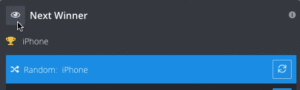
 Improved Performance
Improved Performance