
🚨 This is not a drill! I repeat, this is not a drill! 🚨
The Sidekick update we’ve all been waiting for is finally here!!
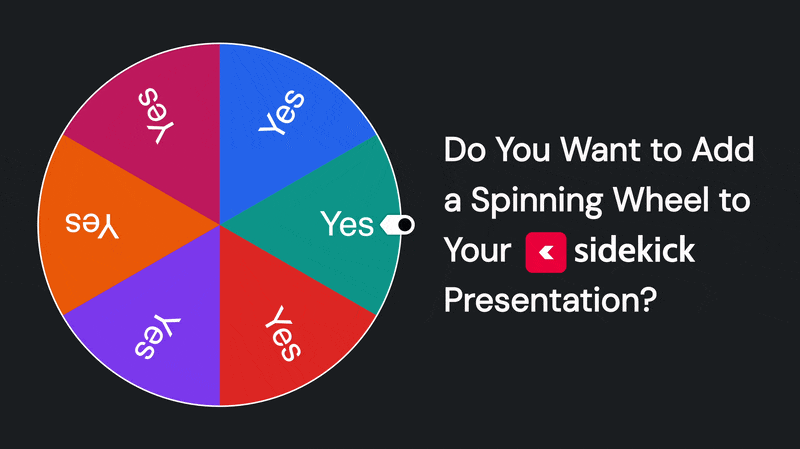
Starting today, all Sidekick users can now add a Spinning Wheel to any slide in their Sidekick presentation! Plus, because the new Sidekick is absolutely incredible, you can now customize the wheel in ways you never could before, like:
- You can resize the wheel and move it to any part of the slide (even off the edge of the slide!)
- You can assign a positive, neutral, or negative sound to each wedge on the wheel
- You can choose the odds of winning for each wedge on the wheel (2x, 1x, 0.5x, or 0)
- You can add/edit/remove wheel items DURING your presentation!
- And a lot more!
Check out the video below for a detailed walkthrough:
It’s really that easy! Thanks to the most recent Sidekick update, you can now add a Spinning Wheel to any slide in your presentation!
We’ll be posting more about other new features in the coming days, but in the meantime, feel free to keep exploring Sidekick! And if you have any ideas for features that you think we should work on next, you should head over to our Feature Suggestion Page by clicking the button below:
That’s all for today, but if you’d like to see the other blog posts in the “How Do I…?” series, you can do so here: How Do I…?
If you’re using Sidekick and you run into any issues, or if you just have a question, please feel free to reach out to our support team at: [email protected]. Or you can check out other helpful articles and walkthroughs at the Sidekick Help Desk by visiting https://help.sidekick.tv.
Finally, if you choose to use the new Sidekick… let us know how you do it and what types of polls you do because we want to highlight you. Our goal is to highlight a youth worker every week with different ways they’ve used Sidekick to help their students engage. If you’re interested in being recognized as a Sidekick Hero, just click the big red button below:
If you’re using Sidekick and you run into any issues, or if you just have a question, please feel free to reach out to our support team at: [email protected]. Or you can check out other helpful articles and walkthroughs at the Sidekick Help Desk by visiting https://help.sidekick.tv.
Finally, if you choose to use the new Sidekick… let us know how you do it and what types of polls you do because we want to highlight you. Our goal is to highlight a youth worker every week with different ways they’ve used Sidekick to help their students engage. If you’re interested in being recognized as a Sidekick Hero, just click the big red button below:
As I watched the video, I was already able to make a wheel for tomorrow night. Even figured out how to add emojis to each line. We are going to use it to choose which small group goes to which room. Since we have a limited number of rooms and some are better than others, I figured making it a game will be cool since it will be luck of the wheel! Thanks for the great new addition!
I appreciate the content; I discovered a lot of useful stuff here. Continue to provide such insightful articles connections game
It was really nice and geometry dash lite interesting, I added it to my page
I am genuinely impressed by the level of innovation in this update. The ability to add edit and remove wheel items during a presentation is a game changer for engaging my audience. Can not wait to explore all the creative possibilities.
Painting and Remodeling Services in Huntsville