
This week, we kicked off a brand new series in my junior high ministry – So You Got a Phone for Christmas – a series to help students think through a biblical lens about the newfound technology in their pocket. The point was that the whole world—every thought, every person, good, bad, and UGLY—are now just a tap away. It was fun to kickoff the series, and in the coming weeks, we’ll cover what we listen to, what we watch/stream, and what we post/comment/share.

(click image to enlarge)
To kickoff the series, in my first message called Screens Are Everywhere, I started things off with a Sidekick poll so we could put all of the new iPhones to the test. Just how many screens do you have in your house/world? The answer may shock you!
It sure did for me! We have 5 services, so the answers were slightly different in each service, and of course not everyone in JH has a phone, so it’s not scientific, but it sure was fun!
I can’t believe I did this, but I also showed my “Screen Time” to be honest with students about how adults deal with these same issues as well.
Sidekick makes it so easy to takes phones … remember, our students digital natives and have never known life without them 😳 … and embrace them to help students engage with the message even more. Already excited for next week!
Josh
If you’re using Sidekick and you run into any issues, or if you just have a question, please feel free to reach out to our support team at: [email protected]. Or you can check out other helpful articles and walkthroughs at the Sidekick Help Desk by visiting https://help.sidekick.tv.
Finally, if you choose to use the new Sidekick… let us know how you do it and what types of polls you do because we want to highlight you. Our goal is to highlight a youth worker every week with different ways they’ve used Sidekick to help their students engage. If you’re interested in being recognized as a Sidekick Hero, just click the big red button below:
If you’re using Sidekick and you run into any issues, or if you just have a question, please feel free to reach out to our support team at: [email protected]. Or you can check out other helpful articles and walkthroughs at the Sidekick Help Desk by visiting https://help.sidekick.tv.
Finally, if you choose to use the new Sidekick… let us know how you do it and what types of polls you do because we want to highlight you. Our goal is to highlight a youth worker every week with different ways they’ve used Sidekick to help their students engage. If you’re interested in being recognized as a Sidekick Hero, just click the big red button below:
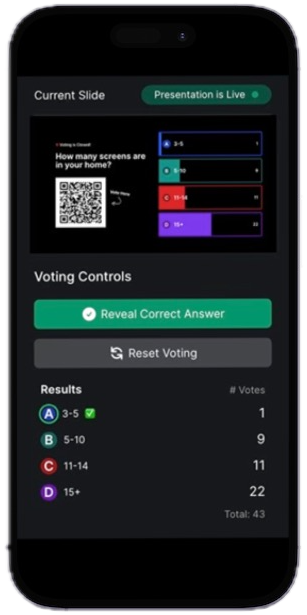

Thanks for sharing this great news and geometry dash scratch which is interesting
Wow, this series sounds like such a relevant and important topic to discuss with junior high students. I love how you’re addressing the impact of technology on their lives from a biblical perspective.
It sounds like you’re off to a great start with your junior high ministry series!
It sounds like you’re off to a great start with your retro bowl junior high ministry series!
This story is truly engaging and reflects very well the change that technology has brought to students’ daily lives!
Fantastic, I think it’s the greatest one out there, so tell me what you think! Best of luck!
I never knew about this information! very useful information