
Have you ever noticed how sometimes it’s the littlest things that bring you joy?
That’s why Skittles aren’t 32lbs each. And it’s why we don’t put Toyota Corollas on engagement rings.
But you want to know what little thing you can do to bring you joy right now? Yup! You can now add and edit…
SLIDE LABELS!!
That’s right! You can now change the label on any slide in your Sidekick presentation!

And the best part is that it’s SUPER easy! Check out this step-by-step guide to adding and editing slide labels in Sidekick:
And you wanna know the best part? Of course, you do!
The absolute best part about the SLIDE LABELS in Sidekick is that it’s available right now for all users!
We’ll be posting more about other new features in the coming days, but in the meantime, feel free to keep exploring Sidekick! And if you have any ideas for features that you think we should work on next, you should head over to our Feature Suggestion Page by clicking the button below:
That’s all for today, but if you’d like to see the other blog posts in the “How Do I…?” series, you can do so here: How Do I…?
If you’re using Sidekick and you run into any issues, or if you just have a question, please feel free to reach out to our support team at: [email protected]. Or you can check out other helpful articles and walkthroughs at the Sidekick Help Desk by visiting https://help.sidekick.tv.
Finally, if you choose to use the new Sidekick… let us know how you do it and what types of polls you do because we want to highlight you. Our goal is to highlight a youth worker every week with different ways they’ve used Sidekick to help their students engage. If you’re interested in being recognized as a Sidekick Hero, just click the big red button below:
If you’re using Sidekick and you run into any issues, or if you just have a question, please feel free to reach out to our support team at: [email protected]. Or you can check out other helpful articles and walkthroughs at the Sidekick Help Desk by visiting https://help.sidekick.tv.
Finally, if you choose to use the new Sidekick… let us know how you do it and what types of polls you do because we want to highlight you. Our goal is to highlight a youth worker every week with different ways they’ve used Sidekick to help their students engage. If you’re interested in being recognized as a Sidekick Hero, just click the big red button below:
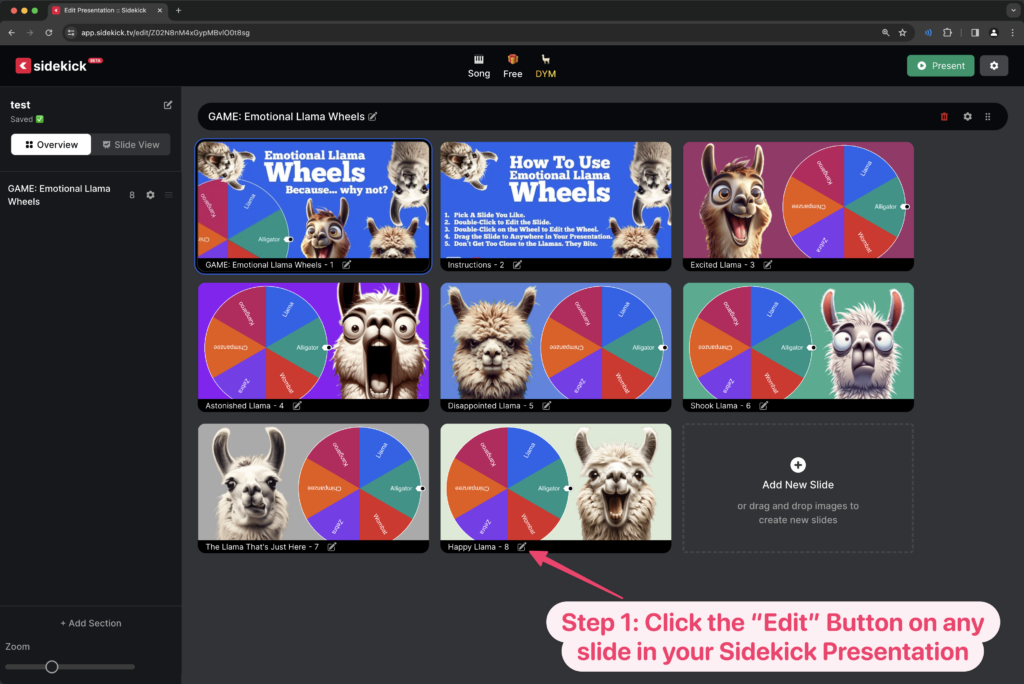
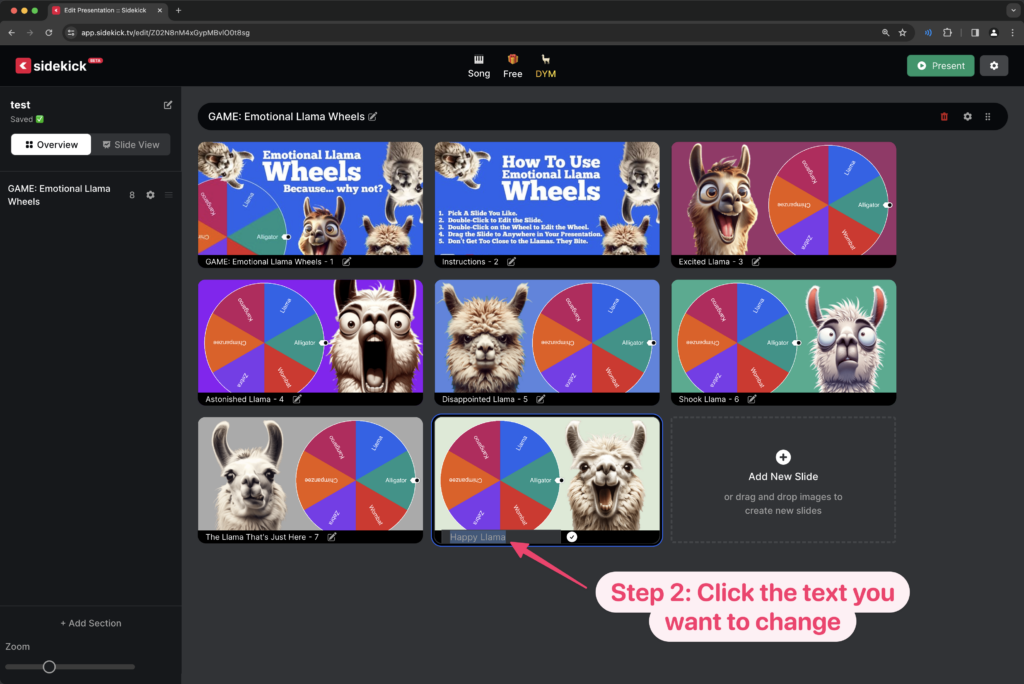
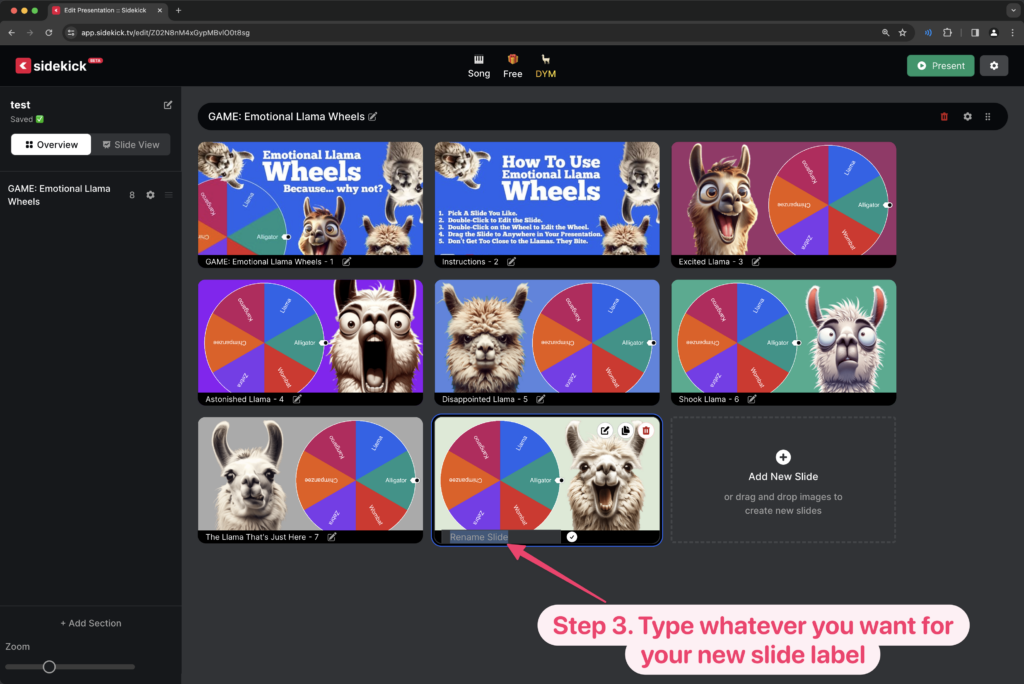
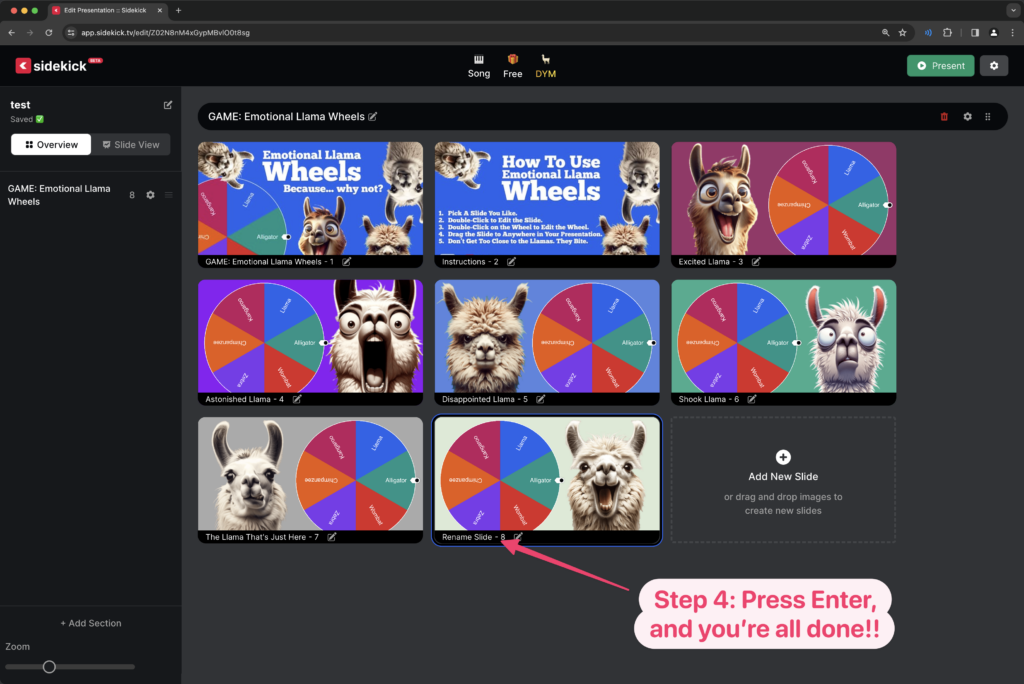
Very Helpful Addition! I don’t know if people would agree, but I would find it helpful if when you import slides (drag and drop) that the filenames become the slide titles. This would be helpful for things like DYM slides that have “Question 1” “Answer 1” etc.
The diligence being applied on this software is truly amazing! Keep up the great work.
https://sidekick.tv/?utm_source=dym-blog&utm_campaign=sidekick-hero-blog&utm_medium=blog&utm_content=link I can`t reach this website now, why?