

From Doug: I’ve only met Zak Cummings briefly… actually, I seem to remember playing him in pickleball a few years ago… but I know a lot of people who know him really well, and from what I can tell, Zak is the kind of youth worker that commits 128% (no, seriously, I heard something about him dressing up as a court jester and a cowboy for most of high school camp??). He’s the youth pastor of a growing youth ministry at The Chapel in McHenry, Illinois. But more importantly, Zak has a heart for seeing his students grow closer to Jesus. He recently got a chance to use Sidekick Live Voting during his teaching time, and I couldn’t wait for him to share his experience with you. So please give a standing ovation to our next Sidekick Hero… Zak Cummings!!
Hey everyone!
Over the past three years, I have been looking for ways to make my student night programming easier and more efficient, and I believe that I have found the perfect tool… The New Sidekick! I have been Sidekick Legacy in my ministry for the last two years, and it has always been a helpful tool. From doing giveaways using “Pick Me” to utilizing the “Boxes” for new student prizes, Sidekick Legacy has been so helpful.
But then, an even better resource came along: The New Sidekick.
Here are 3 reasons why Sidekick will help you CRUSH your student nights:
1. Say goodbye to switching back and forth between programs.
If you’ve used Sidekick Legacy, you know what it’s like to flip-flop between ProPresenter, Boxes, Pick Me, and back to ProPresenter. And you know what that’s like, then you know how inconvenient that can be. Thankfully those days are over! You can now run almost all of your programming through Sidekick without having to go back and forth between programs and presentations. The first time I used the New Sidekick, I had Pick Me, Live Voting (Which is AMAZING), and all of my message slides in the same presentation! I did not have to switch between software or change presentations once! I simply clicked the next button, and everything flowed smoothly.
2. Student engagement will increase using the Live Voting tool.
As most of you know, it can be challenging at times to keep middle and high schoolers engaged during announcements, games, and the message. The new Live Voting tool will help you engage with students in a way that is speaking their language: technology. I recently started using Live Voting during my messages, and it has allowed students to engage and participate like never before! All your students need is a phone to scan the QR code, and they’ll see real-time voting results. Plus, it’s incredibly easy to set up your presentation using the premade slides that the Sidekick team has made available in the FREE section.
No seriously, check it out:
3. It is incredibly user-friendly!
Recently, I had a student who was supposed to run the presentation for my student night but was unable to do so at the last minute. So, I gave one of my young adult leaders a quick run-through on how to use everything, and he was a Sidekick pro in no time! This leader ran the presentation flawlessly. If you didn’t know better, you’d believe he’d been using Sidekick for years! I am excited to continue to teach students and leaders how to use Sidekick, because they’ll look awesome, they’ll be encouraged, and most importantly, they’ll feel competent in their role.
Don’t just take my word for how amazing the new version of Sidekick is. Go ahead and see for yourself!
Quick Note From Doug:
I actually found a picture of when me and Josh beat Zak and Drew in pickleball back in 2022. Don’t think that this means Zak isn’t good at pickleball… It just means that Josh and I are better at pickleball!

If you’re using Sidekick and you run into any issues, or if you just have a question, please feel free to reach out to our support team at: [email protected]. Or you can check out other helpful articles and walkthroughs at the Sidekick Help Desk by visiting https://help.sidekick.tv.
Finally, if you choose to use the new Sidekick… let us know how you do it and what types of polls you do because we want to highlight you. Our goal is to highlight a youth worker every week with different ways they’ve used Sidekick to help their students engage. If you’re interested in being recognized as a Sidekick Hero, just click the big red button below:
If you’re using Sidekick and you run into any issues, or if you just have a question, please feel free to reach out to our support team at: [email protected]. Or you can check out other helpful articles and walkthroughs at the Sidekick Help Desk by visiting https://help.sidekick.tv.
Finally, if you choose to use the new Sidekick… let us know how you do it and what types of polls you do because we want to highlight you. Our goal is to highlight a youth worker every week with different ways they’ve used Sidekick to help their students engage. If you’re interested in being recognized as a Sidekick Hero, just click the big red button below:


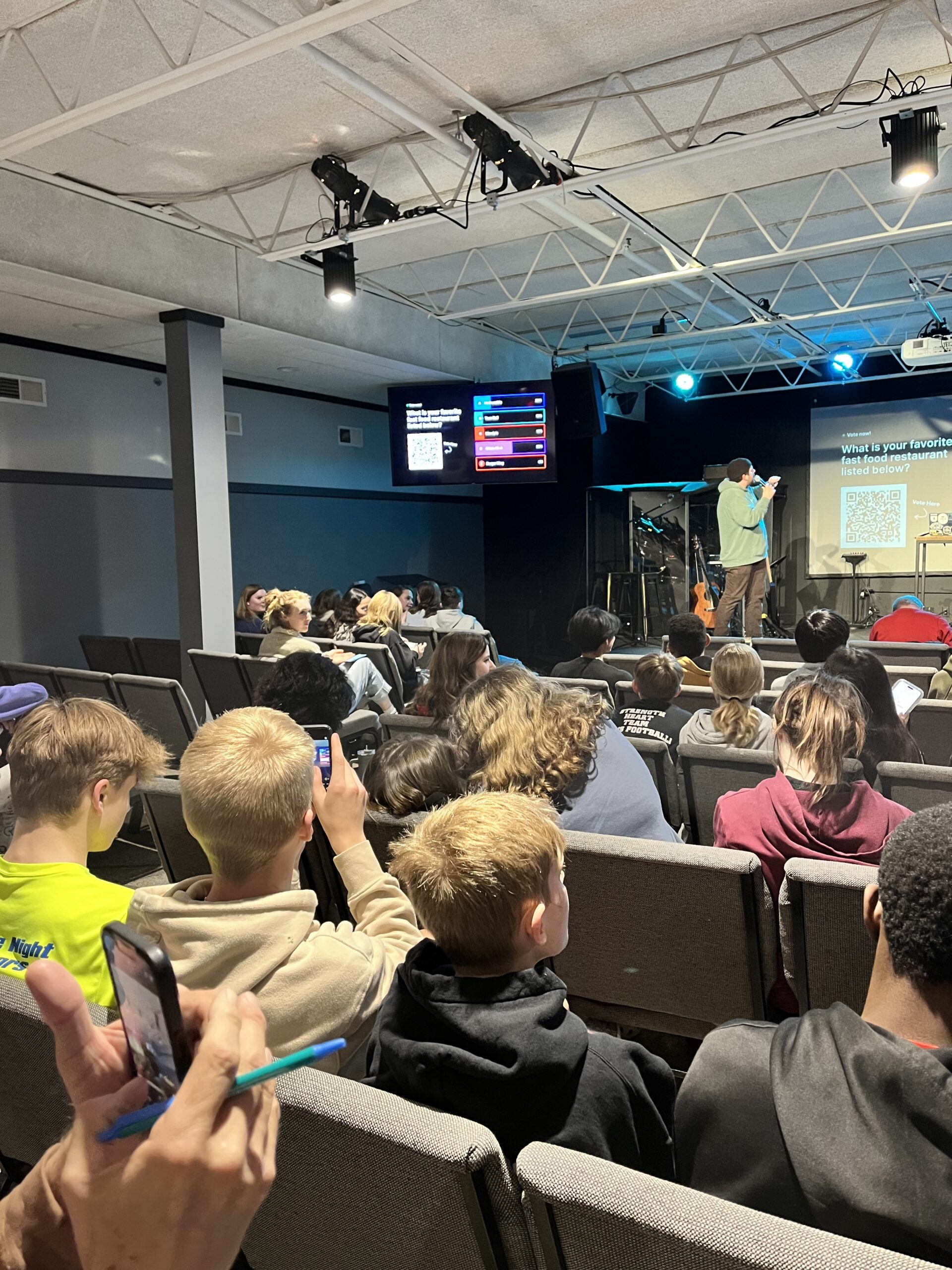

Leave A Comment