

From Doug: I still remember the day I met Todd Handell at one of our DYM100 conferences several years ago. Great smile. Baby face. The look of fear (“what kind of conference is this and why did my pastor sign me up?” type look), and a heart of gold. Since that conference in 2017, Todd has been to two more DYM100 conference and it’s always great to see him. He’s a longtime DYM Gold Member, he’s been a Sidekick Beta Tester for us, and he’s given us so much great input that I asked him to share why he’s excited for Sidekick in 2024. He’s currently serving at Lexington UMC in South Carolina (where he’s been for 2 years), and he’s in his 10th year of youth ministry. He’s a good brother and our 2nd Sidekick Hero.
5 Ways Sidekick Will Help Me in the New Year!
As a youth worker, who is responsible for presenting his own presentation from the stage, Sidekick has been an absolute game-changer for me. I’m in my 10th year in youth ministry, and I’ve never seen anything like the new Sidekick! I’ve loved the opportunity to play around with Sidekick 2.0 as part of the Beta Test Group and I’m thrilled to now have a new tool at my disposal that will save me time and make me so much more effective.
Here are 5 ways I believe Sidekick will benefit me and the way I do youth ministry in 2024:
1. It Saves Me TONS of Time!
Until now, I feel like I’ve been stuck in 1990 because I’ve been using PowerPoint as my presentation software. I just wasn’t able to afford anything else. But the truth is that it’s just so difficult to change things on PowerPoint. But now, it is so easy to just drag and drop images into Sidekick! Plus, I love that you can make the presentation ANYWHERE and then log in from somewhere else and the presentation is right there. I used to dread making PowerPoints each week, but now I love making Sidekick presentations–the continual updates that the DYM team is implementing keep making every week a new and fun surprise.
2. No Longer Stuck Behind the Laptop!
I currently present everything myself from a laptop hooked up directly (via HDMI) to a TV screen on stage with me (see pic). BUT NOT ANYMORE! With the ability to use Sidekick’s remote feature from my phone, I am able to move around freely throughout the crowd and not miss a beat! Plus, I’ve been super impressed by how quickly the screen responds when I click the button on my phone! This allows me to interact with my students more during my message and the games.
3. From Distraction to Interaction!
I’ve been fighting phone battles with my students for years… but not anymore! With the ability to create LIVE POLLS, students’ phones have just become a very cool engagement tool. Whether it’s used for icebreaker questions as students arrive or trivia questions during a game, they have LOVED the ability to interact with what’s happening on the screen! Even my students who don’t have phones have partnered up with their friends who do, so everyone gets to participate!
4. One-Stop Shop for the “Do-It-All” Youth Pastor
I’ve learned that I can’t do effective youth ministry alone… I need volunteers! But I’ve encountered weeks where volunteers don’t show up, and everything falls on me (I’m hoping at least one youth worker can relate to this). Sidekick makes it so easy to present everything myself. It’s been super easy to integrate games, worship lyrics with the CCLI SongSelect (thank you for including this DYM!!), and slides for my message. In our meeting space (our gym), we don’t have a tech booth, so presenting from the stage is our only option, and Sidekick makes it so much easier. I’m so excited for the upcoming features like “Pick Me” and “Wheel Spinner” to be added in January. Those additions will only make my presentations/programming even more effective.
5. So Easy, My Senior Pastor Can Do It!
I haven’t asked my senior pastor to present using Sidekick yet, but I’m positive he could–it’s so easy to use. When I first heard about the new Sidekick, I was a little nervous because I thought, “Oh great, another tool/program/software I will need to learn.” But I’ve been super impressed with how easy it was to figure out and implement almost immediately. Plus, I love that it is web-based, so it’s all built into a browser! There’s no software to download and nothing to take up more space on my hard drive. Everything is extremely user-friendly, not to mention all the tools like this blog and the how-to-videos that DYM has created to help youth workers win. Just drag and drop elements into the presentation, hit “present,” and BOOM, it’s live!
In the words of my friend Buddy the Elf, “The best way to spread Christmas Cheer is singing loud for all to hear.” And let me be the first to tell you that Sidekick gives all youth pastors something to cheer about! I’ve been telling all my youth pastor friends about Sidekick 2.0 so they, too, can experience the wonderful gift of this new revolutionary tool for youth ministry. Join the crew, check out the brand new Sidekick, and become a Sidekick Hero like me. You won’t regret it.
If you’re using Sidekick and you run into any issues, or if you just have a question, please feel free to reach out to our support team at: [email protected]. Or you can check out other helpful articles and walkthroughs at the Sidekick Help Desk by visiting https://help.sidekick.tv.
Finally, if you choose to use the new Sidekick… let us know how you do it and what types of polls you do because we want to highlight you. Our goal is to highlight a youth worker every week with different ways they’ve used Sidekick to help their students engage. If you’re interested in being recognized as a Sidekick Hero, just click the big red button below:
If you’re using Sidekick and you run into any issues, or if you just have a question, please feel free to reach out to our support team at: [email protected]. Or you can check out other helpful articles and walkthroughs at the Sidekick Help Desk by visiting https://help.sidekick.tv.
Finally, if you choose to use the new Sidekick… let us know how you do it and what types of polls you do because we want to highlight you. Our goal is to highlight a youth worker every week with different ways they’ve used Sidekick to help their students engage. If you’re interested in being recognized as a Sidekick Hero, just click the big red button below:
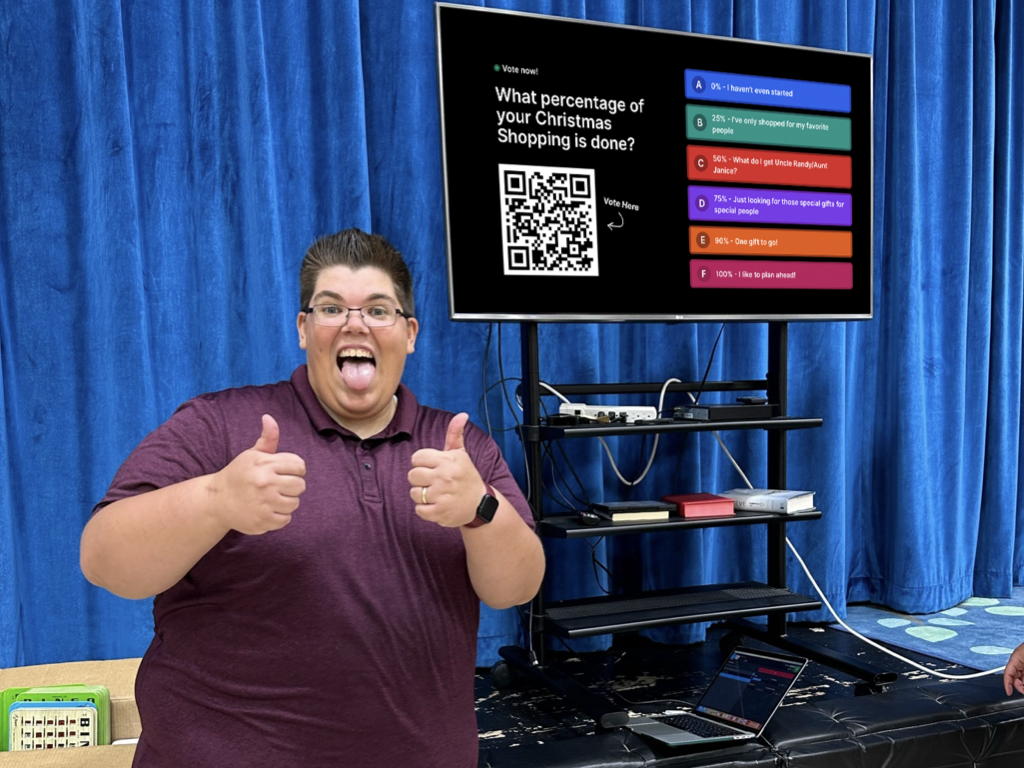

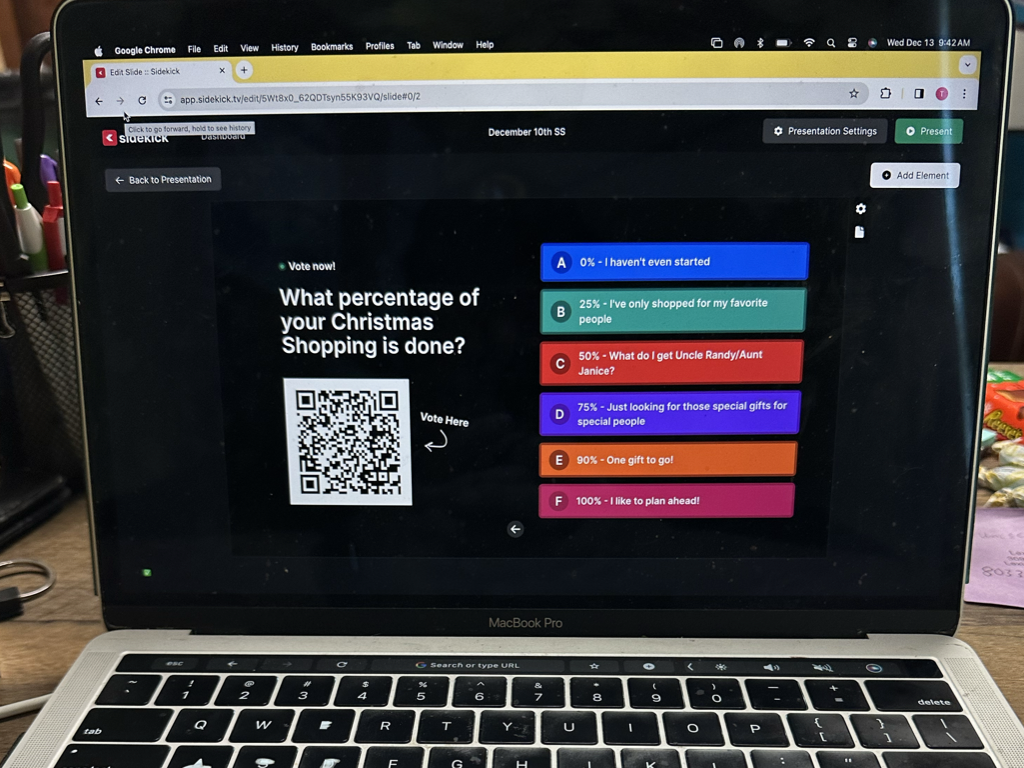
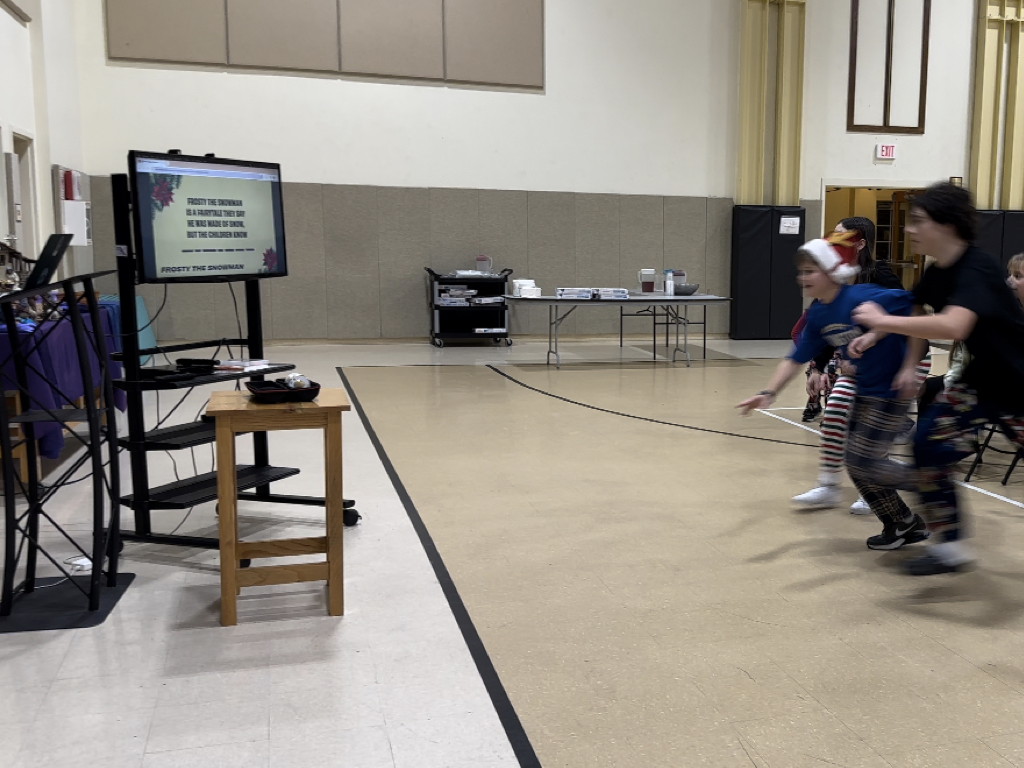
Todd is a legend and I love his enthusiasm for this software!