

From Doug:
Jim has been a loyal friend of DYM for years! He’s got a pastoral heart that comes alongside DYM for our events and also has editing chops and helps us with our DYM pipeline. He’s continually voted as one of the DYM-staff-favorites (although we don’t really vote). He is the Youth Pastor at El Dorado Springs Church of God (Holiness) in El Dorado Springs, MO, where he has served for 21 years (dang, that’s hero status). He and his wonderful wife Cindy have 4 children and their hands full.
(click image to enlarge)
Jim Purtle here, I’ve loved the new Sidekick Live Voting feature, but realized it would be even more fun with a big audience. For our little church, one of the biggest crowds of the year is at our Christmas Eve service (which is attended by around 500 people), so at this year’s Christmas Eve service, we used Sidekick to help with the pre-show before the service started. It was so much fun!
Here’s the setup:
We had a gingerbread-house-decorating contest on the stage, with four pre-selected couples competing for the top prize. We bought the gingerbread houses premade with no decorations, and then we put all the decorating stuff on a table off the stage. The contestants had to run to the table, grab the decorations, and decorate their house the best they could in under three minutes (It was hilarious!)
We put cheap colored plastic tablecloths on the four tables and matched them to Sidekick’s first four default voting colors: blue, green, red, and purple. (It was handy that those default colors were pretty Christmas-compatible!) Then we put another matching tablecloth under each table as a drop cloth for easy cleanup of any mess at the end of the game.
Note From Doug:
JIM YOU ARE AN ABSOLUTE GENIUS! I LOVE THIS CREATIVITY!
My wife Cindy was hosting the game with Ryan, a guy who graduated from our youth ministry last year. Ryan always hosted games when he was a high school student, so we drafted him when he came home from college to host our pre-show. As always, the hosts and their interaction with the contestants is so important!
We were running a game timer countdown just on a laptop sitting on a table where they could all see, and then we used up our big screens in the room for other stuff! (I used DYM’s Candy Cane Snowflakes countdown, starting at 3:00, because the numbers were huge enough to make up for the small screen we were playing it on.)
On that note, here’s how we did screens and voting:
We have a screen setup that seems to be pretty common to a lot of churches: three large front screens, with separate content on the two side screens vs. the center screen.
So we did…
- Live camera shots of the teams decorating their gingerbread houses on the two side screens, and…
- The Sidekick Live Voting graphic on the main center screen.
(click image to enlarge)
Since our church is primarily senior-citizens, when the hosts introduced Sidekick’s QR code and the concept of Live Voting, I ran up, pulled out my phone, and showed people exactly how to do it.
Here’s what I actually said (while demonstrating):
“Open your camera, and zoom in on that black and white symbol thingy. DON’T take a photo. Instead, wait until a little link pops up on the screen by the QR code, and tap that. If you’re having trouble, ask a teenager to help you.”
And our hosts made sure to emphasize:
“You only get to vote once, so make sure you’re happy with your vote before you send it!”
We counted down, kicked off the chaos, and took votes. It was so much fun! I can’t wait to find other creative uses for Sidekick in 2024!
Here Are A Few Quick Notes That Might Help Someone Else Who Wants to Do Something Similar:
- Even with our elderly crowd, we had a strong voting response, and people LOVED seeing their vote tally before their eyes!
- The option to show the QR code full-screen was very useful for the larger room.
- If I had it to do again, I’d make sure the color-coded tables were in the same order as the vote graphic (rookie mistake 🤷♂️).
- I got the new DYM Platinum Membership the week before Christmas. It gave me all the live voting capacity I needed on Sidekick, plus literally everything I need for my program budget, volunteer training, and parent seminars for the entire year. They aren’t paying me to say this, but I highly recommend it.
Happy New Year! If you haven’t poked around on this blog yet, I recommend that too–so much to learn from other youth workers!
Blessings,
Jim
If you’re using Sidekick and you run into any issues, or if you just have a question, please feel free to reach out to our support team at: [email protected]. Or you can check out other helpful articles and walkthroughs at the Sidekick Help Desk by visiting https://help.sidekick.tv.
Finally, if you choose to use the new Sidekick… let us know how you do it and what types of polls you do because we want to highlight you. Our goal is to highlight a youth worker every week with different ways they’ve used Sidekick to help their students engage. If you’re interested in being recognized as a Sidekick Hero, just click the big red button below:
If you’re using Sidekick and you run into any issues, or if you just have a question, please feel free to reach out to our support team at: [email protected]. Or you can check out other helpful articles and walkthroughs at the Sidekick Help Desk by visiting https://help.sidekick.tv.
Finally, if you choose to use the new Sidekick… let us know how you do it and what types of polls you do because we want to highlight you. Our goal is to highlight a youth worker every week with different ways they’ve used Sidekick to help their students engage. If you’re interested in being recognized as a Sidekick Hero, just click the big red button below:
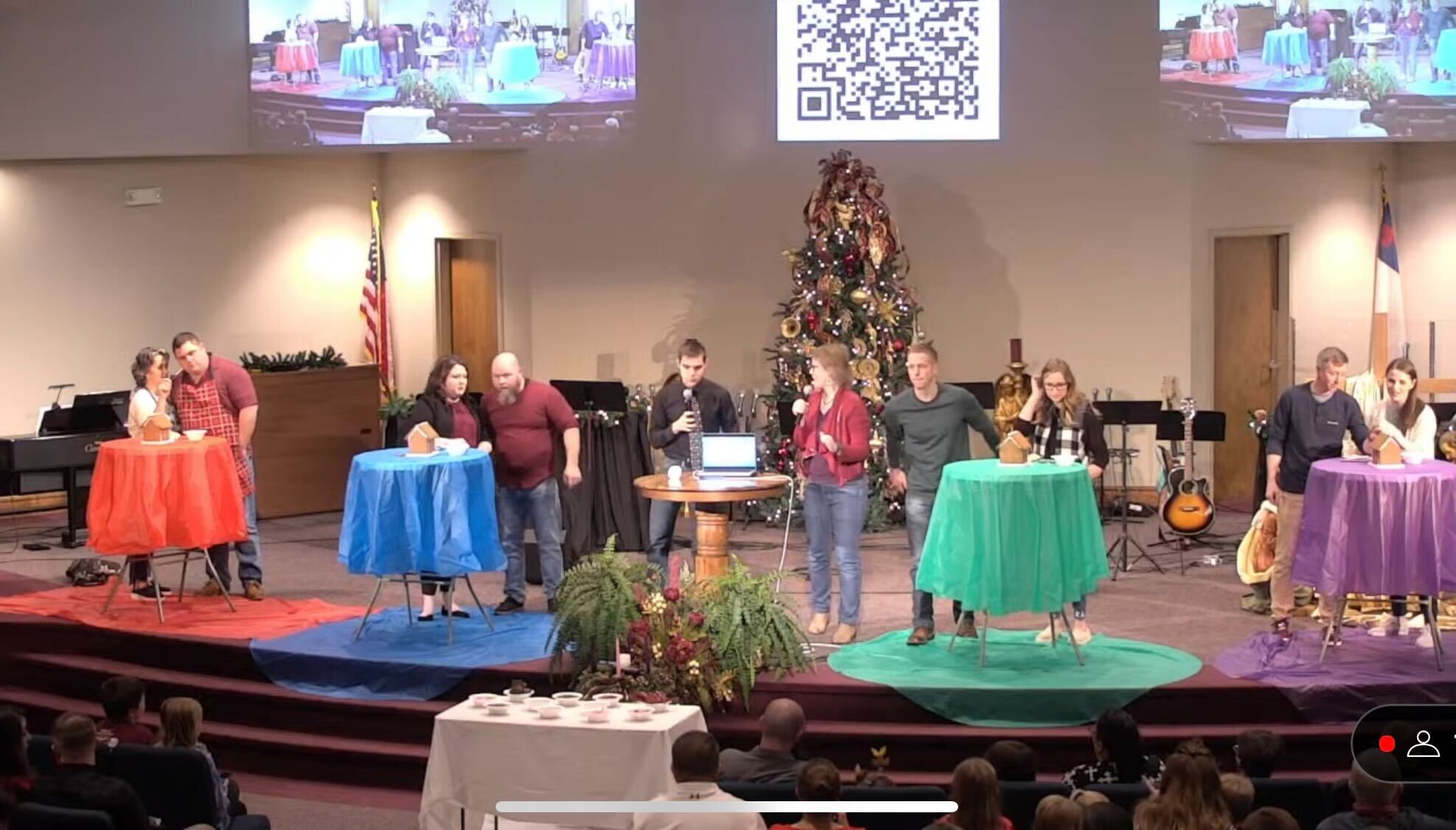
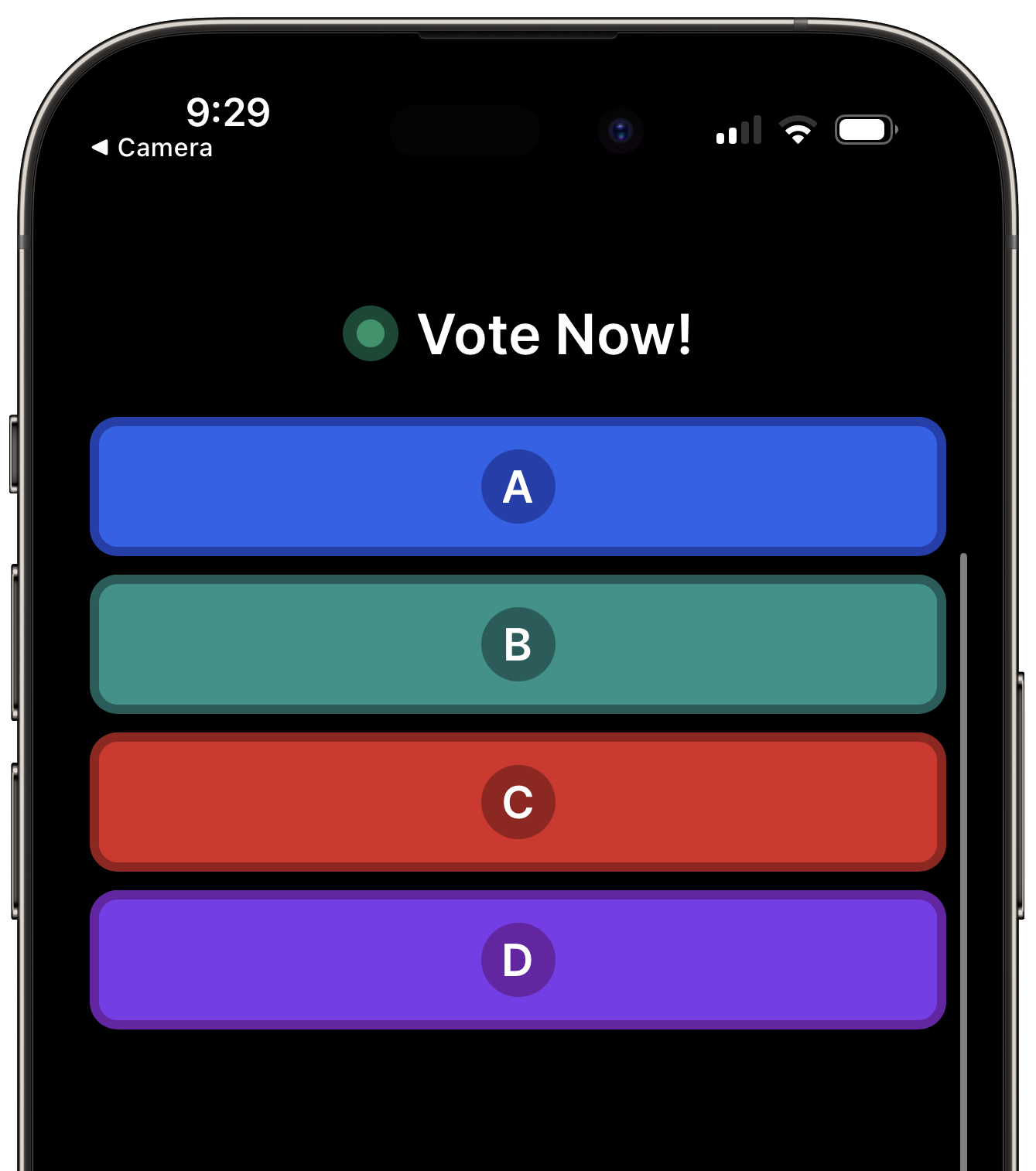
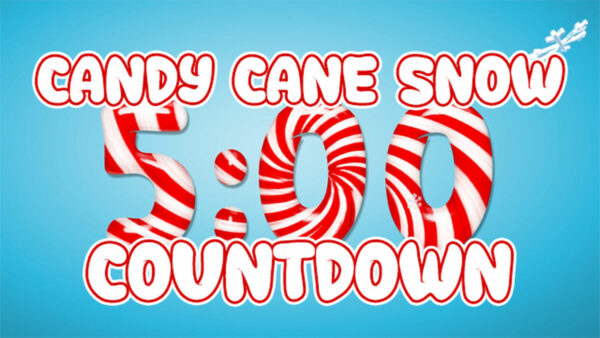
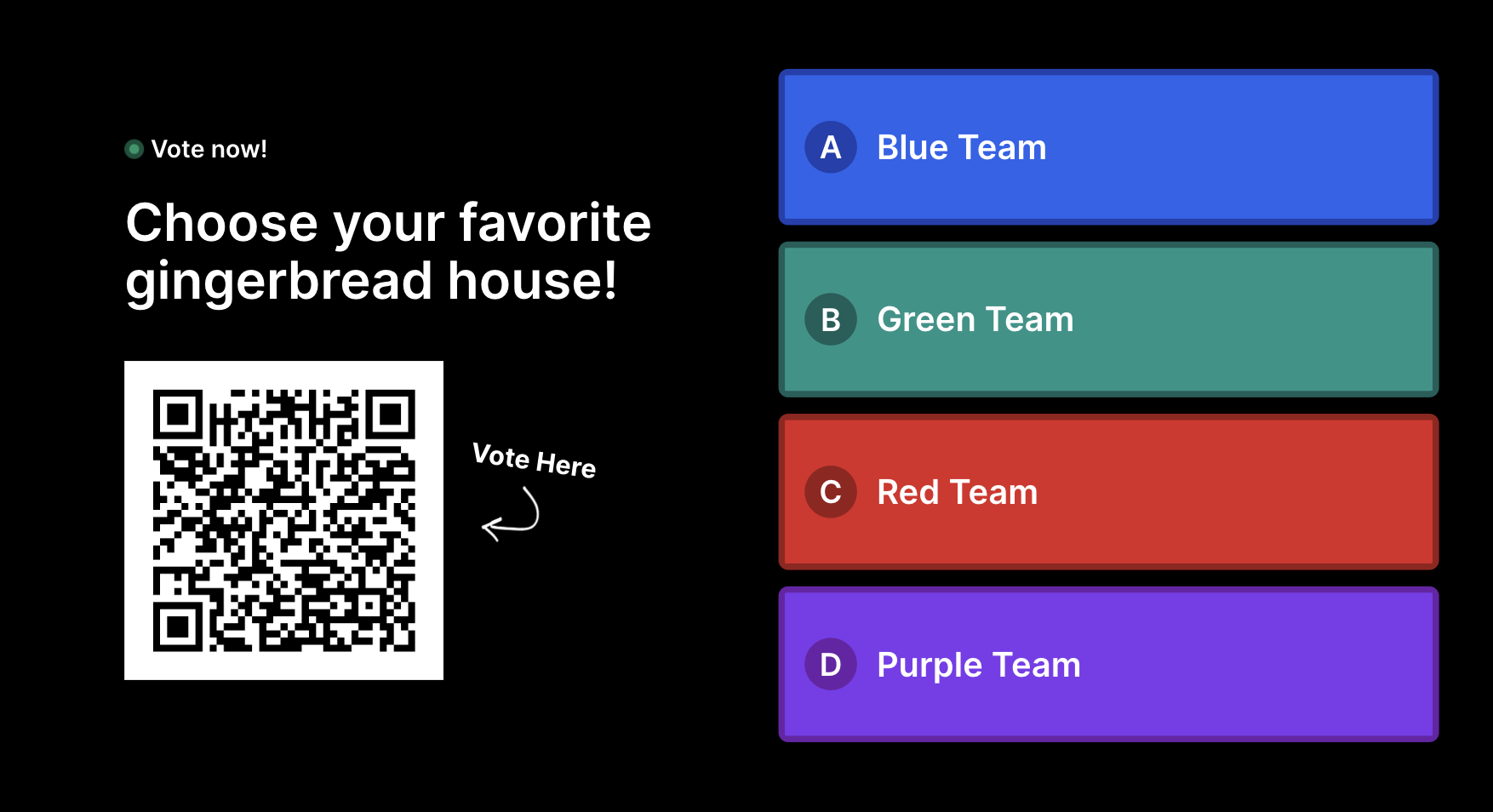

Leave A Comment