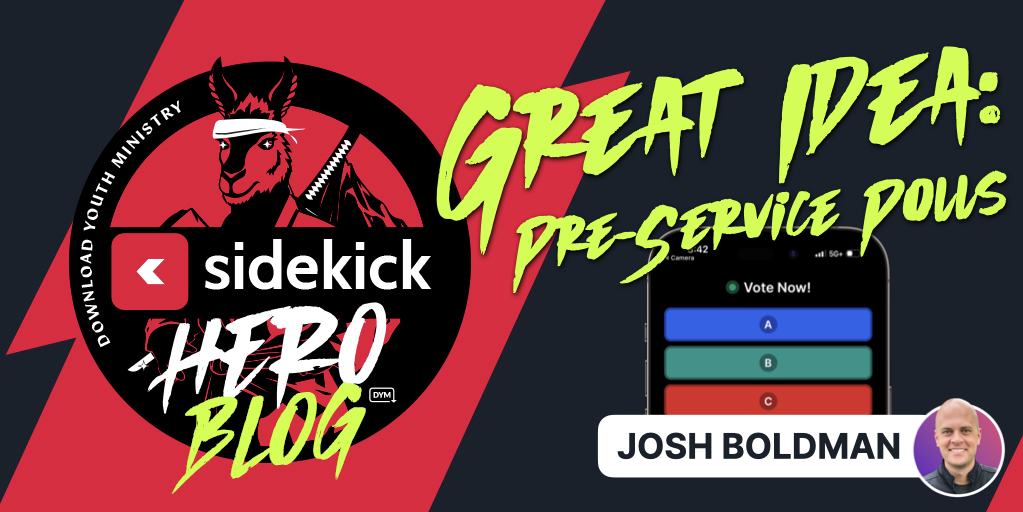
Yesterday, we received a comment from @Joshua-sb1cb on the most recent episode of This Week with Doug & Josh on our YouTube channel, and we just had to share it:
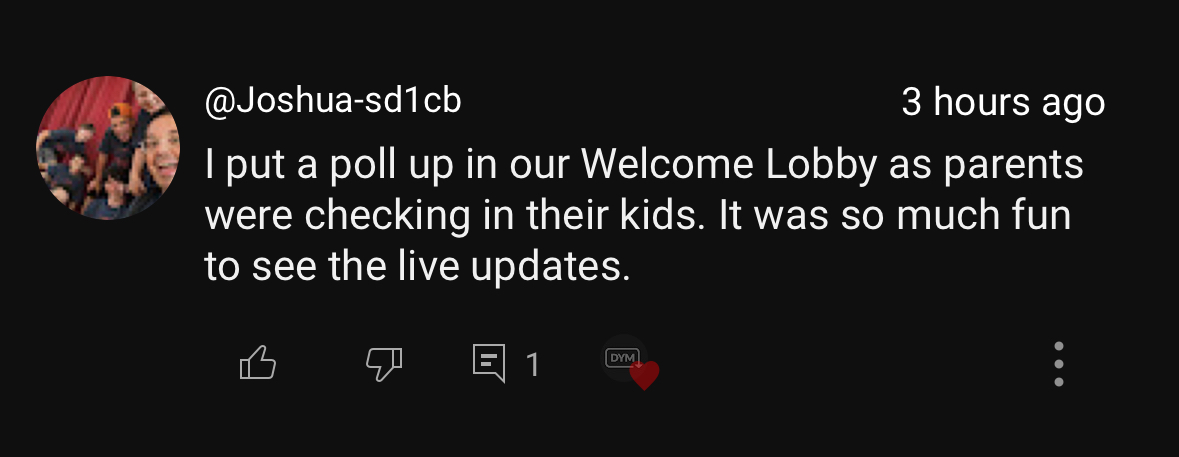
When I shared it with the rest of the Sidekick team, it immediately sparked a bunch of ideas that we just had to share:
1. Using Sidekick to Engage Parents During Check-In
Depending on your group’s process, check-in can be long and tedious… especially for the parents of younger students. That’s why we love @Joshua-sd1cb‘s idea so much. Because Sidekick is so portable, you could easily hook up a laptop to a TV cart and place a “Parent Poll” next to your check-in stations. And if you set the poll to “Show Live Results,” parents could see the results in real-time!
You could even use the results to start off your parent email each week!
Here are a few ideas for “Parent Polls” that our team came up with:
2. Using Sidekick to Engage Students Before The Service Starts
This one is pretty similar to the first idea, but this one is aimed at a different audience. If your group is anything like the groups I’ve worked with, you know that “youth group starts at 7pm” means the first student will show up at about 5:32pm, right? Right. 😂
What better way to engage students who show up early than by featuring a few live polls on the screens in the space where students hang out before your service starts? Not only does this give them a little something extra that they can do, but they can also see the results continue to change as more and more students arrive.
Plus, since the QR code for Sidekick Live Polls stays the same throughout the entire presentation, if you decide to use more polls during your service, any student who voted in a “Pre-Service Poll” won’t even have to re-scan the QR code!
Here are a few ideas for “Pre-Service Polls” that our team came up with to get you started:
So, how are you using Sidekick Live Polls to help keep your students (and parents!) engaged? Let us know in the comments!
If you’re using Sidekick and you run into any issues, or if you just have a question, please feel free to reach out to our support team at: [email protected]. Or you can check out other helpful articles and walkthroughs at the Sidekick Help Desk by visiting https://help.sidekick.tv.
Finally, if you choose to use the new Sidekick… let us know how you do it and what types of polls you do because we want to highlight you. Our goal is to highlight a youth worker every week with different ways they’ve used Sidekick to help their students engage. If you’re interested in being recognized as a Sidekick Hero, just click the big red button below:
If you’re using Sidekick and you run into any issues, or if you just have a question, please feel free to reach out to our support team at: [email protected]. Or you can check out other helpful articles and walkthroughs at the Sidekick Help Desk by visiting https://help.sidekick.tv.
Finally, if you choose to use the new Sidekick… let us know how you do it and what types of polls you do because we want to highlight you. Our goal is to highlight a youth worker every week with different ways they’ve used Sidekick to help their students engage. If you’re interested in being recognized as a Sidekick Hero, just click the big red button below:
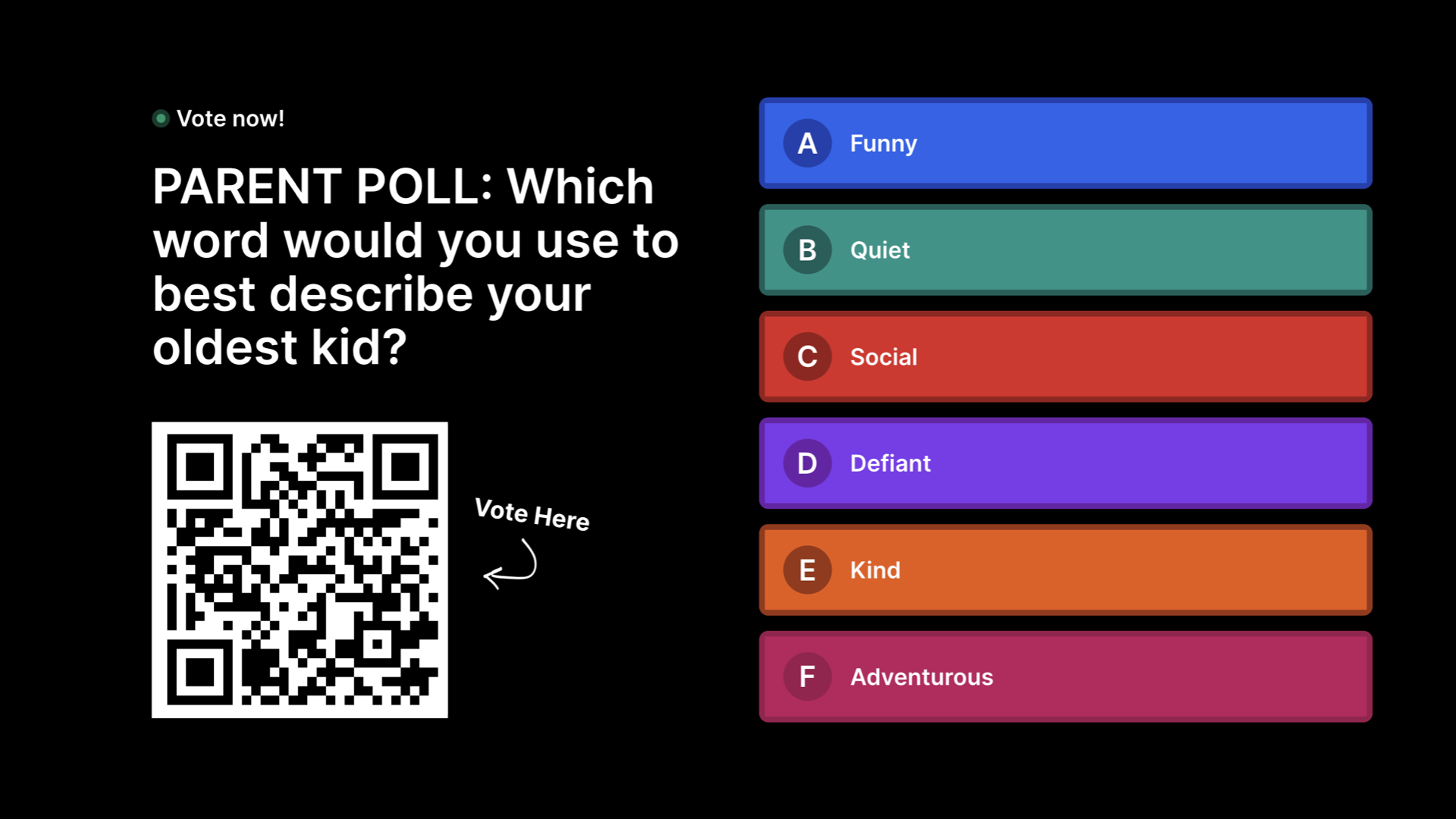

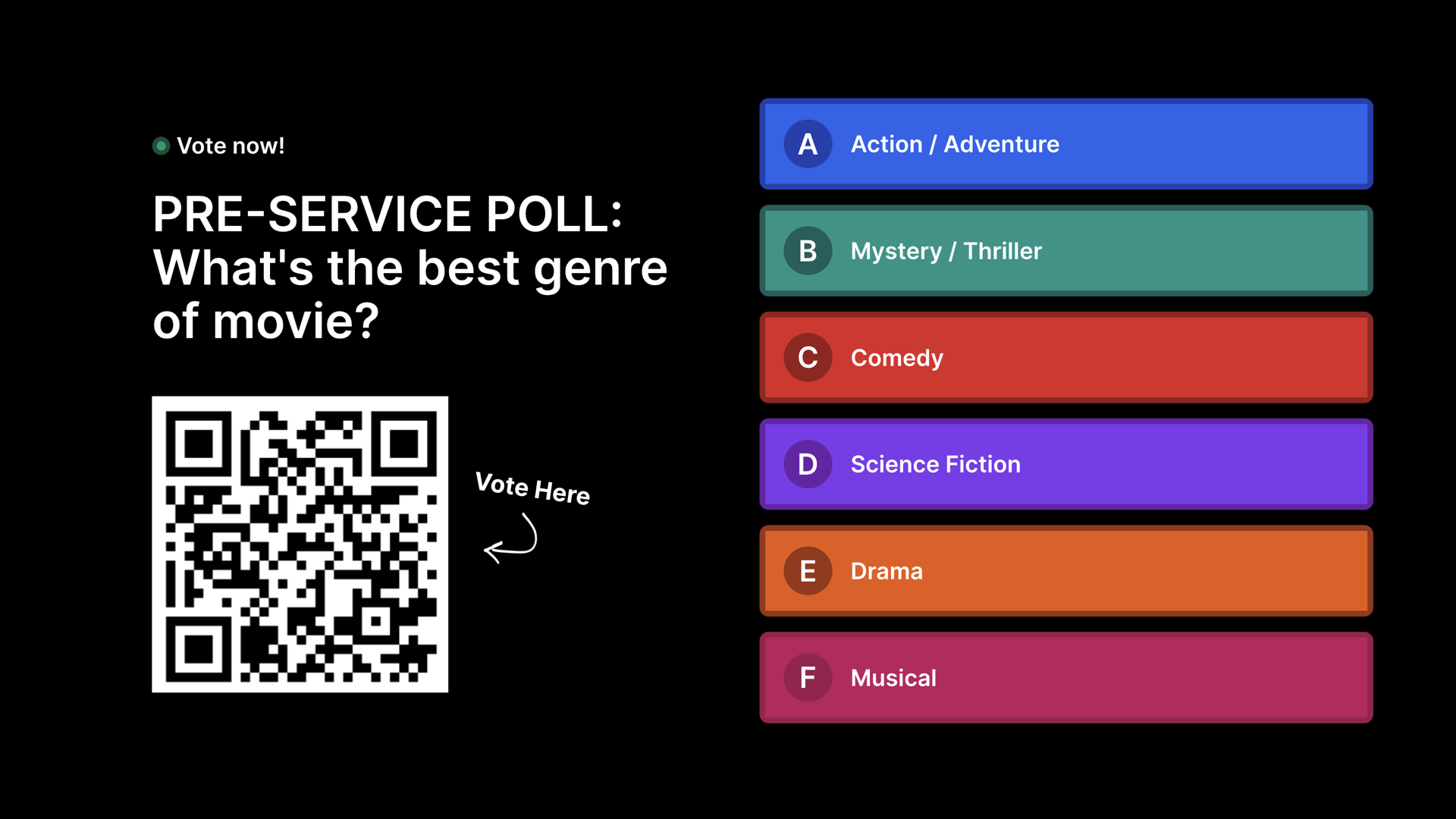
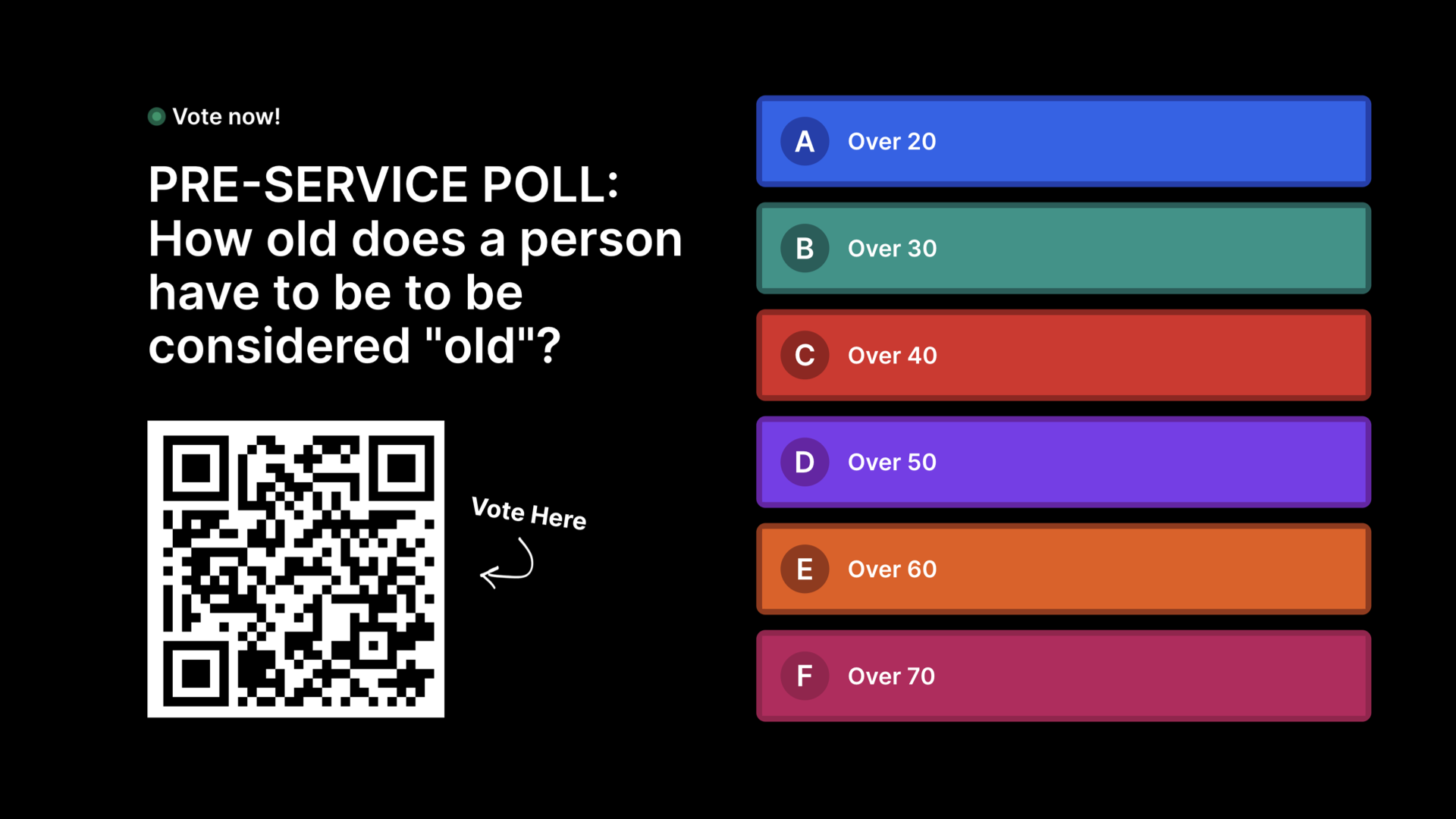
Polling is always a great plan flagle game