
Without a doubt, this has been our MOST REQUESTED Sidekick feature, and I’m super-excited to say that it’s really close to being ready!
Yes. I’m talking about…
LOOPING SLIDES!!
It may still be another week or so before it’s ready for release, so I can’t show you a full walkthrough just yet, but I can show you some of the progress we’re making. Check it out:
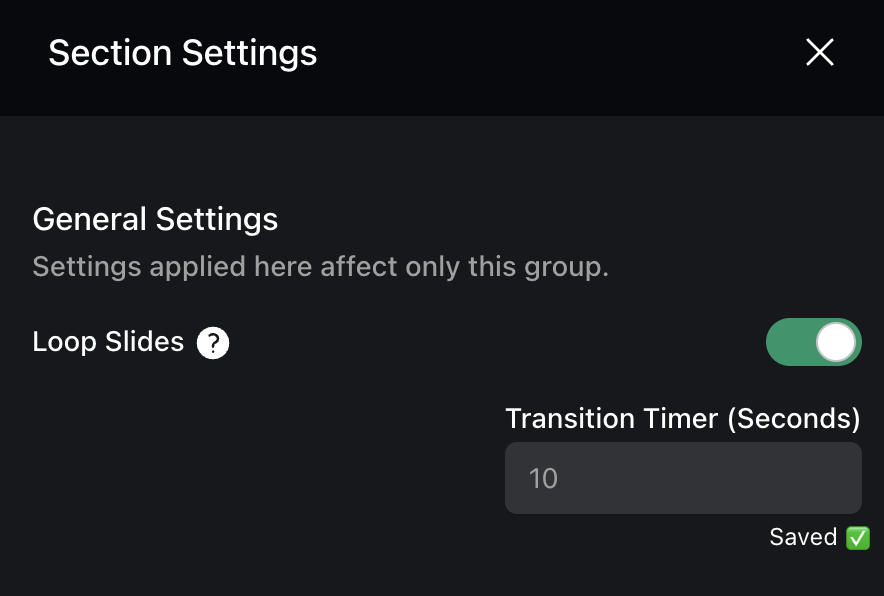
That’s right! In the very near future, you’ll be able to add all of your announcement slides to a single section and then set the timer & walk away! And just like you’d expect, each slide will play for the specified length of time before automatically moving on to the next one. And when it gets to the end of the section, it’ll just automatically loop back to the beginning of the section.
But how about I just show you instead?
(click image to enlarge)
Again, it’s still a week or so away from being ready for prime time, but I just wanted to let you know that we’re listening and we are working tirelessly to make sure that Sidekick is the absolute best it can possibly be!
And the only way that happens is if you tell us what you need. Thankfully, we have a great way for our users to suggest new features and vote on features that have already been suggested! So feel free to head over to our Feature Suggestion Page by clicking the button below:
I’m so excited about Looping Slides that I almost forgot to mention another incredible feature that we’re working on…
Oh, wait. That’s right. Doug said that I am definitely not supposed to say anything about the upcoming video control feature that will let users set a starting point for videos as well as jump to specific timecodes while playing. Yeah, I’m definitely not supposed to say anything about that…
Oops… 😅
Until next time!
Blessings,
Josh Boldman
If you’re using Sidekick and you run into any issues, or if you just have a question, please feel free to reach out to our support team at: [email protected]. Or you can check out other helpful articles and walkthroughs at the Sidekick Help Desk by visiting https://help.sidekick.tv.
Finally, if you choose to use the new Sidekick… let us know how you do it and what types of polls you do because we want to highlight you. Our goal is to highlight a youth worker every week with different ways they’ve used Sidekick to help their students engage. If you’re interested in being recognized as a Sidekick Hero, just click the big red button below:
If you’re using Sidekick and you run into any issues, or if you just have a question, please feel free to reach out to our support team at: [email protected]. Or you can check out other helpful articles and walkthroughs at the Sidekick Help Desk by visiting https://help.sidekick.tv.
Finally, if you choose to use the new Sidekick… let us know how you do it and what types of polls you do because we want to highlight you. Our goal is to highlight a youth worker every week with different ways they’ve used Sidekick to help their students engage. If you’re interested in being recognized as a Sidekick Hero, just click the big red button below:
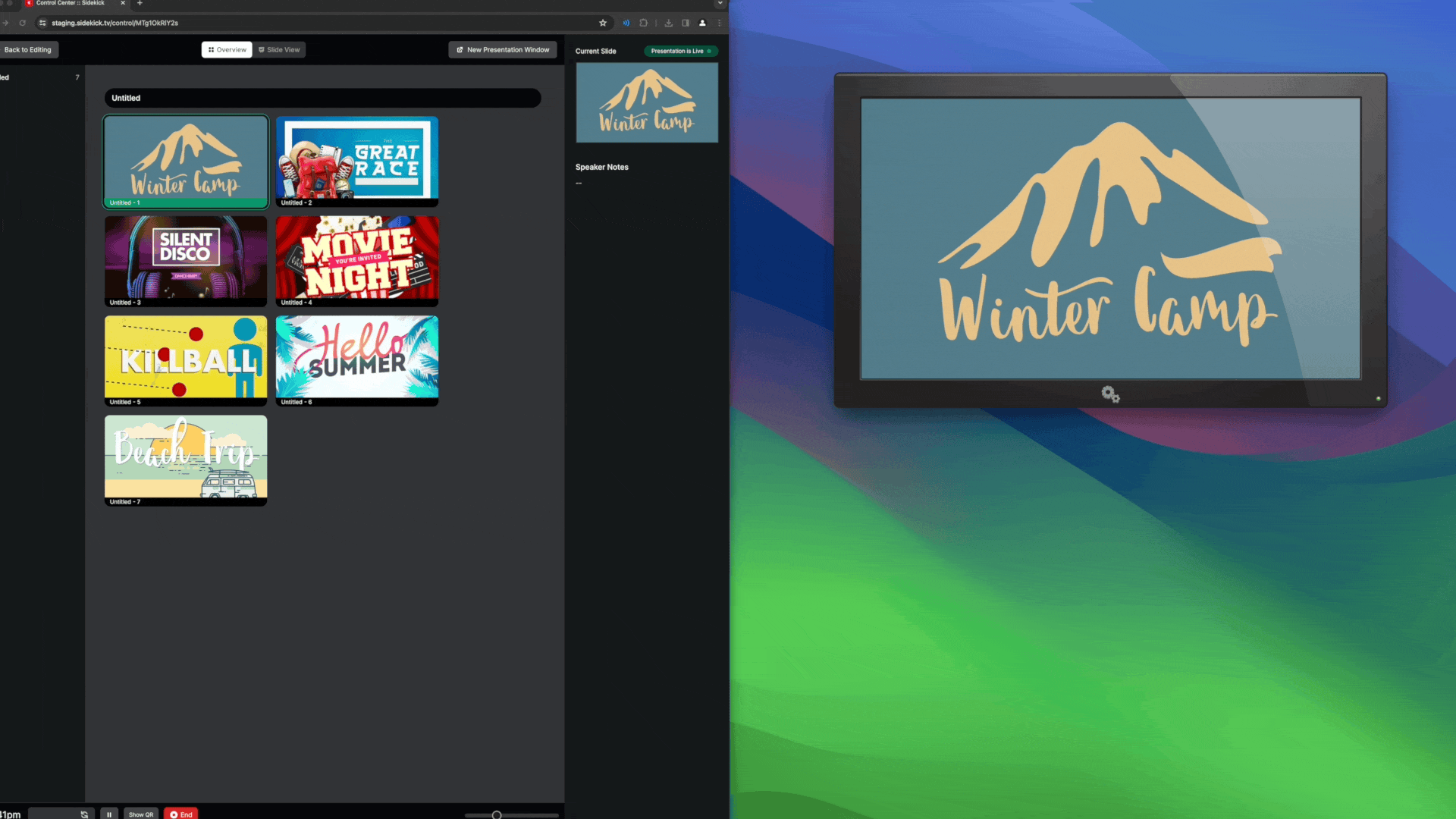
Leave A Comment