GREAT NEWS!
We just released a Sidekick update: bug fixes, improved performance, and an ‘Add Bulk Image’ feature in PhotoFury and Pixelate.
NEW! Now, instead of adding images one-by-one, you can select a group of images to add to your Pixelate or PhotoFury files!
To do this:
1) Click [+Bulk] on the Edit Tab.
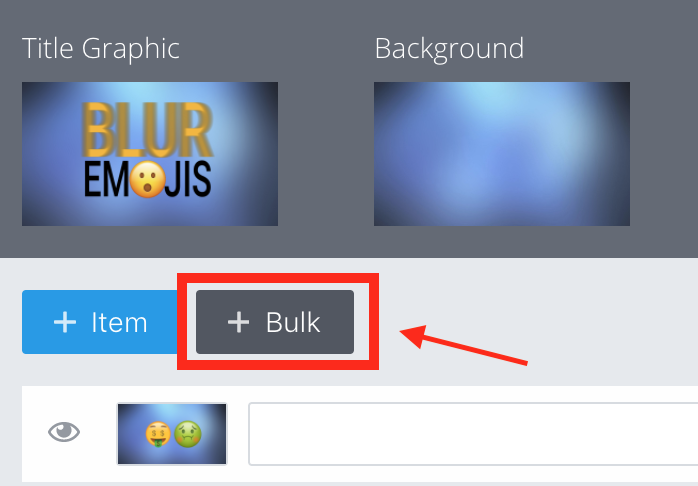
2) Drag and drop the images you’d like to add to your file and click Add.
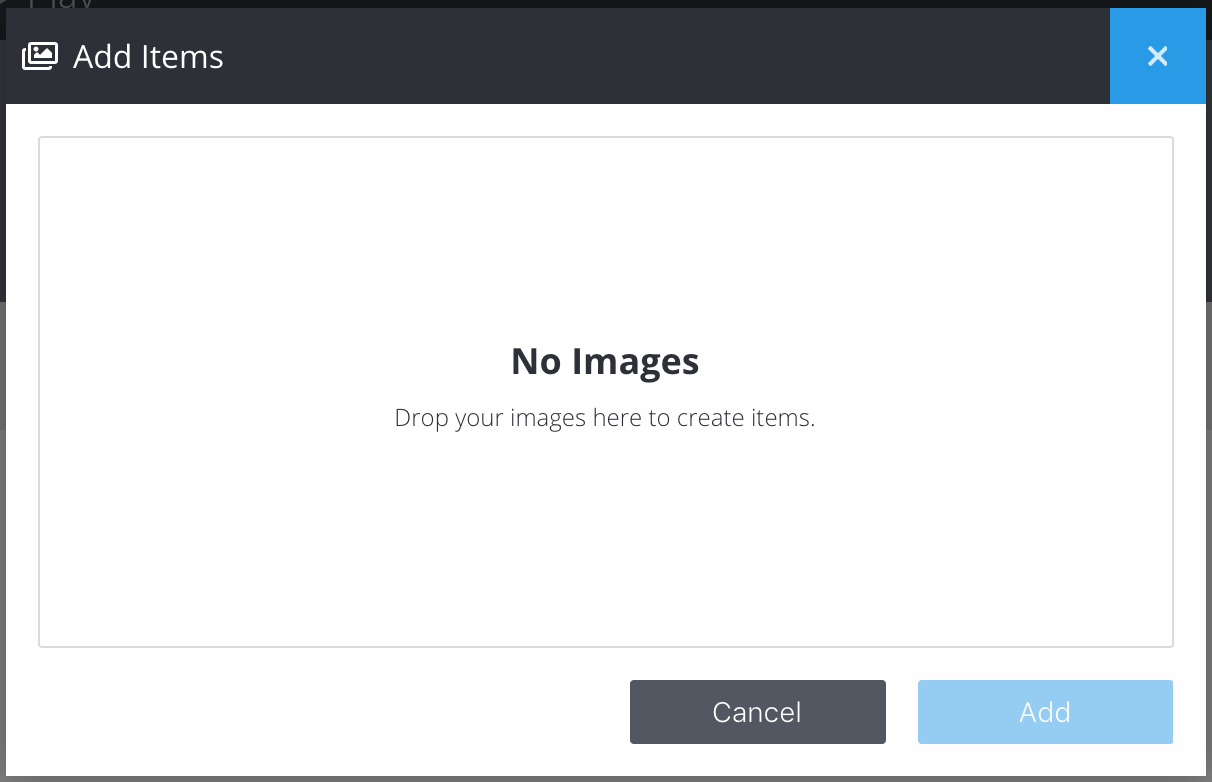
It’s that easy! Just a few clicks and you have a full set of images ready to go… imagine the possibilities: add photos of your students and leaders as they walk into the room. Forgot to shop for prizes? No problem! Load photos of whatever you have laying around and make it look that this was the plan all along!
Find more details about the fixes and features AND upgrade to the newest version* by clicking the Gift icon in the top righthand menu.
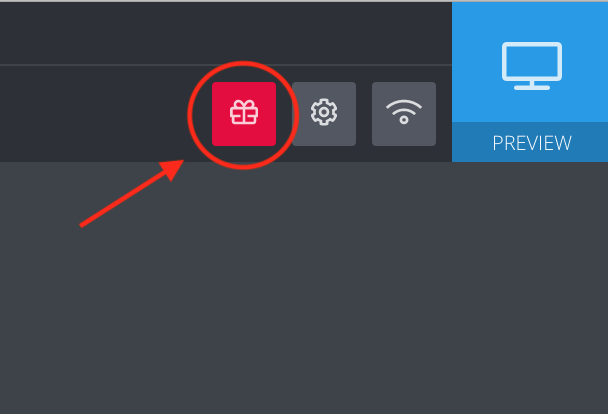
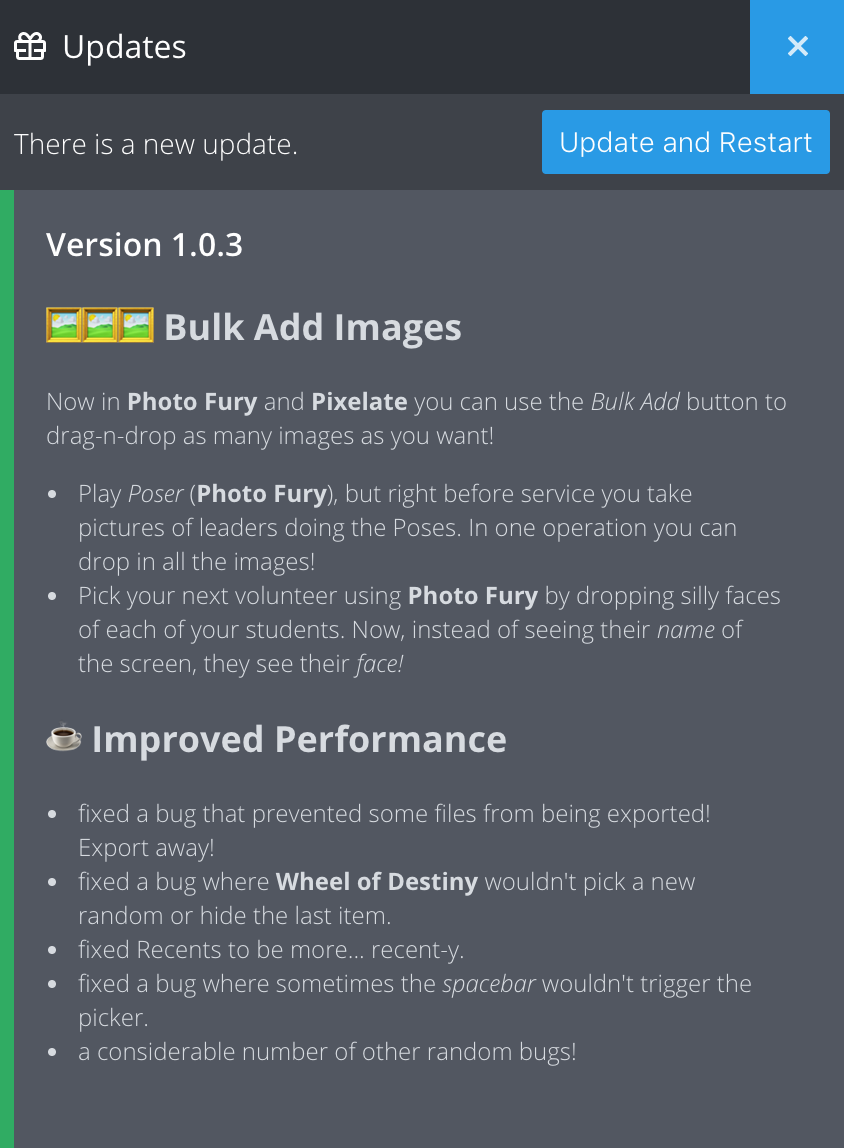
When you’re ready, click Update and Restart. The update will happen automatically and you’ll be ready to go in no time! *Be sure you’re connected to the internet before you begin the update!
We hope you enjoy Sidekick as much as we do! As always, if you have any questions, reach out to other users in the DYM Facebook Community OR email us anytime at [email protected].
The information in this post is very helpful and informative.