 Dan Zarrella is a social media and viral marketing scientist. You can read his blog and follow him on Twitter. Be sure to attend Dan’s free webinar, The Science of Presentations on August 19th, and download the accompanying eBook.
Dan Zarrella is a social media and viral marketing scientist. You can read his blog and follow him on Twitter. Be sure to attend Dan’s free webinar, The Science of Presentations on August 19th, and download the accompanying eBook.Twitter is here to stay but there is some science to creating a perfect, “tweetable moment” during a presentation. That is, a memorable moment that sticks in the mind of your audience long after the presentation is over. How do you get those moments to happen? How do you get an audience to tweet it? How do you fit it into 140 characters or less?
A few months ago, I started to analyze why people share content from presentations and how marketers can leverage those motivations to deliver more contagious talks. I conducted a survey, gathered data from a huge webinar, talked to a bunch of celebrity presenters and extracted some data from the SlideShare API.
From that information I’ve collected the essential elements you need to create Tweetable moments in your presentations.
Priming
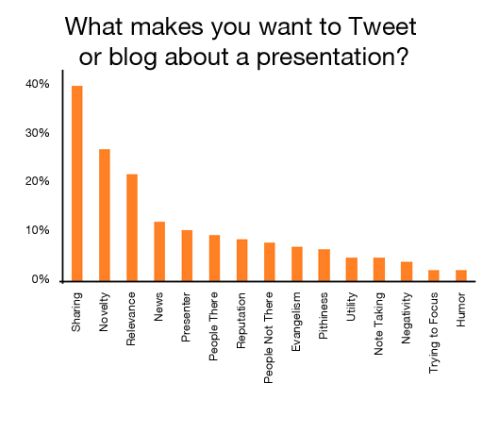
Before you deliver your Tweetable moment, you should spend some time priming your audience to get them ready to Tweet your ideas.
- 1. Expectations
Over the past few decades, psychological researchers have been successfully experimenting with a behavior modification technique called “expectancy manipulation,” similar to the placebo effect. Essentially, if you tell an audience to expect something, they will often look for that same outcome.
For example, if you can establish the expectation that sharing your content will somehow benefit your audience, you may be able to increase the amount of sharing that occurs. In fact, many survey takers told me that they were motivated to share presentation content by the potential benefit to their reputations.
- 2. Ingratiation
Many respondents said they were motivated to Tweet about a presentation if they liked the presenter. Ingratiating yourself is a strategy to persuade a person based on their positive feelings towards you. In the 2008 edition of Introduction to Social Psychology, the authors highlighted two types of ingratiation that may be useful to presenters: Flattery and self-presentation.
By flattering your audience you may be able to positively influence their feelings about you and encourage them to share your content. Most people can tell if you’re being honest, so don’t just throw out compliments at random. Be genuine with your flattery and you’ll be rewarded with tweets.
- 3. Calls-to-Action
As with any form of marketing, calls-to-action are extremely important. You have to tell people exactly what action you want them to take. If you ask your audience to Tweet, they’ll follow suit.
Delivering “AHA”
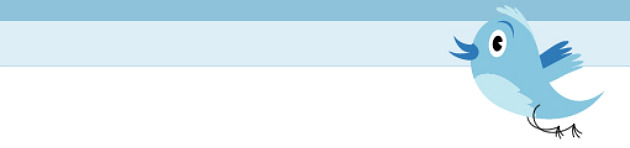
Now that you’ve primed your audience to be ready to share your Tweetable moments, you need to actually deliver a moment that induces an “AHA, I need to Tweet that” feeling.
- 1. Novelty
In my survey, many respondents cited novelty and newsworthiness as a key motivator to sharing presentation content. People want to share ideas that they and their audience have never heard before.
Novelty doesn’t have to be something no one on earth has ever heard before, only something that members of your audience haven’t heard in quite that way. Be sure to put your own spin on things, and avoid saying things that people have heard many times before.
- 2. Delayed Orientation
Like jokes, a key aspect of contagious content is delayed orientation. This means that the audience is following your setup, but then a “punch line” shows the audience a piece of information they didn’t previously know.
A good Tweetable moment using delayed orientation will walk the audience through a commonly understood situation, but climax with the new idea or piece of information you’re delivering to them in a powerful punch line.
- 3. Humor
Writing jokes can be very difficult and fail badly. If you’ve given presentations about a topic a few times, you may have identified several quips that tend to get a good audience reaction, so you can polish these up and use them to deliver the “AHA” you need to create a great Tweetable moment.
The Sound Bite
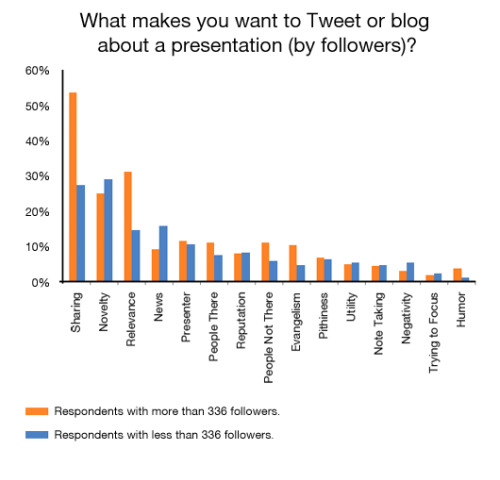
You’ve primed your audience, and set up the context to deliver “AHA.” Now you have to craft the actual quote you want your audience to Tweet.
- 1. Length
You have to create a sound bite that is less than 140 characters if you want your audience to be able to fit it into a Tweet. You’ll actually want to aim to keep it under 100 characters so that they can add your user name or a hashtag. - 2. Understandable Out-of-Context
Not only does your sound bite have to fit into a Tweet, but it has to make sense to people who aren’t in your audience, since your audience’s Twitter followers might not be in the room with you. Think about your quote outside of the context of your presentation, can it stand on its own or does it need further explanation? - 3. Stats or Rules of Thumb
Concreteness is best for Tweetable soundbites. While opinions are sometimes retweeted, most often people share concrete ideas, like statistics, data or rules of thumb. Use whatever interesting numbers or elegant rules of thumb you have. - 4. Pause
After you deliver your Tweetable soundbite, the most important thing to do is to shut up for a few moments. Let it sink into your audience, let them feel the “AHA” and give them some time to actually Tweet it for you. Many survey takers said that they didn’t Tweet about presentations they really liked because they were too busy trying to focus. Give your audience time so they don’t feel like they’re missing something else great.
More Twitter Resources from Mashable:
– 5 Terrific Twitter Mapping Tools
– 5 Fab Twitter Follower Visualization Tools
– 10 Free and Fun Twitter Bird Icons for your Website
– 5 Free Ways to N
ever Miss a Twitter @Reply
– The Origin of Twitter’s “Fail Whale”
Image courtesy of iStockphoto, Sean_Warren
Reviews: Twitter, iStockphoto
More About: List, Lists, moment, presentations, priming, tweetable, twitter
For more Social Media coverage:
- Follow Mashable Social Media on Twitter
- Become a Fan on Facebook
- Subscribe to the Social Media channel
- Download our free apps for iPhone and iPad
Yes, growing a business is not easy. I’ve always had problems with customer service. At one time I encountered difficult clientsand they ruined my reputation a bit. Now I found information on how to deal with this https://wow24-7.io/blog/how-to-handle-difficult-customers in order to avoid similar problems in the future. I think it will help.