.
Okay…so today’s post has pushed me to my WordPress limits. As a rookie blogger/formatter, I’ve tried my best to make this happen to answer your questions and show you this process and it’s not pretty…but, here goes.
For any of this to make sense, it would be best to refer back to part 1 and part 2.
Now, I’ll attempt to show you a graphic for each of these steps (oh, I wish I had a WordPress assistant…actually, any type of assistant would be nice):
1. I determine my roles
2. I list my weekly goals under my roles
3. I project a time for each goal
4. I block out my meetings and/or programs
5. I assign a time slot for each of my goals
I chose the above 5 steps as the clearest way to explain it (as I thought they were the most sequential and the easiest way to follow), but I prepare my personal calendar in a slightly different order, and I’ll walk you thru my process and try to answer your questions at the same time. Obviously, if you choose to try something different than the never-ending to-do list, you will have to massage these steps (and make up your own) into something that works best for you.
I have my roles already determined
This is the master page that doesn’t change. I’ve relied on the same roles for years. You’ll notice MYLC, it stands for “Making Young Lives Count” which was the name for my “outside of the church/ministry world” gig prior to Simply Youth Ministry.
I block out my meetings and/or programs
Many of these are weekly programs that are constant, some are newly assigned meetings that I’ve previously set up, and some are simply “blocks of time” that I know I want to keep open. For example, this week, I know I’m keeping open two lunches for some of the boys in my small group. I don’t know which guys I’ll be meeting with yet, but I want to leave a couple time slots open (which I’ll schedule at my small group tonight). At this point, there are no to-do’s listed…just programs and scheduled people meetings.
I list my weekly goals under my roles
When I spend time to prepare my week, I refer to a simple sheet of paper where I gather all the things that I know I need to do or the ones I want to do (which could be called a to-do list). But, instead of writing everything down in a long list and using that as my to-do list, I assign every action to one of my roles. This is what it looks like (prepare to be underwhelmed).
It’s a very simple form and I use this form to transfer over the essential items that I want/need to accomplish during the week. I know I can’t do everything, so I just choose the ones that are the most important.
I project a time for each goal
I don’t have a graphic for this action mostly because I’ve added this step over the last few years (since PDYM was published) to help me be more realistic for the final step. Previously, I would try to cram several “to-do” items in a 1 hour time slot and then be frustrated that I didn’t get everything done. Now, I add a projected time-allotment for each item so I can’t “fool myself” as easily.
I assign a time slot for each of my goals
This is my final step. The big idea here is that if I don’t treat these projects as a time appointment, I will end up doing the easiest ones first and the difficult (and often most important ones) ones will pressure me at the last minute. This pressure not only adds unneeded stress to my life, but it assures the action doesn’t get my best attention/focus.
Okay, there it is. I had a youth ministry friend recreate this form (kind of) in an excel spreadsheet that you are more than welcome to download here. If you’d like to create other tools (or a more accurate excel of the above form) that you think would be helpful for ministry leaders, I’ll be happy to attach them.
Here are the questions I heard you asking in part 1 & 2:
Tucker: “I’m very curious about how I can transfer this list to my phone and therefore my calendar.”
Me: I don’t know. I’m old school and love paper. My gathering list is a mini-piece of art that doodle on and live from. I do transfer all of my appointments to my online calendar so I have long-term record of them.
Alice: “I’m interested in how long this takes you each week to do.”
Me: Now, it takes me 15-25 minutes every week. When I first started, it could take me up to an hour (and save me several hours of non-productive pain). I actually had Cathy help me with it because I wanted to make sure I had all of the family events on the calendar. She enjoyed participating with this process because she could weigh in on things. Plus, when I didn’t manage my time it added stress to our family.
Nathan: “When do you sit down and do this?”
Me: Either late Sunday night or some time Monday. I prefer to do it Sunday so I don’t have to think about anything on my day off, but if Cathy and I take a little time for calendar discussion on Monday, I’ll quickly make it happen.
Jeremiah: “I’ve recently added the step of at least logging my hours to my calendar. So the number of hours I work on ministry items isn’t just some fuzzy number I pull out of the air.”
Me: I LOVE this idea. I’ve been doing that for 20+ years because I don’t want anyone to ever question my schedule. If people want to know what I’m doing with my time and who I’m with, it’s well documented. Way to go!
Carter: “I am usually working out of the urgent/important box of my life which, at times, takes the focus off the big picture and the passion seems to fizzle. How does this schedule help plan for the future to get you out of that box?”
Me: This has been the greatest tool to help me be future-oriented. If I don’t give future projects a specific time…they never happen and my life is simply managed by what’s most urgent.
Brendon: “How did you determine which Me: When I was working full-time in the church (my goal was 50 hours a week) I tried to give each of the 5 “work” roles 10 hours each. It was not always that neat and tidy. The “developer” role (which was where I was most creative) always seemed to get the short end of my time (usually replaced by the urgent). This isn’t the perfect system! But, it has kept me from being managed by the urgent of my job and everyone’s expectations. It also puts me in control of my time and doesn’t allow others to control my time. If it’s helpful…great. If not, I’m sure you’ve got a great system that works for you. If you have other specific questions, I’ll respond in the comment section (as I probably won’t do part 4). Hope this helps! .
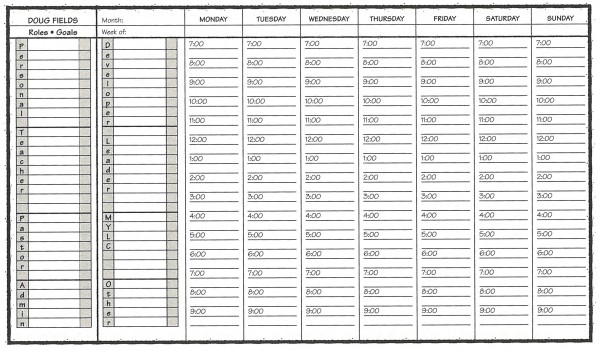
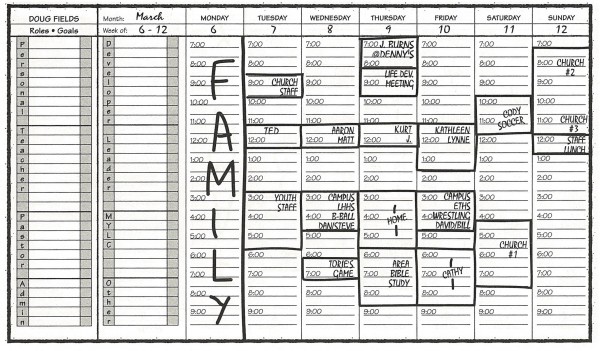

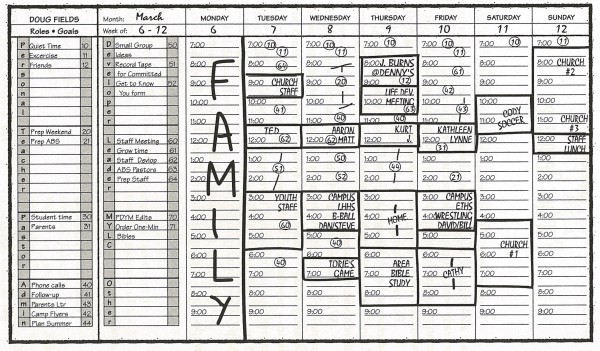
Is the download in excel of the planner available somewhere? Link isn’t working.